My Embarrassment With a WP Issue Developed Overnight
Once, I encountered an issue on my WordPress website, and it was the white screen of death. Everything disappeared suddenly on the screen while posting a blog post on my professional WordPress site.
I tried everything possible under my knowledge and experiences. Nothing was working, and I had to look at emergency support.
It was daunting for me to find #WordPress emergency #support without signing a contract with the right #agency.
Through this precious lesson, I got WP-Agents for my one-time support, and eventually, it turned into ongoing support for one more year.
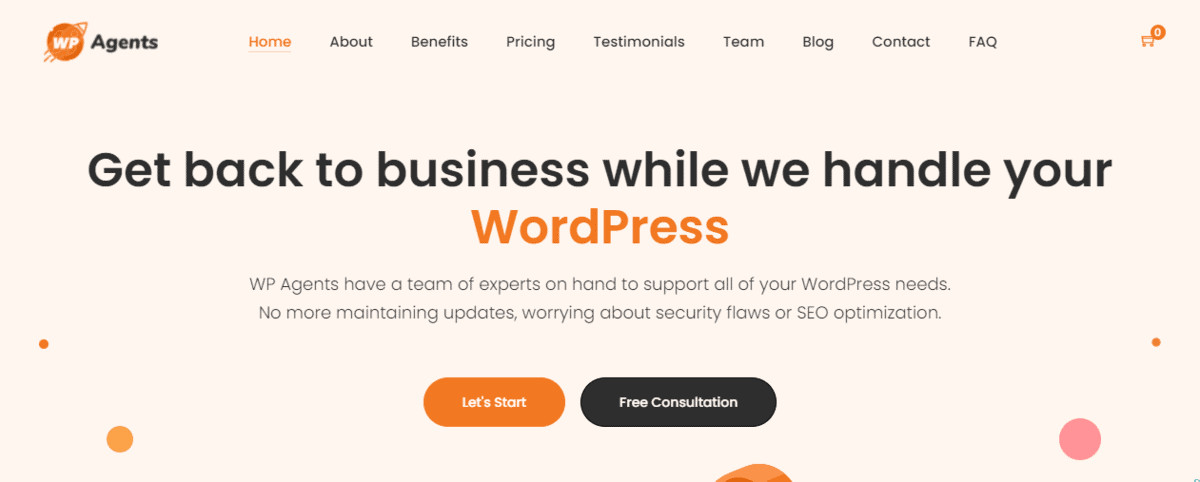
I Encountered a Simple & Straightforward 24×7 WP Support Process With WP Agents
The process of getting a one-time fix was quite simple and straightforward for me.
I left a message through live chat on the website. They promptly responded to me within a few moments. I explained the mishappening and handed over the login credentials for the admin dashboard of my website.
They gave a reasonable quote, so I finished the online payment process immediately. Now, I was a bit relaxed and eagerly watching how the WP engineer was fixing the issue. He did it faster than I expected.
I checked and rechecked everything on my site and found it running smoothly as before. Surprisingly, the WordPress developer was giving me a complete understanding of the problem and taught me how to avoid the same in the future at the end of his task.
I was pleased with it and asked for my site-specific 24/7 WordPress support on a monthly basis. They gave me a custom quote, and I compared it with other quotes on the web. I was amazed when I realized they were neat and quite cheap in their rates, considering the features and services included in their custom plan.
Details of 24×7 WP Support Services

I ran a thorough inquiry of the types of support services WP Agents offer round-the-clock for a WordPress site. I enlisted some significant points for your ease.
Fixing Syntax Errors Within WordPress
When you see a prompt indicating the PHP parse error in a dialogue box, it is about syntax errors. It occurs when you are trying to add, modify, or delete something in the code.
Most WordPress power users and novice developers end up with incorrect syntax while coding, and that results in the PHP parse error dialogue box.
Experienced WordPress developers know the tricks to find syntax errors and correct them.
Fixing Database Connection Errors Within WordPress
We know that a WordPress website runs using data from the database. It means the website’s modules have to connect with the database first and accomplish data exchanges continuously.
When your front-end and back-end modules are found unable to establish a connection with the database due to wrong login credentials or something unwanted happens like missing a row or column in the database, database connection errors show up in a dialogue box.
Experienced WordPress developers either check the admin panel for database errors or match credentials in the wp-config.php file. If errors persist, they change from localhost to the host’s IP address and mitigate the errors.
Fixing White Screen Errors Within WordPress

Typically, white screen errors occur due to either exhausted memory or faulty plugins. Seasoned WordPress developers know the ways to increase the memory limits or find the faulty plugin(s) and repair it immediately.
Fixing Internal Server Errors Within WordPress
When the server remains unable to figure out what goes wrong with its internal functionality, it displays an error 500 message. There are a half-dozen options to check, from the .htaccess file to the previously edited code, themes, and plugins.
Fixing Sidebar Errors Within WordPress
This occurs due to faulty code in the theme, and correcting your previously edited code is the only way to solve it.
Fixing 404 Errors Within WordPress

This is related to a page or post with faulty permalink settings or rules. Just a reconfiguration of the same can solve it.
Fixing Image Uploading Errors Within WordPress
Such errors are byproducts of incorrect permissions in your WordPress media library or directory. The permissions can automatically be altered during PHP or WordPress core updates on the server by your hosts or yourself. By downloading the FTP client, you can access the files and correct the permissions. It is a task for experienced developers only.
Fixing Login Page Errors Within WordPress
When you are redirected to the same login page even after entering the correct credentials, it is a login page error. A developer can mitigate it by changing the .htaccess file or deleting cache & cookies in browsers of back-end users. Be sure to create a backup of the site before doing anything.
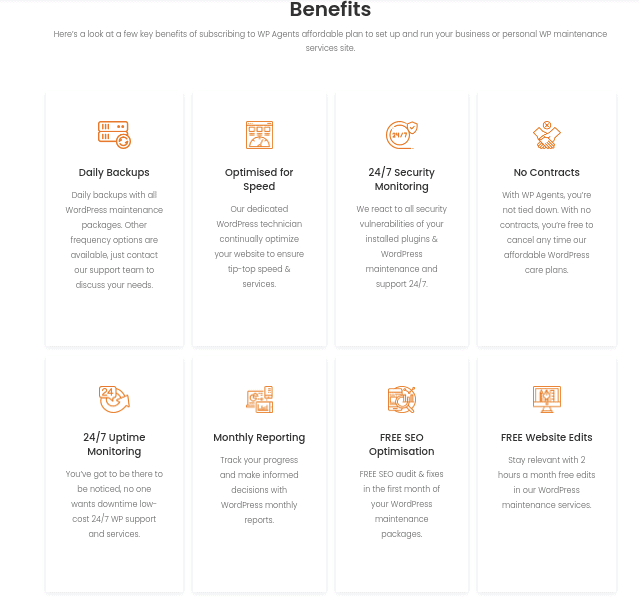
Conclusion
The list of different kinds of errors your WordPress site can face is long and out of scope here. My simple conclusion is that a non-developer shouldn’t try to fix such errors on a WordPress site in a DIY way. It can prove to be dangerous and costly in the end, as the chances of committing a serious mistake for non-developer users are high.
Thereby, I have signed an annual plan with WP Agents for 24×7 support and maintenance. Now, I am in a position to recommend the agency to you.
So, come and provide details about your website to the support team and get a custom quote for WordPress support in emergency moments and regular maintenance as well.
Bear in mind that WP Agents is an excellent choice for everything from startups to SMBs and even enterprises with a heavy workload.

