If you’re a fan of Marvel Rivals, encountering the 2103 error, which states “operation frequency too high,” can be frustrating. This error typically prevents players from joining games, and many wonder what’s causing it and how to fix it. In this guide, we’ll break down the reasons behind the error and the steps you can take to resolve it.
What is the Marvel Rivals 2103 Error?
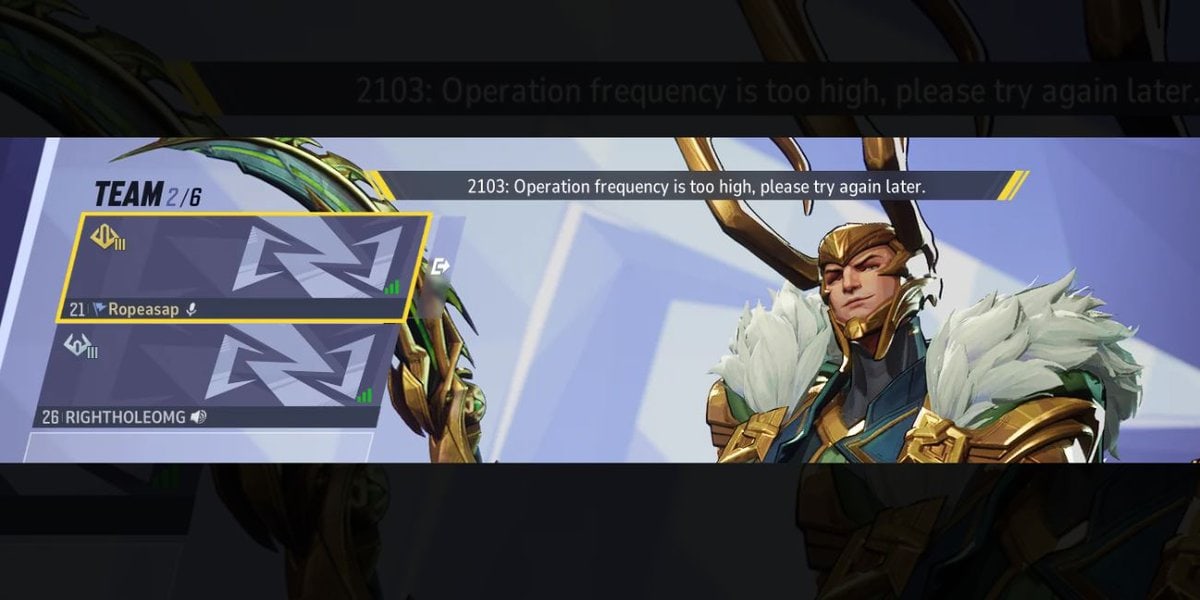
The 2103 error in Marvel Rivals is a common issue that appears when players try to search for or join a game. It shows up with the message “operation frequency too high,” making it impossible for players to connect to multiplayer matches.
This problem usually points to a server-side issue, meaning it’s something the developers, NetEase, need to address. The error can be particularly annoying as it stops you from enjoying the game, which is why understanding its cause and finding quick solutions is crucial.
Why Does the Marvel Rivals 2103 Error Happen?
This error can occur for a few reasons, all of which are typically related to Marvel Rivals’ servers. The game may face server overload or issues with maintaining a stable connection, leading to the error message. When this happens, the servers become overwhelmed and can no longer handle new player connections properly.
As the message suggests, the “operation frequency too high” usually indicates that too many requests are being made to the server in a short amount of time. It’s important to note that while you may see this error on your end, it’s most likely not something wrong with your device or internet connection.
The best way to confirm this is by checking the Marvel Rivals server status and seeing if other players are reporting the same issue.
How to Check the Marvel Rivals Server Status

If you encounter the 2103 error, the first step is to check the game’s server status. If the servers are down or undergoing maintenance, the error is expected.
You can easily check Marvel Rivals’ server status through several channels:
- Official Marvel Rivals Discord Server: This is the best place to get real-time updates about server issues. Many players often discuss ongoing problems, and official announcements are posted here as well.
- Official NetEase Channels: NetEase, the developer of Marvel Rivals, usually posts updates on their social media pages or website regarding any major server issues or maintenance windows.
By staying updated on the status of the servers, you can determine whether the error is a temporary server-side issue that will be fixed soon.
Solutions to Fix the 2103 Error in Marvel Rivals
If the servers are up and running, but you’re still facing the 2103 error, it’s time to try some troubleshooting methods on your end. Here’s a step-by-step guide to resolve the issue:
- Restart the Game: Sometimes, the solution is as simple as restarting the game. Marvel Rivals might have encountered a minor glitch, and restarting the application can refresh the connection to the servers.
- Close All Steam Tasks and Relaunch: If you’re playing through Steam, closing the app completely (including background processes) and restarting it can help. Steam might be running too many processes, which can affect the game’s connection.
- Troubleshoot Your Network: A poor or overloaded home network could contribute to connection issues, resulting in the error. Here are some quick fixes for this:
- Reboot your modem or router: This helps refresh your internet connection and clear any issues that may be slowing it down.
- Disconnect other devices: If multiple devices are using your network, it can create congestion. Try disconnecting unnecessary devices to improve performance.
- Try Multiple Attempts: Sometimes, patience is the key. Other players have found that the error can be fixed by simply repeatedly attempting to connect to a game. While this may not be the most convenient solution, it’s worth trying until the server stabilizes.
What to Do When You Can’t Find a Match
If you keep seeing the 2103 error and can’t find a match, you might wonder what’s the best course of action. Here are some steps to help:
- Give it time: Sometimes, the error is temporary. Wait for a while and try again later.
- Engage with the community: Players on platforms like Reddit often share their experiences with the error. You might find tips, solutions, or even confirmation that the issue is affecting many others. If you’re not alone, it’s likely a server issue that will be fixed soon.
While it may seem like there’s no way around the problem at times, continuing to try and staying patient can help you eventually get into a match.
When to Expect a Permanent Fix
If you’ve tried the solutions above but the error persists, it’s likely a server-side issue that only NetEase can fix. Marvel Rivals players have often found that once the servers are fixed or maintenance is completed, the error clears up automatically.
Keep checking the Marvel Rivals Discord for updates on when the issue will be resolved. NetEase is generally quick to address server outages, but these things take time.
Improving the Error Experience: What NetEase Could Do
One thing many players have expressed frustration about is the lack of clear communication regarding the error. The 2103 error code comes with a vague message that doesn’t explain what’s happening, leaving players confused.
If NetEase could improve the error messaging to explain the issue more clearly, it would help players better understand what’s going on. For example, instead of just saying “operation frequency too high,” a more detailed message explaining that the servers are temporarily overwhelmed or undergoing maintenance would help players feel more informed.
Additionally, more frequent updates on server status would ensure players know when they can expect things to be back to normal. Clear communication and quick resolutions go a long way in improving user experience.
Conclusion
In conclusion, while the 2103 error in Marvel Rivals can be frustrating, it’s usually caused by server issues that NetEase needs to address. However, by following the troubleshooting steps we’ve outlined — restarting the game, closing Steam tasks, and checking your network — you can often resolve the issue on your own. If that doesn’t work, stay patient and keep an eye on official channels for updates.
For now, remember that this issue is common, and NetEase will likely resolve it with time. Keep checking for updates, and don’t hesitate to engage with the Marvel Rivals community on Reddit or Discord for the latest news.
Have you encountered the 2103 error in Marvel Rivals? Share your experiences and solutions in the comments below!

