There are a few essential steps to create a custom WordPress theme from scratch. While plenty of pre-built themes is available, it is often difficult to find one with the exact look, feel, and functionality needed for your new website. That’s why many developers have decided to build their themes instead.
This gives you more control over your navigation, user interfaces, and testing processes. Of course, getting started with custom theme development can seem like a serious undertaking, especially for beginners.
As a software developer yourself, you should know that building your WordPress theme is a relatively simple, straightforward process.
If you want to learn how to #create a #custom #WordPress #theme from scratch, this article is for you. Read on!
Engaging in these opportunities, you can maximize your earning potential, show off your creativity, and produce a top-quality site.
That’ll be helpful whether you are looking to develop an exciting WordPress blog, design an online media platform, or create an e-commerce site from scratch. To help you get started, read on to learn how to create a custom WordPress theme from scratch.
Establish Theme Development Standards
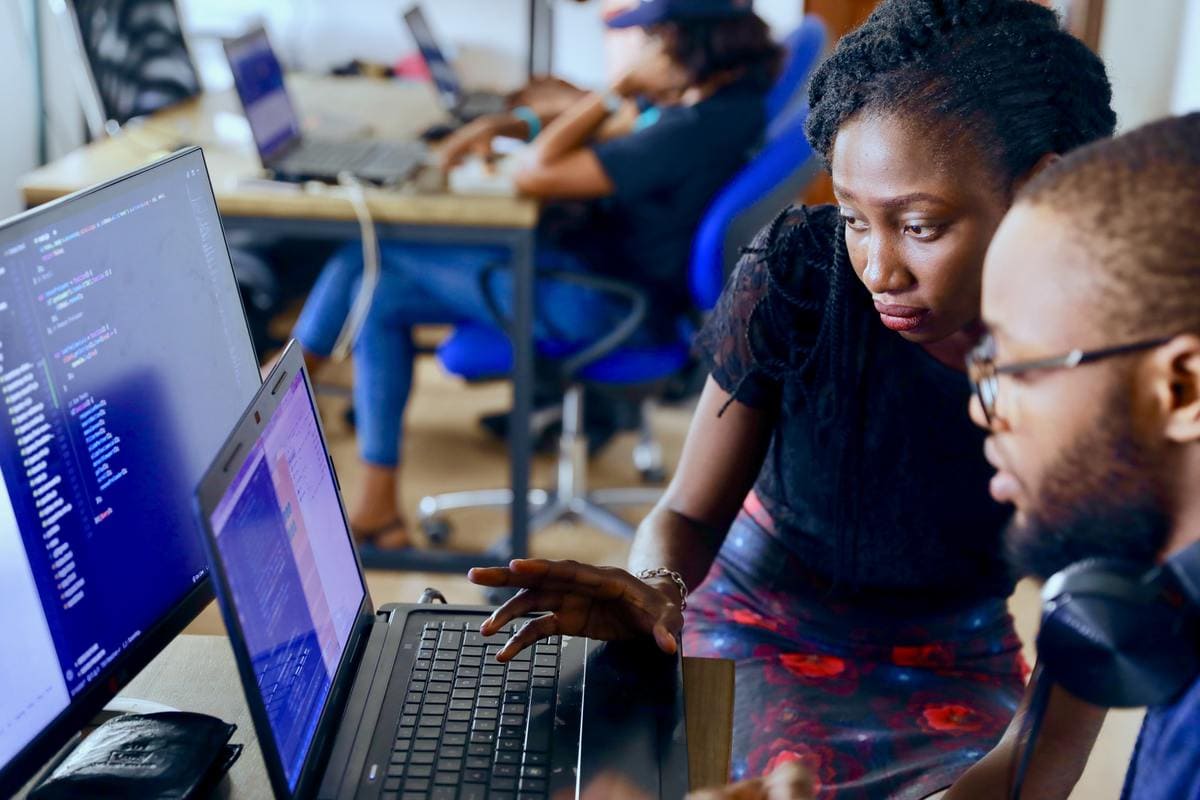
You need to establish and closely follow WordPress theme development standards from the very beginning. WP themes need to be coded in accordance with a few critical standards. Furthermore, you need to use valid, clean, and readable CSS for a start.
If you are currently unsure of these requirements, you may want to refer to a CSS coding standards guide. It is also important to work with adequately structured, error-free HTML and PHP. It will also help follow site design and layout guidelines throughout the process.
You can lower costs, minimize risk, and promote consistency with well-defined standards in place. Naturally, this will support uniformity and efficiency as well. Undoubtedly, establishing and following criteria is a critical step to building a custom WordPress theme from scratch.
Develop for Speed
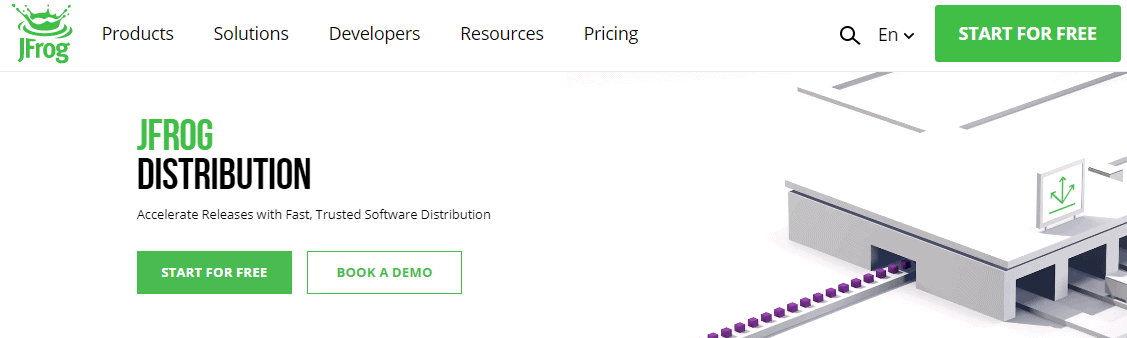
Now, you are ready to think about your WordPress theme’s speed needs and requirements. Building on WordPress, speed will be tied directly into your simple hosting cloud and content distribution network (CDN).
This is similar to custom software development projects, where programmers need to use innovative solutions for software distribution. This allows them to accelerate releases with trusted, reliable, and rapid distribution processes.
Whichever option you choose, be sure to make speed a top priority when developing your theme. Indeed, think about the speed to create a custom WordPress theme all from scratch. After all, it directly contributes to your overall user experience.
Open a Code Snippet Library

Developing a new WordPress theme will be incredibly helpful to have an easily-accessible code snippet library. Throughout your build process, you’ll come across many little bits of code functionality that are only needed for a few occasions.
This may be for a custom post query or to enable compatible code with WordPress plugins. If these instances aren’t properly stored, you’ll have to write them from scratch every single time. This is when having a snippet library will especially come in handy.
Often, you can store them in a code editor or right within a text file. Add notes to remind you what every available snippet does to keep your library organized. This way, you don’t have to look up the requirements every single time. Maintaining a code snippet library is essential when building a custom WP theme from scratch.
Create Your Style.CSS File

Now, you are ready to create your style.css file. In short, the style.css file is a WP demo file used to highlight the author’s name, repository, and theme version. It controls all the visual layouts, designs, and presentation elements of your web pages.
It needs to be configured in a universally-recognized, standardized format when preparing your file. This way, it can be easily read by WordPress. Often, you’ll need to include the theme’s name, URL, description, version, and text domain.
You may also need to emphasize your author name and developer URL. Indeed, creating your style file is crucial when building a custom WP theme entirely from scratch.
Build Theme Templates

At this point, it is time to start building out your WordPress theme templates. Every WordPress theme needs to have a few critical templates. You need to have a header, footer, and archive layout at the most basic level.
Also, you’ll need a format for a single post, page, and search results. It may also be helpful to set a template for global parts and custom pages. Within each template, you should also set a list of conditions. Then, you can apply these to your site or a smaller portion of your website.
This will start to give your theme an intended look, feel, and design. Building templates is one of the essential steps in WordPress theme development.
Develop a Database

After that, start building out your WordPress theme’s database. Once you go to the local server in your browser, you should get a message reading “Error establishing a database connection.” Keep in mind, this message may not appear if your servers are not pointed in the proper direction.
If this all checks out, you can open up phpMyAdmin. Then, click on create the database. That’s just about all you need to do. Then, your database will be fully established. Once this is done, you can focus on distributing your theme to the intended target audience.
Clearly, database configuration is a critical step when developing a WordPress theme from scratch.
Activate the Theme

After you’ve taken all the required steps, it is now officially time to activate your WordPress theme. This step can be almost entirely completed right in WordPress. Simply log in and navigate to themes. Also, this can be found right under the “Appearance” tab.
You can then upload your new theme right from your files. Before you click activate, you’ll want to ensure everything looks correct. To be sure, open up the theme details page and review all your code. If the CSS file looks right, then you can activate your visual design.
Then, open up your website on the front end. This should reveal if all the proper changes have been applied. Definitely, activation is a critical step in building and launching your WordPress custom theme.
Distribute Your Theme
Now that your theme is live, you can focus on distributing it to a larger audience. You can distribute your theme across numerous channels based on your promotional and profit goals.
If you just want to contribute to the open-source software community, you should upload your theme right to the WordPress theme directory. On the other hand, you may be looking to sell your theme to others for profit. Y
ou can sell right on WordPress, ThemeForest, or other popular marketplaces if you want to follow this approach. Some developers even sell their themes right on GitHub. There aren’t any rigid upload processes or review guidelines you’ll need to mind here.
This means it is a great way to get your well-built theme into the hands of others. Indubitably, distribution is crucial when developing a WordPress theme from scratch.
There are several critical steps to creating a WordPress theme from scratch.
First and foremost, establish standards for theme development. Next, set up your tech stack with the latest tools and technologies. Once you’ve done so, you can create your style.css file.
Afterward, start building out your templates. With this completed, start to develop your database. If you’ve never done this, you should learn the secret to database success. Once you’re ready, it is officially time to activate your theme within WordPress.
Then, you can focus on distributing your theme to a wider audience. Follow the highlighted points to learn how to create a custom WordPress theme from scratch.

