Have you ever experienced the frustration of trying to log into your favorite Instagram account, only to be met with a blank white screen staring back at you? It’s a common scenario that leaves many users scratching their heads and wondering what could be causing this mysterious login issue. Imagine the anticipation building as you eagerly type in your username and password, only to have all your hopes dashed by the sight of an empty void on your screen. But fear not, for you are not alone in this struggle. In this article, we will delve into the possible reasons behind this perplexing problem and explore some potential solutions to help you regain access to your beloved Instagram account.
Possible Causes
One possible cause for experiencing a white screen when trying to log into a specific Instagram account could be related to the device or browser being used. Compatibility issues between certain devices or outdated browsers and Instagram’s platform may result in login difficulties. It is important to ensure that both the device and browser being used are up-to-date and compatible with Instagram’s requirements.
Another potential cause could stem from temporary server issues on Instagram’s end. This can disrupt the login process and lead to a white screen appearing instead of the usual login page. Such server-related problems are usually resolved by Instagram’s technical team promptly, but keeping an eye on official announcements or reaching out to their support channels might provide clarity on ongoing issues causing login disruptions.
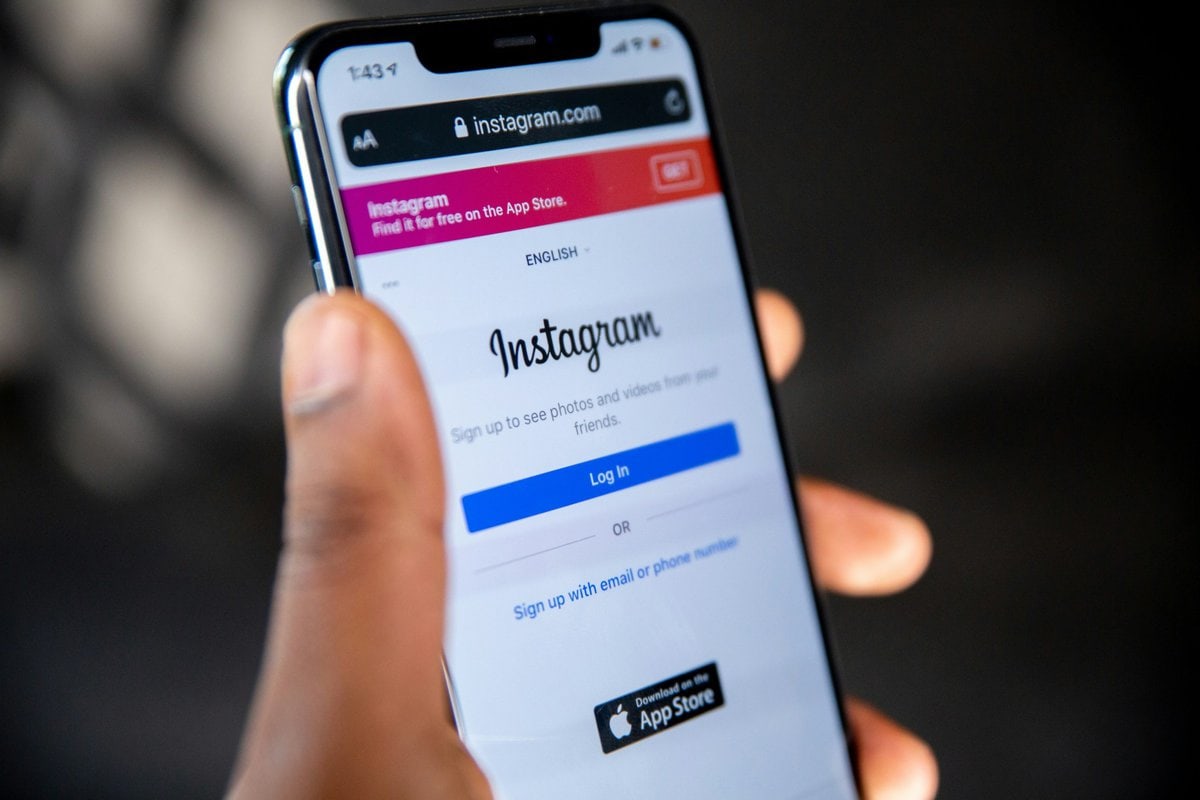
Troubleshooting Steps
- The first troubleshooting step you can take is to clear your browser’s cache and cookies. Often, a buildup of cached data can cause issues with loading web pages properly. By clearing these temporary files, you may resolve the issue of being stuck on a white screen when trying to log in to your Instagram account.
- If clearing the cache doesn’t solve the problem, try accessing Instagram from a different device or network. Sometimes, the issue could be specific to your current device or internet connection. By testing on another device or network, you can determine if the problem lies with Instagram itself or with your own setup.
- Lastly, if all else fails, reach out to Instagram’s support team for assistance. They may be able to provide insight into any ongoing technical issues on their end or offer personalized troubleshooting steps based on your account information. Don’t hesitate to seek help when facing persistent login problems; sometimes a simple solution is just an email away!
Contacting Instagram Support
Tired of hitting a dead end while trying to reach Instagram support for help? You’re not alone. The lack of direct customer support from Instagram can be frustrating for users facing login issues or technical glitches. With the platform’s vast user base and limited resources, getting assistance can feel like fighting an uphill battle.
However, don’t despair just yet. While Instagram doesn’t offer traditional customer service channels like phone or live chat support, there are still ways to get help. One option is to visit the Help Center on the Instagram website, where you’ll find answers to common questions and troubleshooting tips. Additionally, reaching out through social media platforms like Twitter may sometimes catch their attention and prompt a response. It might require some patience and persistence, but don’t give up – solutions could be just around the corner.

Seeking Technical Assistance
When faced with technical difficulties, seeking assistance from the right channels can make all the difference between frustration and resolution. Whether it’s a glitch on Instagram causing a white screen during login or any other tech issue, reaching out for help is imperative. One effective avenue for seeking technical assistance is through online forums dedicated to troubleshooting common issues. Engaging with a community of users and experts can provide valuable insights and solutions that may not be readily available elsewhere.
Another valuable resource is contacting the official support channels provided by the platform itself. Platforms like Instagram often have dedicated support teams equipped to handle user concerns promptly and efficiently. Utilizing these official channels ensures a direct line of communication with those who possess in-depth knowledge about the platform’s functionalities, making it more likely to receive tailored assistance specific to your issue. Remember, when navigating technical hurdles, don’t hesitate to seek help – the solution may be closer than you think!
Exploring Alternative Solutions
When you find yourself stuck at a white screen while trying to log in to a specific Instagram account, it can be frustrating and perplexing. In such situations, exploring alternative solutions beyond the conventional troubleshooting steps may hold the key to resolving this issue. One possible approach could be clearing your browser cache and cookies before attempting to log in again.
Another creative solution might involve using a different device or network connection to access the problematic Instagram account. Sometimes, technical glitches can be specific to certain devices or networks, so switching things up could offer a fresh perspective. Additionally, reaching out directly to Instagram’s customer support team or seeking help from online forums and communities might provide unique insights and potential fixes that you hadn’t considered before. By being open-minded and willing to explore unconventional paths, you may just discover the solution that unlocks access to your Instagram account once again.

Conclusion
In conclusion, dealing with technical issues such as being redirected to a white screen when trying to log in to a specific Instagram account can be frustrating and confusing. It’s essential to remain patient and not immediately jump to conclusions about the severity of the problem. One possible solution could involve clearing your browser cache or trying a different device to see if the issue persists.
Remember that technology is not always foolproof, and glitches like these can arise unexpectedly. If all else fails, reaching out to Instagram’s support team for assistance might be your best course of action. Stay proactive and don’t let temporary setbacks deter you from enjoying the benefits of using social media platforms like Instagram. With persistence and troubleshooting, most technical difficulties can be resolved efficiently.

