Keeping up with the latest updates and doing regular maintenance is crucial for a successful website. But the problem when it comes to that is that it takes a lot of work and sometimes you want to focus on your business alone, rather than just working on your website. So if you want help when it comes to keeping your website in check you have come to the right place.
#Maintenance services can help you with tasks like #backups, #updates, and much more, which allows you to focus on different things.
There are a lot of maintenance service providers you can choose from. But before listing some of our top choices we will firstly focus on explaining what exactly maintenance services are. If this is a bit confusing for you can find an in-depth guide on this topic right here.
For many companies, offshore software development is the best choice as there are many reliable names which give WordPress maintenance services with 24/7 support and efficiency. Said in the simplest way possible, maintenance services are mainly used to monitor and improve every aspect of your website. Your website requires a lot of attention so it is completely reasonable that you want to save yourself from constant monitoring.

Now, what does the maintenance done by these services include? The first thing they do is basic support. That means if you have any questions about a certain problem you are facing, they will gladly help you with resolving it.
The next thing is backups, which means they will be making a certain number of copies of your website which you can access in case you delete some files or the website for some reason crashes.
Keeping themes and plugins up-to-date is also another thing that your maintenance service provider will do for you. Since themes and plugins need to be regularly updated, for your benefit, you want to have the latest updates and bug fixes installed.
Clearing up cache and optimizing your database are another two things you won’t have to worry about, but instead, simply let your maintenance service provider do for you. Clearing up cache and the optimization of your database is really important because over time some unnecessary files might clog up and slow your website down.
The list of benefits that maintenance services bring just goes on, from deleting spam comments to fixing broken links. It is unnecessary to say that this type of service can save you a lot of patience and time.

Now you are probably wondering: “But why do I need this, I’ll just do the work myself”. I mean you can, but isn’t it easier not to have a constant obligation to think about?
Regular maintenance of your website even affects your SEO. Let’s be honest, if you visit a page that loaded slow and had a certain number of errors or broken links inside of it, you would think “Wow, that’s really bad and unprofessional”. You want to prevent your visitors from having those thoughts. You want them to be happy to use your site and leave it with a good impression and a thought of coming back.
To free you from constant everyday monitoring we highly suggest getting a maintenance service. It will definitely save you time (which in this business is pretty important).
A good maintenance service might even help you with conversions, which means that your site visitors will eventually become customers.
Now, we will present to you a few of our top choices you should consider if you want to invest in maintenance services. When making your pick, you should keep in mind the things that you are looking for and the things that will best suit your needs and complement your business. Also, be aware that your choice of maintenance service provider might affect your business one way or another.
1. GoWP
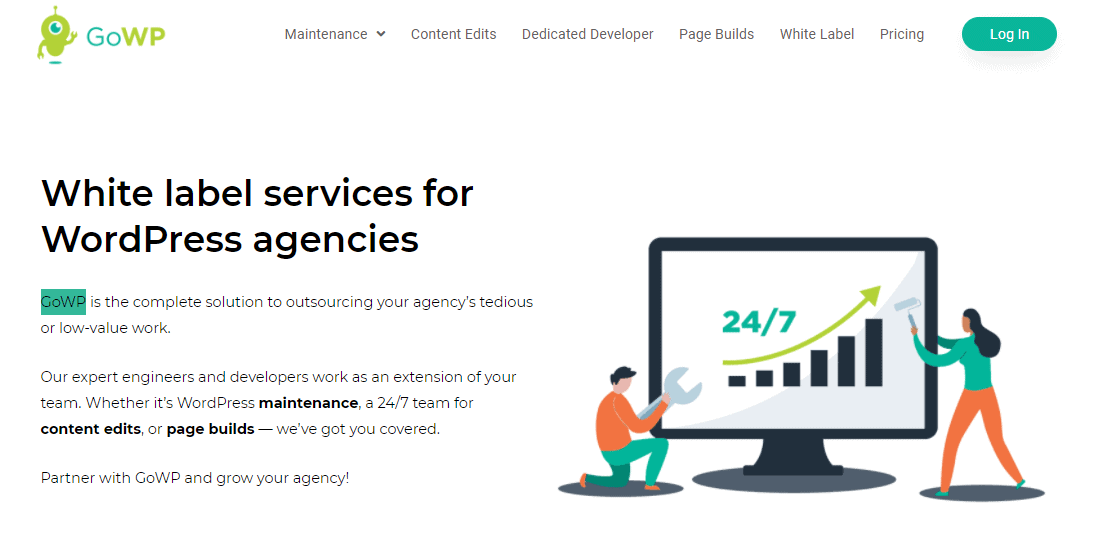
This is an amazing maintenance service, and what makes it amazing is that it can be used both by individual site owners, freelancers but also WP agencies. It is used by people all around the world and has gained big popularity.
It handles all of the updates, backups, and even contact with customers which makes it a great support solution. It offers a lot of custom plugins and tools which help with the management of your website.
When it comes to the pricing of this service, it comes in three categories: “Maintenance”, “Unlimited Support” and “Maintenance and Unlimited support”. The cheapest one is “Maintenance” and costs $29/month. Its features include WordPress updates, malware cleanup, security monitoring, off-site backups for 90 days, and an all-in-one support dashboard.
The second plan is “Unlimited Support”, its features include security monitoring, malware cleanup, unlimited 30-min tasks, and off-site backups for 90 days. This plan costs $59/month.
The biggest and most expensive plan is “Maintenance and Support”. This plan has the most features and that is the reason why it costs $79/month. The features are unlimited 30-minute tasks, WP updates, malware cleanup, off-site backups for 90 days, security monitoring, and an all-in-one support dashboard.
This service also allows you to buy 30-minute tasks in packs or individually. And the coolest plugin that this service provides is its Visual Validator update plugin. You can check all of the information about the service itself and the use of Visual Validator on their website.
2. Maintainn
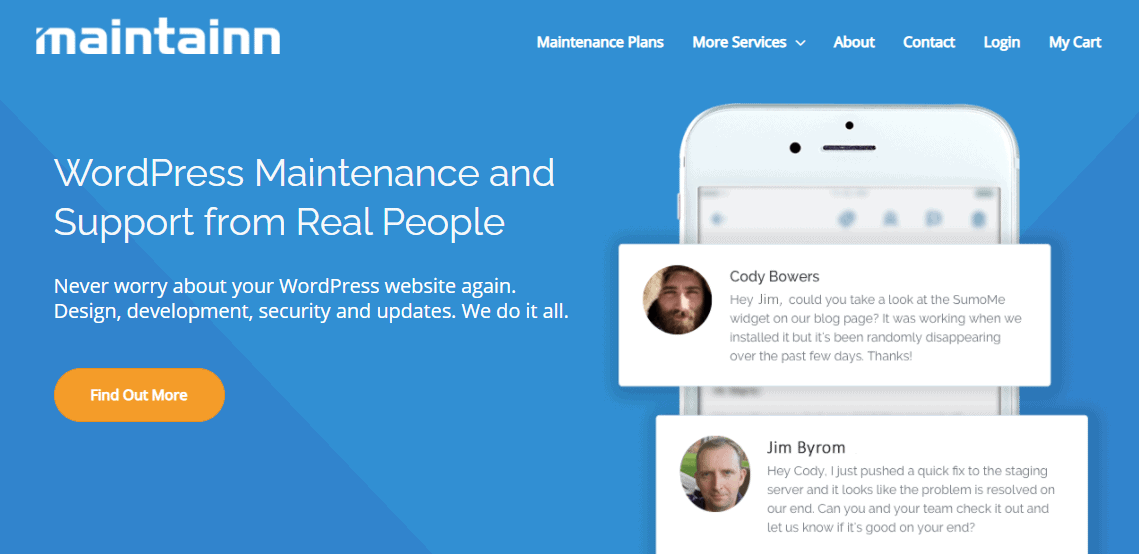
Maintainn is another highly popular maintenance service. It was founded in 2012 by a popular WP agency called WebDevStudios and offers routine support but also maintenance and security monitoring. Some of its best features include 24/7 security monitoring, weekly service reports, website repair and malware removal, automatic cloud backups, email, and live chat support, and much more.
When it comes to pricing it offers three plans with three different price points. The first one is “Standard” whose features include email and live chat support, weekly updates, 24/7 security monitoring, automatic daily backups. This plan costs $59/month.
The second plan is “Professional” and costs $179/month. Its features include all of the ones from the “Standard” plan plus uptime monitoring, eCommerce and multisite support, free website repairs, two backups a day, and also performance checks.
The last and biggest plan is “Enterprise” and costs $299/month. It includes everything that comes with the “Professional” plan with the addition of version control, client review cycle, 4 backups a day, and a project workspace.
3. SiteCare
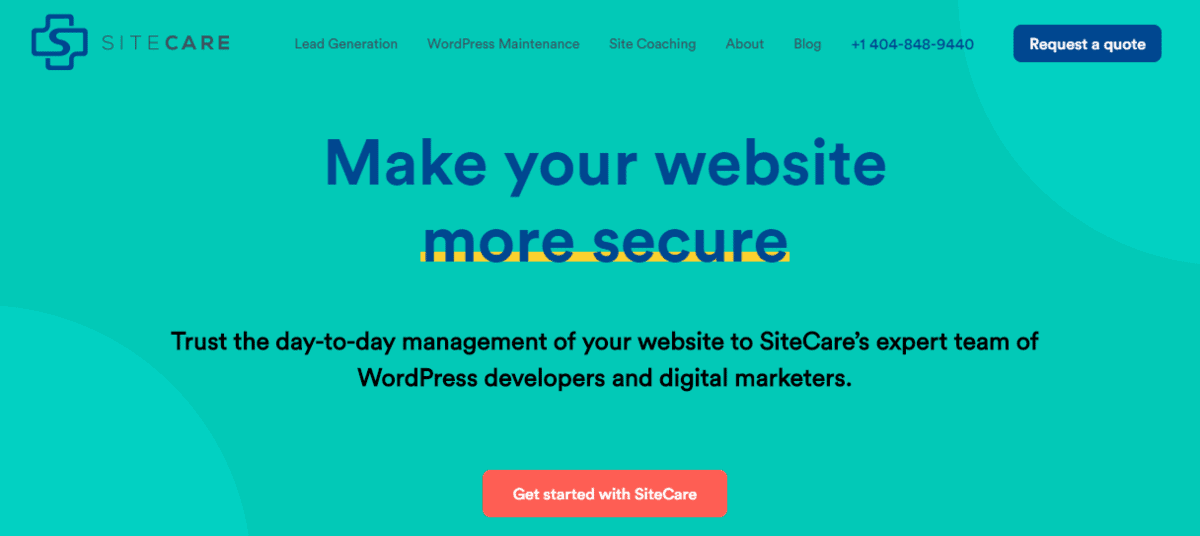
Before even getting started talking about this service we have to say that it is on the pricier side. And it is pricier for a reason. This service offers a full range of site maintenance and support services, but also much more. You can even ask them to make certain changes when it comes to your CSS, optimize certain things, and even configure plugins.
Some of its best features are uptime monitoring, managed core, plugin and theme updates, automated backups, a monthly allotment of development hours, and version control with GitHub.
Unlike other services, SiteCare has only two plans. The first one is “WP Site Care”, which costs $79/month and includes some basic features like daily cloud backups, security monitoring, and cleanups. The next plan is “WP Site Care Pro”, which costs $299 and includes all of the features from the basic plan with the addition of two hours of custom development work per month, Sucuri firewall, hourly backups, and eCommerce support.
They also offer you a 30-day money-back guarantee in case something does not work the way you want it.
4. WP Maintainer
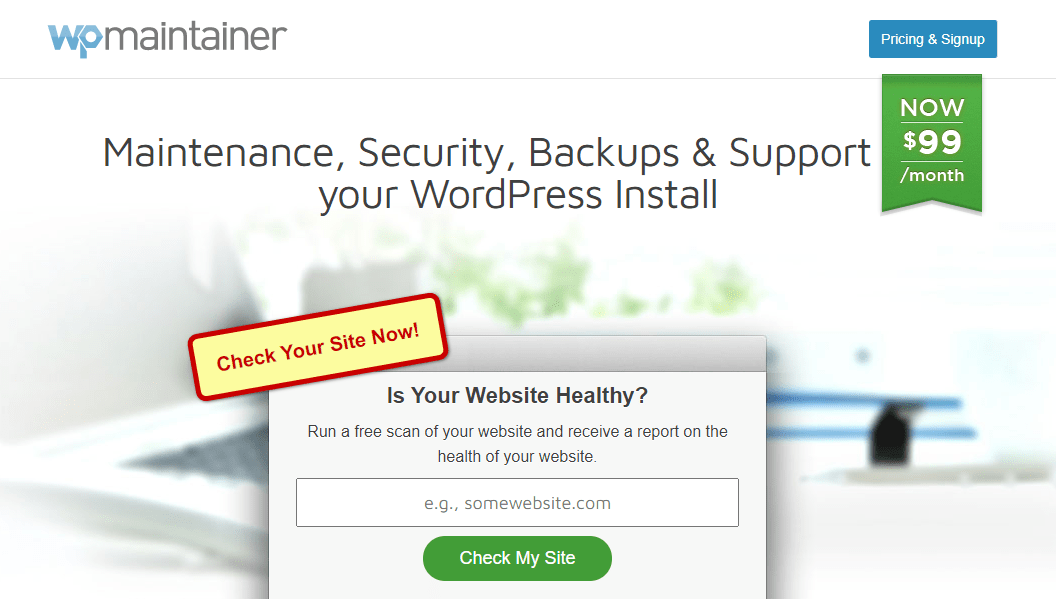
A word that best describes this service is straightforward. There is only one plan which offers you the basic features when it comes to site maintenance. Their team is also available for any additional changes you want to make, but of course, this comes at a price.
Some of its features include security monitoring and malware cleanup powered by Sucuri, automatic backups, ticket support, managed WP core, theme and plugin updates, and more.
When it comes to pricing, as we already mentioned, WP Maintainer offers only one plan and it costs $99/month. This service also gives you the possibility of paying a little extra for additional development hours (as much as you need) at the price of $99/hour. This is great for people who need some additional advanced services.
5. FixRunner
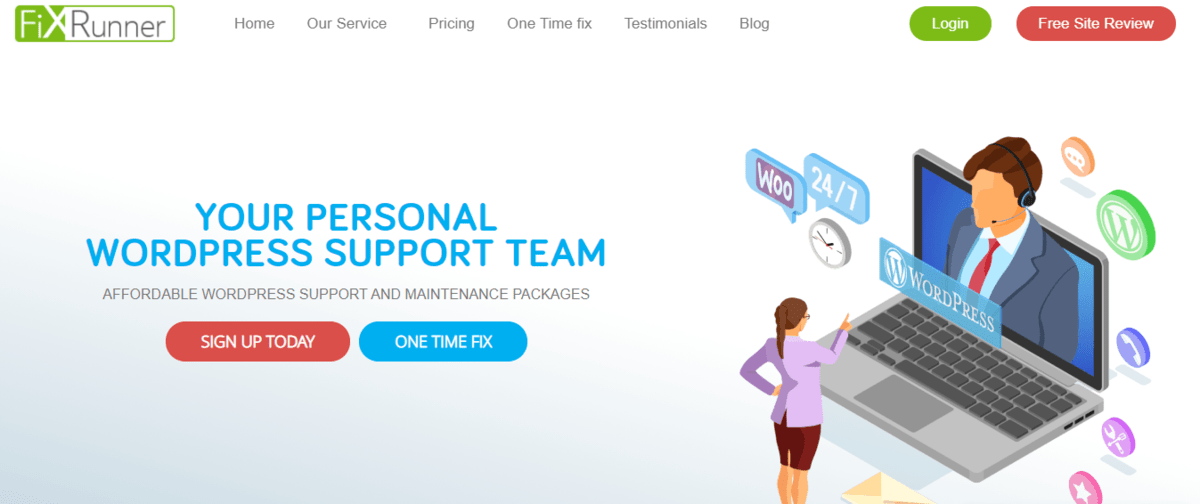
This service was made by a team of experts when it comes to WP support and help. The service offers you many great features, from dealing with malware-related problems, plugins, and hacks to optimizing and boosting your website.
Its best features include speed optimization, 24/7 security scans, automatic daily offsite backups, and much more.
When it comes to pricing it offers three plans: “Premium” which costs $69/month, “Rocket” at a price of $99/month, and “Advance” that costs $179/month. Each of these plans comes with a different amount of support time so you should look at which one will best suit your business needs.
6. WP Premium Support
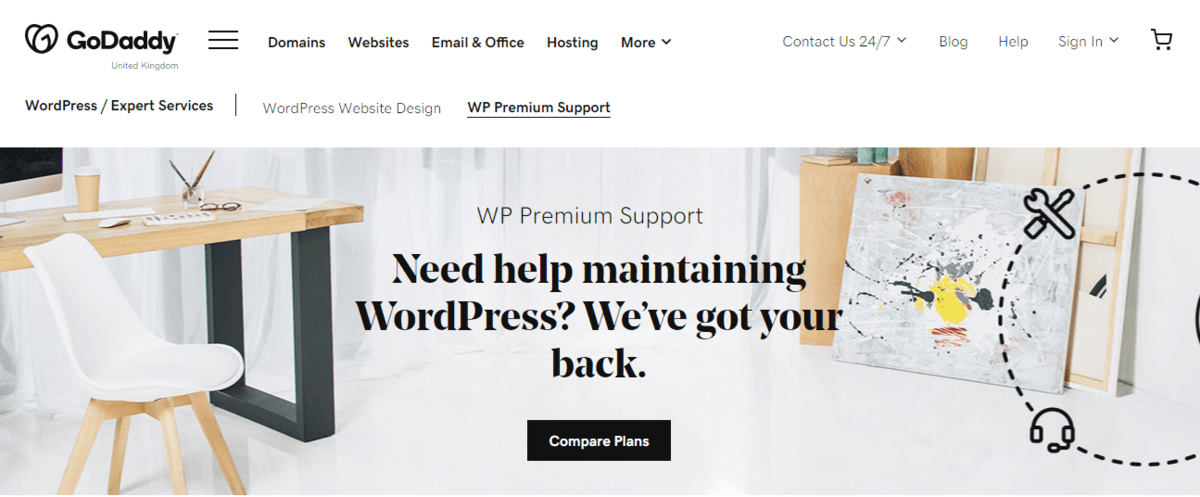
A mention-worthy service that has become one of the fastest-growing companies over time. Today it counts around 13 million users. Its features include customer support, uptime monitoring, backups, Sucuri security check, basic maintenance, plugin/theme updates, and much more.
You can find information about the available plans and their pricing on the official website.
7. Total WP Support
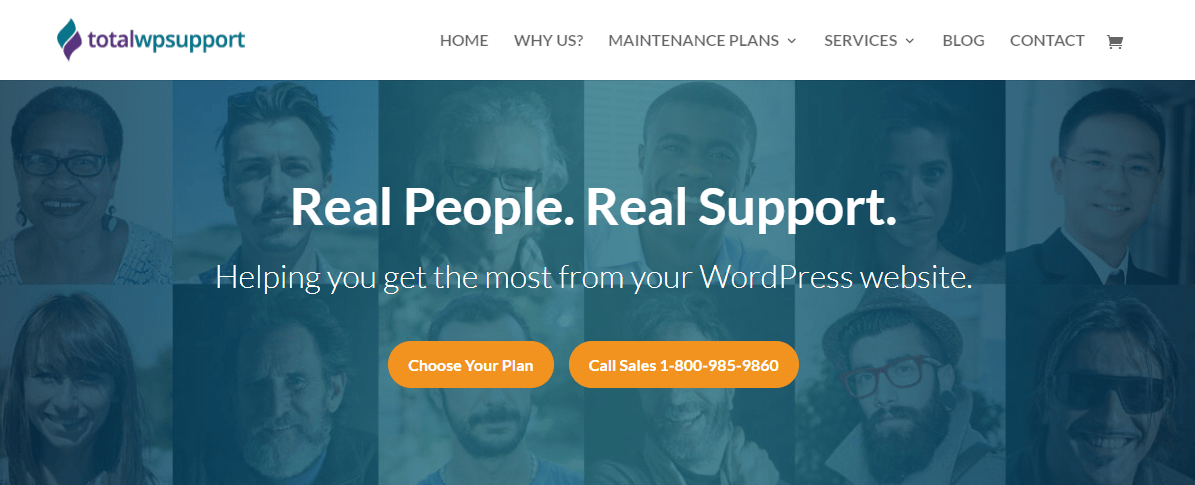
This is a very solid service provider. It can take care of your backups, monitor your website, do malware and hack cleanups, update your themes and plugins, and much more.
It is perfect for a medium-sized business. It will keep your software up-to-date and make your website look professional.
When it comes to pricing, it offers three different plans. The first one is “Essential” which starts at $49/month. The next plan is “Premium” which starts at $99/month, and the last one is “Professional” starting at $299/month.
8. FixMyWp

FixMyWp mainly focuses on dealing with hack cleanups, fixing WP themes, fixing broken plugins, and so on.
When it comes to pricing it offers two plans. The first one is “Junior” that costs $50/month and its features include weekly WP updates, weekly spam cleaning, 24h email support, weekly database backups, weekly database optimization, weekly plugin updates, weekly home directory backups, and also page speed optimization when signing up (which alone costs $120).
The next plan is called “Ninja” and costs $100/month. Its features include 1 hour of support, daily home directory cleanups, uptime monitoring, 20% discount on every extra WP service, and much more.
9. The WP Butler
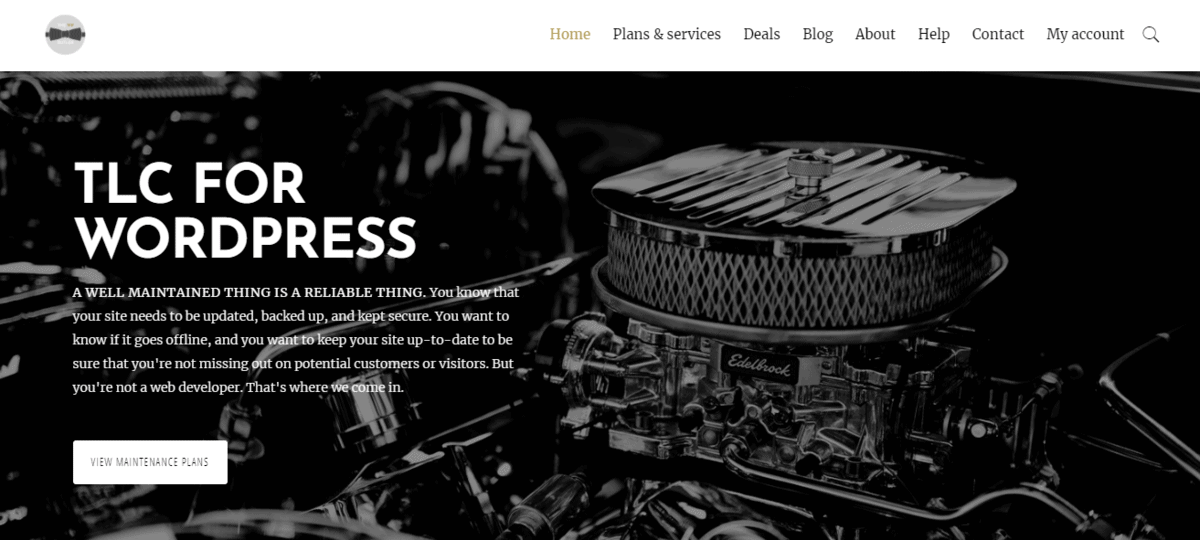
The WP Butler provide services that do not differ that much from the ones offered by their competition. From monitoring and malware scans to backups and updates. They offer it all.
When it comes to pricing, they offer five different plans. The first one offers the most basic features, and therefore it has the name “The Basics”. This plan costs $39/month. For a bit more sophisticated business there is the plan called “The Solopreneur”, which costs $69/month.
The next plan is called “The Small Business” which costs $129/month. The second biggest plan is called “The Company” and costs $299/month. And finally, the last and biggest plan is called “The Enterprise” with a price of $599/month.
10. Newt Labs
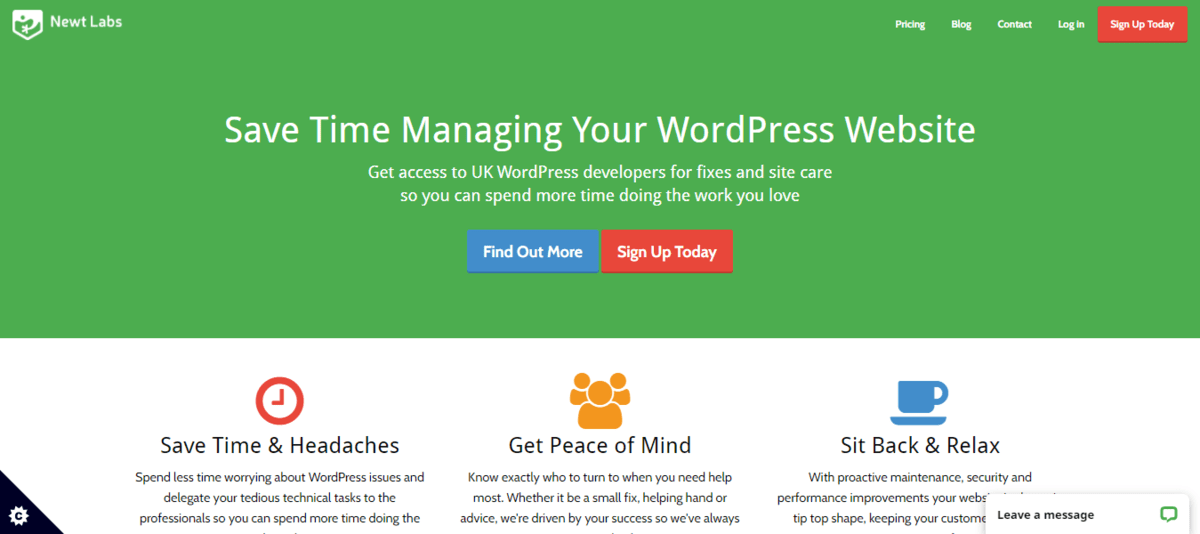
This service is mainly focused on security, updates, maintenance, backups, scanning, and the cleaning of your website. They also offer image optimization, website optimization, website staging, Sucuri firewall, and much more.
It comes in three different plans. The first one is “Managed WordPress” and costs $75/month. Its features include daily cloud backups, hack cleanups, unlimited small fixes, real-time activity tracking, and much more.
The next plan is called “Fully Managed WordPress”, and it is the most popular one. It costs $205/month and it includes features like shared cloud hosting, performance optimization, additional backups, and more.
The last and biggest plan is “Fully Managed WordPress”, which costs $240/month. All additional information about the plan is available on the Newt Labs website.
Conclusion
This was a long list, so we hope you stuck around until the end and found the information that made you open this article in the first place. If you want any additional information about this topic we recommend you take a look at this link right here.

