When it comes to electronics and documents, no format is more popular than PDF. it’s used for essentially anything official. From textbooks to government documents, if there’s a document online you can bet that it’s formatted as a PDF file. This format revolutionalized digital documentation and made file digitalization possible.
PDF made it possible to save a lot of written data in a portable package that fits on any digital device. Nowadays it’s an inseparable part of any bureaucracy, business, or administration service. Other formats have their advantages but none hold the legitimacy like PDF. if that seems outlandish, just imagine getting an email from your local government, and the files are in a .txt or .doc format. You’d instantly assume that there’s a scam at play. But these pdf files need to be managed, and there are a plethora of tools like PDF Expert out there precisely for that purpose.
What is PDF Expert?
To put it simply, PDF Expert is a premier pdf editing tool that can help you manage your PDFs on your Mac and Apple devices. With it you can highlight, annotate, and sign your PDF documents. But just like other premium Mac-oriented tools, it comes at a hefty price. This creates a situation where a good tool becomes largely inaccessible to the wider public. And that creates a need for an alternative.
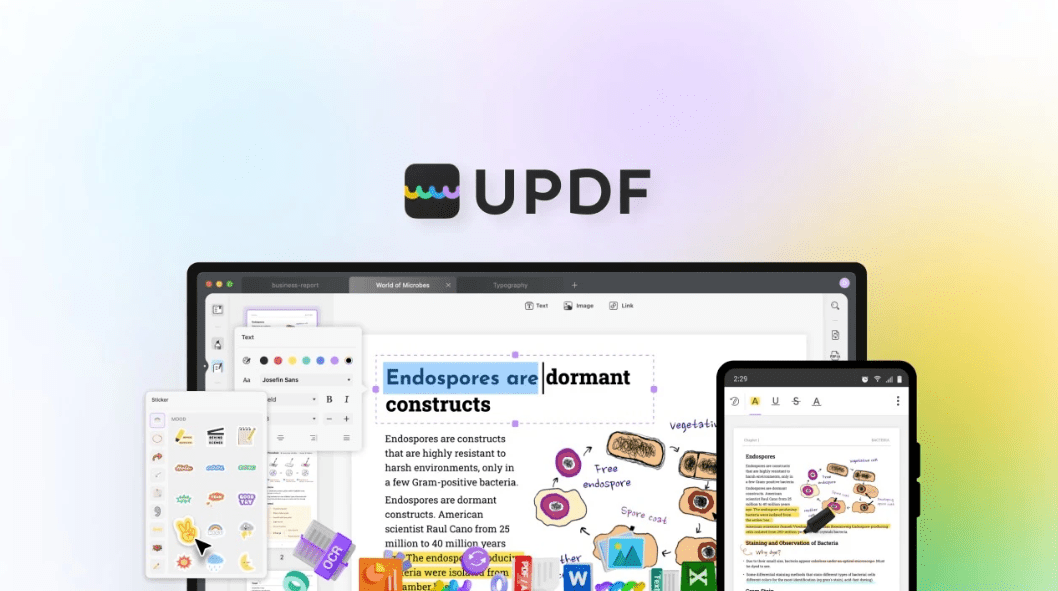
And that’s where UPDF comes in. It’s a cheap alternative that has all the features you might be looking for in PDF Expert. From basic editing to converting file types. And unlike its competitors, it only requires a one-time purchase. You won’t need to manage subscriptions for separate devices nor will you have to worry about plans and what features the tool is restricting you from.
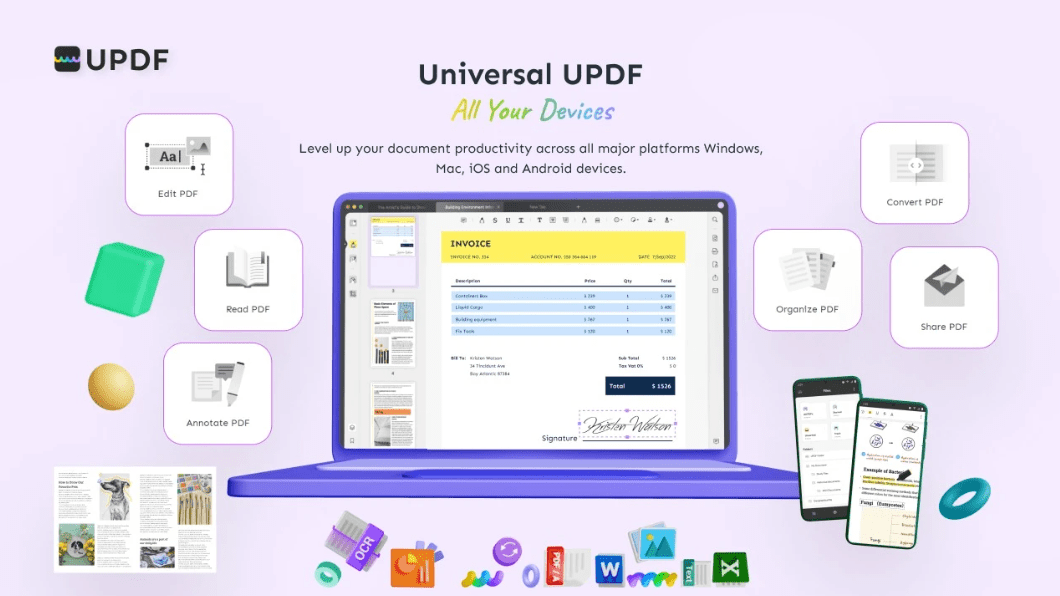
In UPDF you’ll be able to read all your documents without distraction. And if you’re a student you’ll be able to use it as a studying medium. With impeccable highlighting and annotating features, you’ll easily turn your notes into well-organized learning material. With it, you can add additional text to clarify your notes or integrate some unofficial commentary.
But not everything is based on texts in PDFs, they can also hold images. And with UPDF you can edit them too. Cropping and resizing is a must-have, but this tool even has image extraction. That way you can take your images and additionally touch them up with photo editing tools.
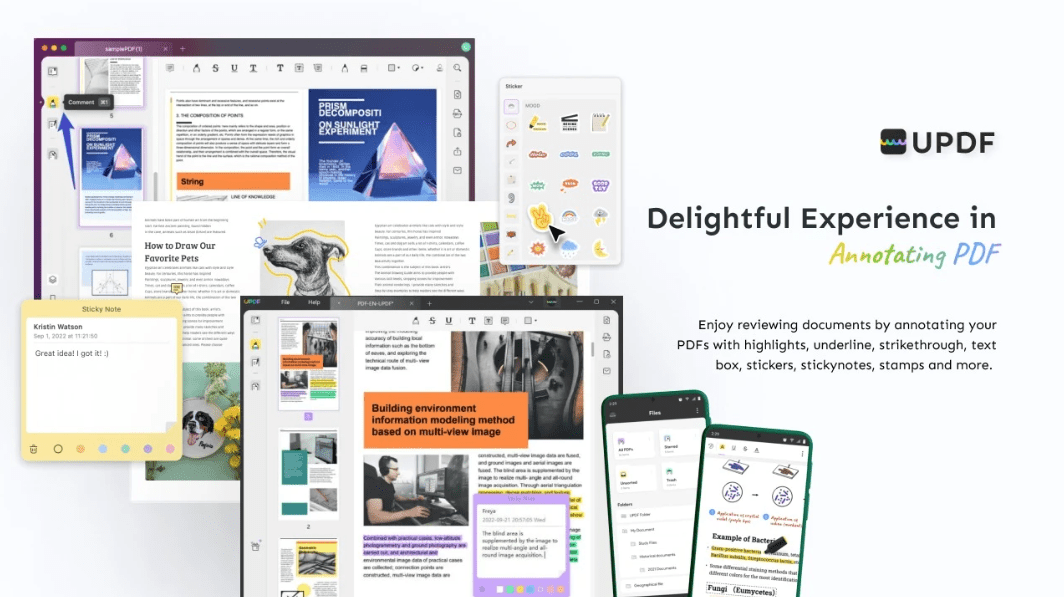
Another impressive feature UPDF has is its OCR scan. With it, you can take documents that were scanned and make them more easily readable and searchable on your devices. This can be incredibly important if you work with both paper documents as well as digital ones. Transferring between them is always a hassle, but with UPDF you can at least search up the text that was scanned.
And considering this OCR works with over 30 languages, it makes it a perfect tool for international students, business correspondents, and negotiators.
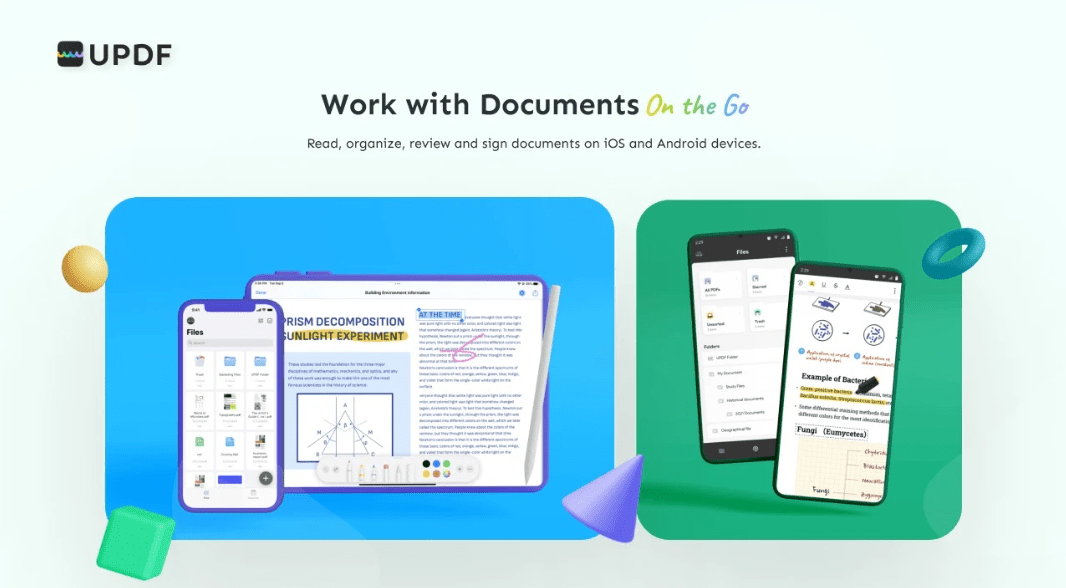
If you’re dealing with sensitive information UPDF can provide you with security features that restrict access. That’s done primarily through password protection and permission passwords. With them, only the people who need to see the document will be able to read it.
And if those documents need approval you can easily add a signature with UPDF.
All in all, UPDF is a cost-efficient feature-rich alternative to PDF Expert that can easily serve both professionals in work environments and students who are just starting out. And the best part is you can use it on all major platforms from iOS and Mac to Windows and Android. You’ll never again be restricted on your devices if you use UPDF.

