Your website will be the center of your business. And it will take up a lot of your time because sites need to be updated and maintained. If you do not do that, your website is just going to be outdated and slow. This will cause people to stray away from your business or blog, and you will suffer the consequences.
But, this does not need to happen since there is a solution, and its name is Siterack.
#Siterack is a #website management software that will take care of your #WordPress websites for you.
Below, we will explain how this software works and what exactly it does to your website.
Features
Siterack has a lot of features, but we will go through all of them and explain what they do so you get a better understanding of this software.
First off, Siterack’s uptime monitoring feature will make sure that your websites are doing well. It will ping them every 60 seconds to make sure that everything is okay. If it is not, Siterack will assess the problem and make a report about it which you are going to receive to keep you up to date.
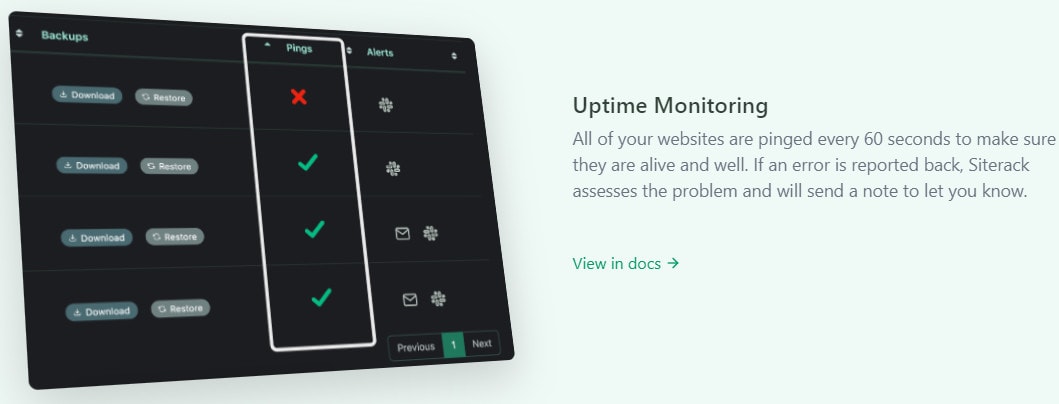
Next, we will be talking about storage and safety features. Siterack will create daily backups of your websites and will store them in their cloud to make sure you do not lose any data. You can take a look at all of your backups in your site’s Control Center, and you can easily go through them by searching for the backup that you need.
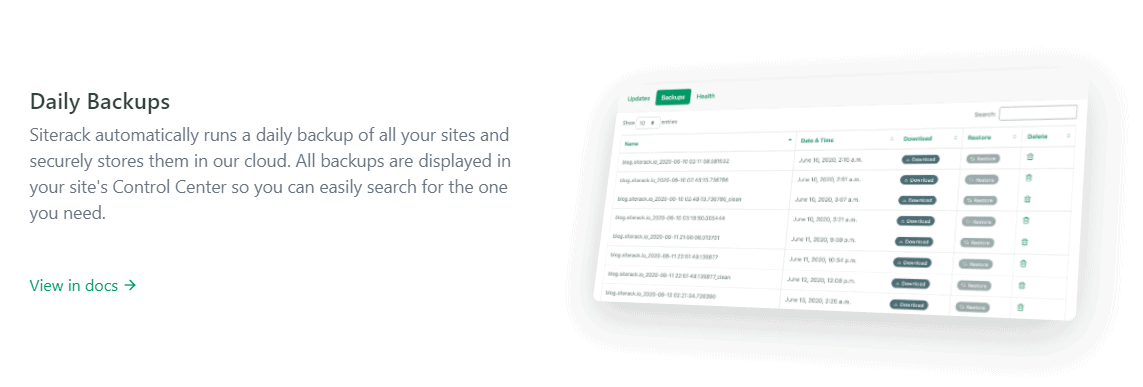
When something unfortunate happens to your website, and the whole thing just crashes, you can go back to the point when everything worked fine. Siterack has a one-click restorations feature that will allow you to restore your website using one of the many backup files that you have saved in the cloud. Just click on the one that you need, and Siterack will notify you when the restoration is done.
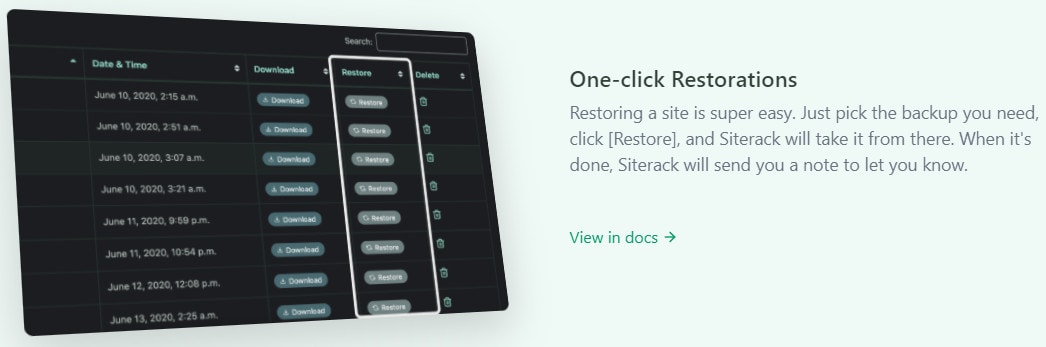
The safe updates feature that Siterack offers is handy because, before each update, the software will create a backup and have it ready in case something goes wrong. After creating the backup, Siterack will start the update process and scan every update to ensure there are no problems or faulty updates using their A.I. Error Detection System.
On the off chance that something does go wrong, Siterack will restore your website using the backup created before starting the update process.
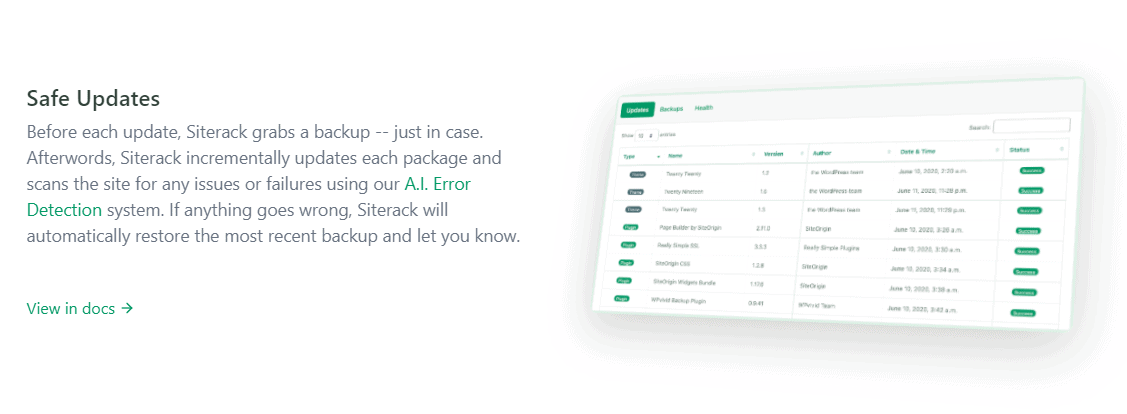
The A.I. Error Detection System is not something that works only when there are updates Siterack needs to install. Instead, the system works on a daily basis, and it scans your website for problems before there even is a site crash. During the scan, if the system finds something wrong, it will test the problem and determine if that problem will cause your website to crash.
Plus, the scans are done daily and every millisecond during website updates for an even safer update process.
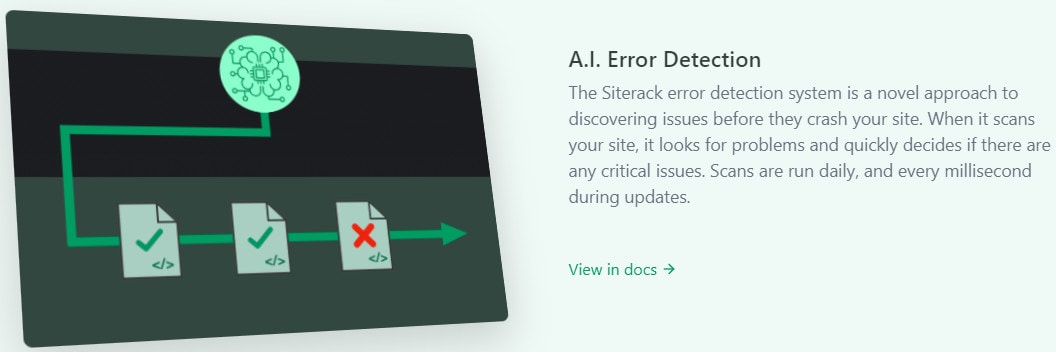
Siterack Malware Engine will help you get rid of any hostile packages daily using the dual-method malware detection technology. This integrated malware engine uses a combination of Yara rule and signature violations to detect hostile packages. It will get rid of those packages right upon detection. That way, you will never have to worry about malware on your website.
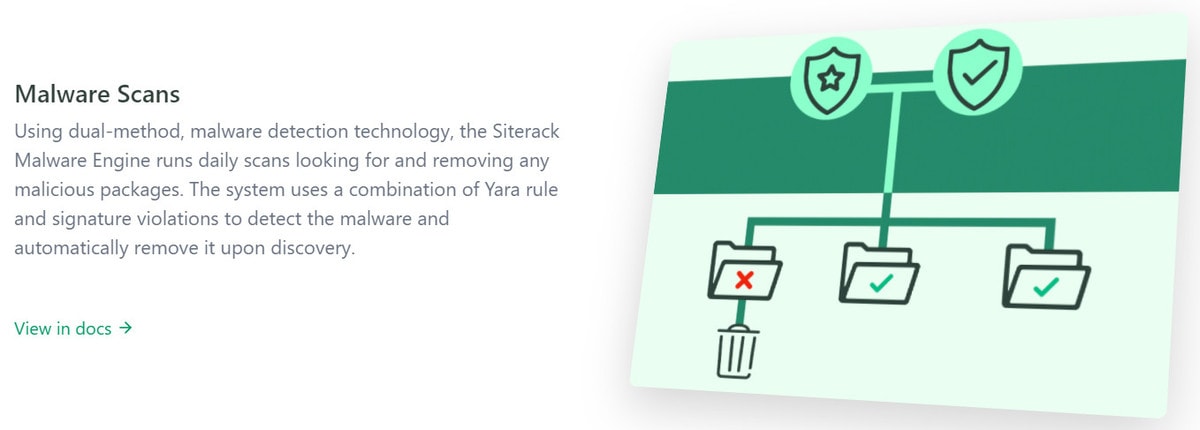
Knowing what state your site is in is a crucial part of maintaining a website. Siterack will do daily scans that will result in gathering information about your site’s health and performance and will thus ensure your website is alive and well.
The daily scan results will be displayed in the Control Center as an overview that is very easy to read and understand. That way, you do not have to try and decipher codes and abbreviations just to find out where the problems lie, that is, if there are any.
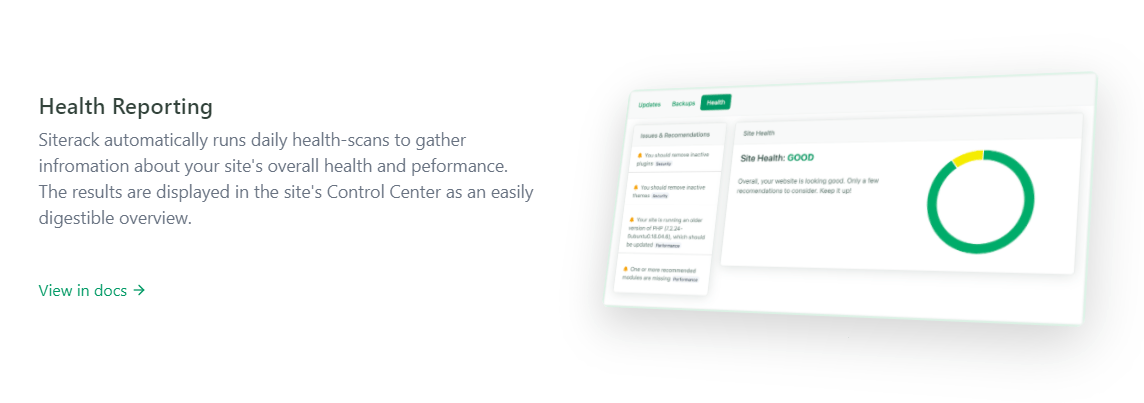
If you are maintaining a website for someone else, you know that you will have to present some reports about the website to the client. You can easily do so with Siterack by making aesthetically-pleasing, in-depth reports that you will be presenting to your client as white-labeled products that include the name and logo of your company.
Reports can be generated at any time, and there is no limit when it comes to generating reports.
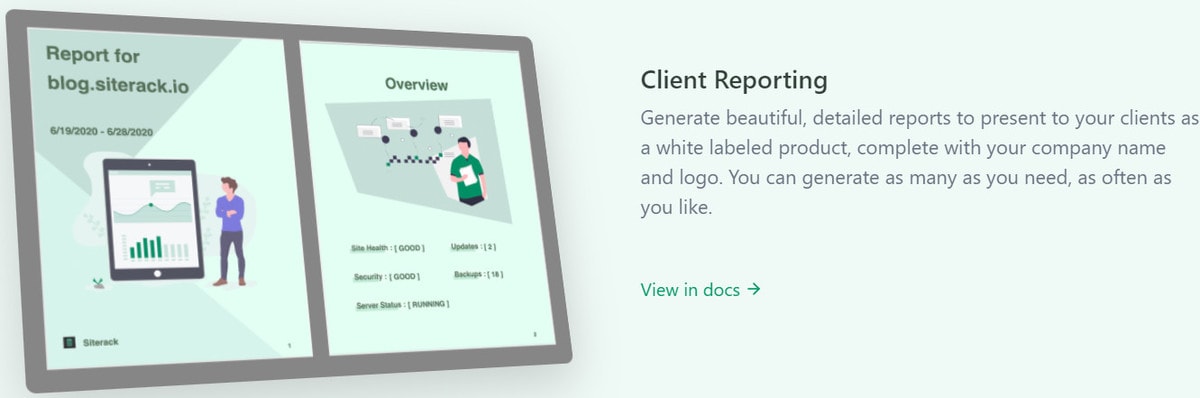
The last feature we are going to mention in this article is the white-labeling feature. Siterack was programmed so that you can use it as a white-labeled product, which means there are no watermarks on anything, and there are no branded plugins that you need to deal with.
Siterack gets the job done; all you have to do is claim the credit for the work.
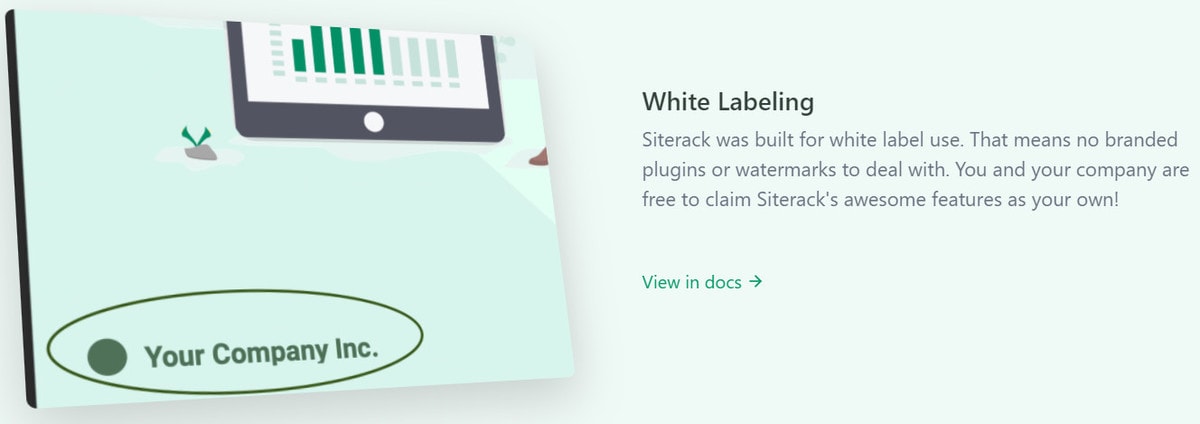
Pricing
Talking about this product’s price makes it really easy to decide if you want to buy it or not. In case you do not, you will be missing out on a great product at a great price.
AppSumo currently has a special deal for those wanting to purchase Siterack, and the price is only 49 dollars (one-time purchase).
No subscriptions; pay once and you are done. For the 49 dollars, you will get lifetime access to the software and all future updates for up to ten websites.
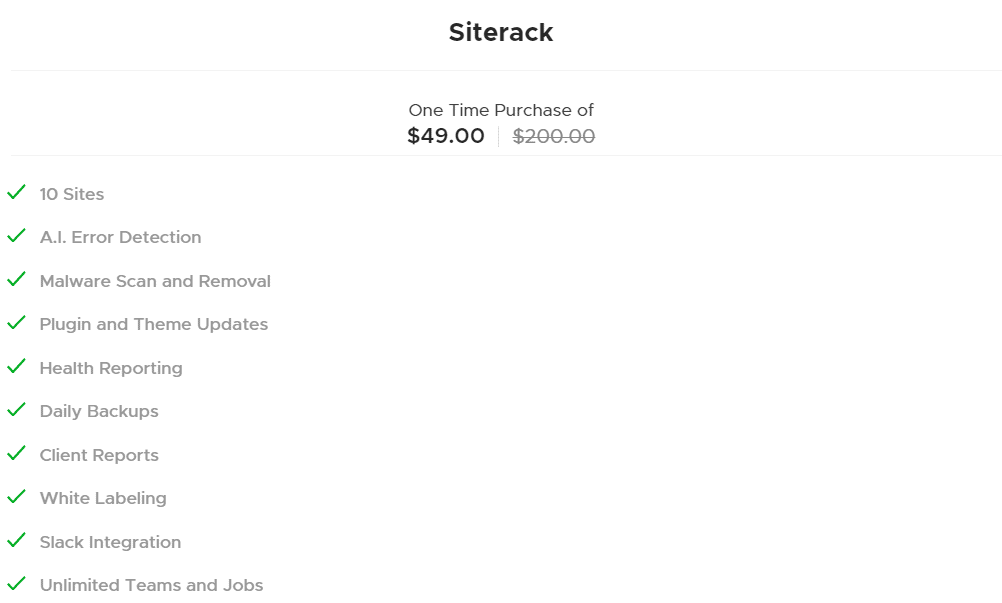
And the best part is that you can ask for a refund within the first 60 days of purchase, no matter the reason. That will give you plenty of time to test out Siterack and make a decision if you want to keep it or not. So, do not miss out on this great deal.
Conclusion
Siterack is a great website maintenance software that will help you out a lot with its features. The current Siterack deal on AppSumo is like no other, so do not miss out on it. It will cost you only 49 dollars but will offer you much more than what you paid for.
Go, get Siterack today!


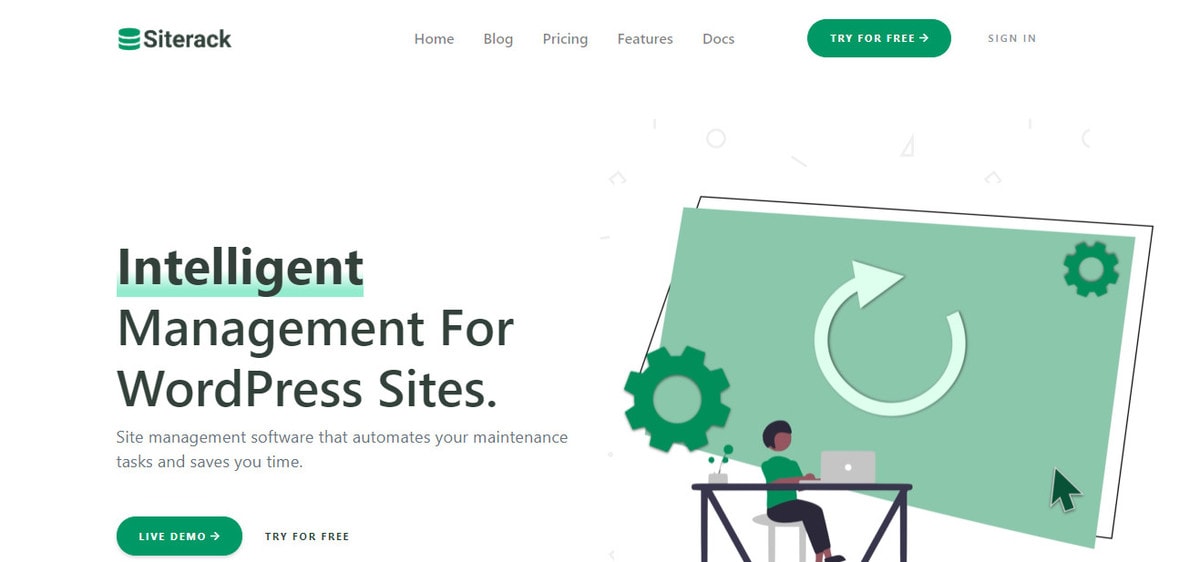
Hey Josip Kalem,
You are right website is very important components of our business and it take lots of time for updating and maintained. If we don’t do this then people doesn’t attract our blog and then we will suffer from the outcome.
Siterack is a great website maintenance software that will help us with lots of features. You have mention all the feature which is very helpful for user to choose the right once.
thank you,
-sweety