We can surely say that PowerPoint is one of the most popular presentation-creating tools out there. It is practically the first program that we learn to use. Everybody used it throughout middle school, high school, and university.
PowerPoint is pretty easy to use, it gives you the freedom to experiment a little bit, and overall it gets the job done.
Most people don’t even think about an alternative when it comes to creating #presentations – everybody just sticks with the same old #PowerPoint.
In the business world, a great presentation can even secure you a job in a company. Meaning that if you have a presentation with a slick design and cool editing, you will land a deal in no time!
So if you want to make that happen without using strictly PowerPoint, there are some amazing tools that will definitely blow your mind with their features.
Let’s explore them, shall we?
1. Decktopus
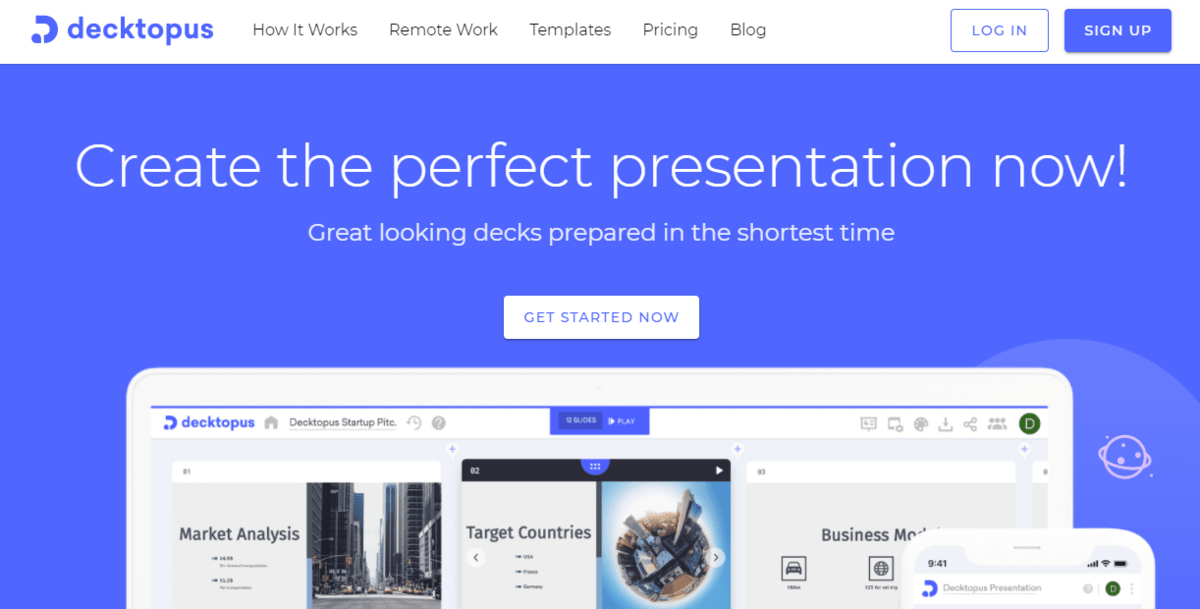 In the number one spot, we have the amazing Decktopus – a tool where design meets professionalism like never before. With it, you can create a stunning presentation in no time – you just need to think about the information that you are going to put on the slides, and Decktopus will handle the design.
In the number one spot, we have the amazing Decktopus – a tool where design meets professionalism like never before. With it, you can create a stunning presentation in no time – you just need to think about the information that you are going to put on the slides, and Decktopus will handle the design.
This game-changer has sample decks from which you can choose the theme you are going for. And you can easily see the preview of each design without having to choose one first.
But if you are feeling like starting from scratch, no worries – you can. Simply choose a design category that fits your presentation concept, and you will be good to go. Their categories range from cheerful to formal, and from dark to creative. So whatever the vibe of your presentation, they got you!
Once again, you can use the preview tool and editing tool on each slide without a problem.
This tool thinks a lot about its users and their presentations. It has a limit on the amount of content and text that can be put on a single slide just to prevent you from creating a book instead of a slide.
You can also include amazing images using their option to search Unsplash and Pixabay from inside the tool. But, it doesn’t stop at images, you can also go the millennial route and include amazing GIFs with Giphy.
You can change the layout just by clicking the plus button and adding whatever you want. And no worries, if you change your mind, there is a history button using which you can restore whatever you need.
If you finish the whole presentation but don’t vibe with its design anymore, you can easily change it. Also, all slides will be automatically updated so that you don’t have to do it slide by slide.
Now, onto the things this little helper offers you after you have finished your presentation.
It has a rehears button, so that you can practice your presentation in addition to adding slide notes – which only you can see!
You can add a time limit on each slide and there are also tips for your body language so that you can own the room and make the perfect pitch.
Also, a presentation can be downloaded as a PDF for offline use, in case the Wi-Fi goes down.
2. Slidebean
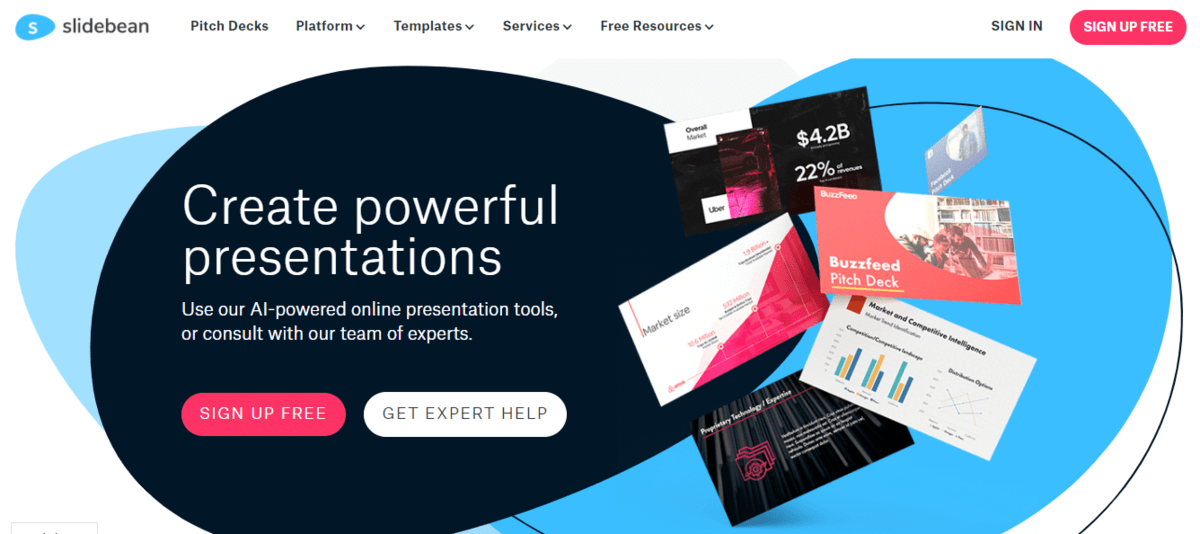
If you don’t have time to design your own presentation and just want to quickly add your text and pictures, Slidebean is the tool for you. It has ready-to-use templates for all kinds of different purposes, such as marketing, startups, and business. Also, you can search and insert pictures and GIFs as well as thousands of flat icons so that your presentation is eye-pleasing.
CVS data can also be imported so that you can create charts and present them in a stunning way.
Speaking of stunning, you can pick and choose from many different color palettes to create an aesthetic that will blow your colleges out of their seats.
Also, if you have a team that you want to show your presentation to, you can share it and collaborate on it with them, and use the chat feature to communicate.
3. Zoho Show
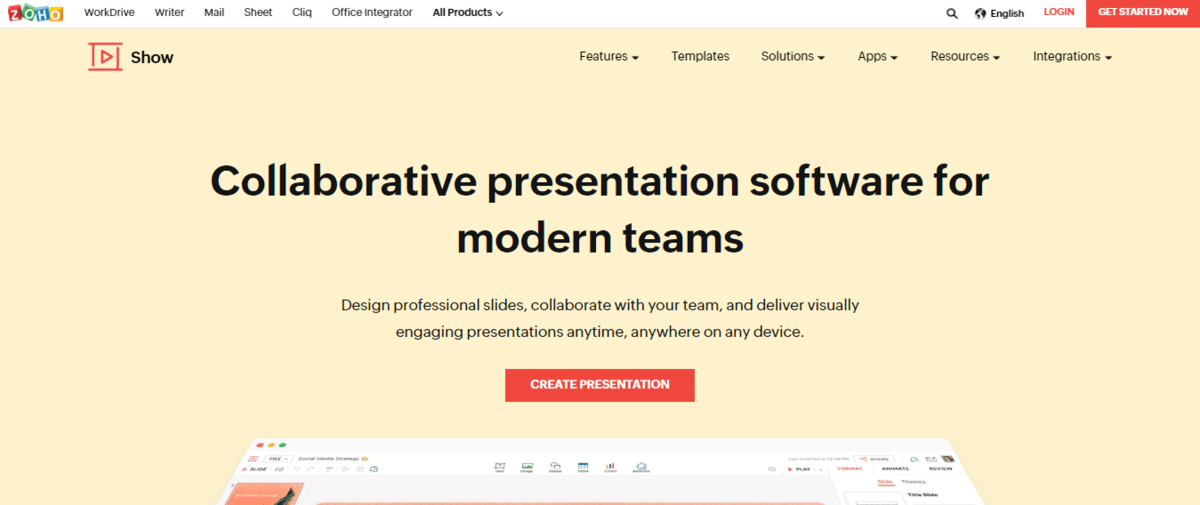
This alternative called Zoho Show, just like any other, allows users to create a presentation and access it from any browser or device that is connected to the internet.
With this little gem, you can apply eye-catching transitions and animations without a problem – the only thing is that these functions are very limited. But that is made up for with the option to embed Flickr images, YouTube videos, and live tweets in your presentation.
You can import multiple types of files including, .pptx, .pps, .ppsx, and more, and you can use charts to visualize your data and statistics. It is also worth mentioning that you can use collaborative tools for others to edit and comment on your presentation.
After you have finished your presentation and presented it to your team, you can easily publish it on any website or blog of yours.
4. Beautiful.ai
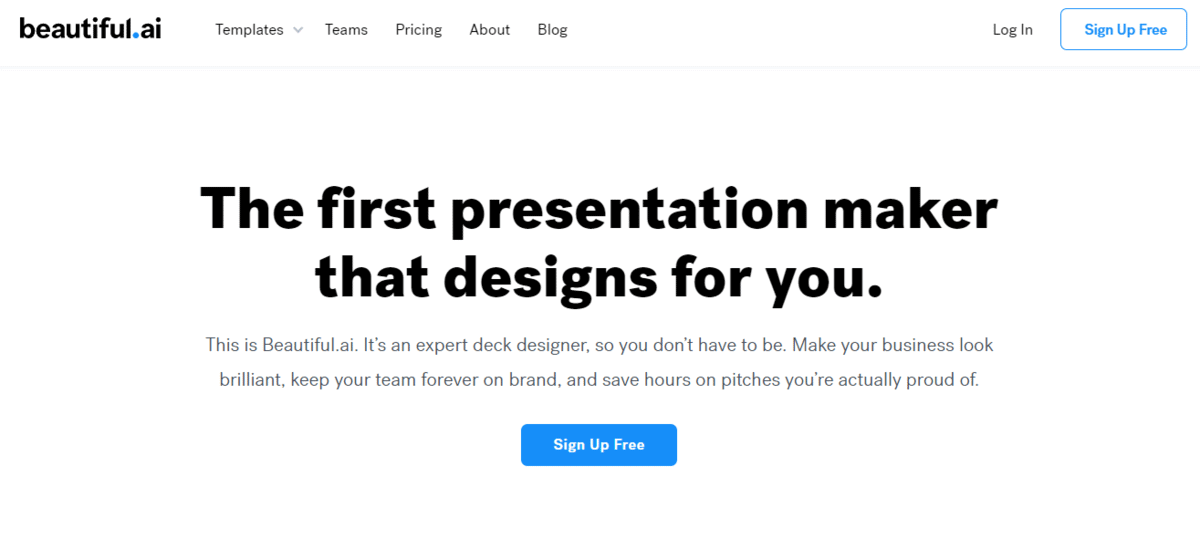
In the last spot, we have a PowerPoint alternative, Beautiful.ai, that comes with a simple twist – customization options are limited, but the design of the slides is controlled by Artificial Intelligence.
Nevertheless, you can customize a little each slide that you can create, and pick any color theme for the entire presentation.
You also have millions of free and modern icons and photos available within this tool so that you can create stunning slides with them.
Email invitations for collaboration are available, and you can password-protect presentations as well.
Finally, you can also export presentations in PDF or PowerPoint, it’s your choice.
Conclusion
To conclude this article, we must say that a great presentation is key for a great pitch!
Each of the tools mentioned has its pros and cons, but one stands out amongst them, and that is Decktopus.
None of the other alternatives offer tips regarding body language that will improve your presentation skills. As much as the presentation itself is important, so is the method of presenting.
So all in all, Decktopus is an awesome tool for designing great presentations!

