In a digital landscape brimming with creativity and self-expression, TikTok has emerged as the vibrant canvas where millions showcase their talents and connect in delightful ways. Yet, for some users, this dynamic platform comes with an unexpected twist: Restricted Mode. This feature, designed to filter out potentially mature content and create a safer environment for younger audiences, can sometimes stifle the very essence of what makes TikTok so captivating. Whether you’re seeking to explore trending dances or laugh at witty skits without limitations, understanding how to turn off Restricted Mode is essential for fully immersing yourself in the TikTok experience.
But navigating these settings can feel like deciphering a secret code; fear not! In this comprehensive guide, we will not only demystify the process of disabling Restricted Mode but also empower you to reclaim your viewing freedom. From step-by-step instructions tailored for both casual users and seasoned creators to tips on maintaining a balanced digital environment, we’ll ensure you’re equipped with everything you need to enjoy TikTok in its entirety. So grab your phone and get ready to unleash your creativity—let’s dive into how you can liberate your feed from restrictions!
What is Restricted Mode on TikTok?
Restricted Mode on TikTok serves as a safety net for users, particularly younger audiences, ensuring that the content they encounter aligns with certain community standards. This feature employs a set of algorithms to filter out videos containing potentially mature or inappropriate themes. While it empowers parents and guardians to curate their children’s viewing experiences, it also prompts interesting conversations about digital literacy and the balance between protection and exploration in today’s online landscape.
Importantly, Restricted Mode is not just about blocking explicit content; it reflects TikTok’s commitment to fostering a safer app environment. However, this measure can inadvertently limit exposure to diverse perspectives and creative expressions that are integral to the platform’s vibrant culture. As users navigate through curated feeds under this mode, they might miss out on transformative discussions or artistic innovations simply because of algorithmic restrictions. Ultimately, understanding how Restricted Mode works allows users to make informed decisions about their engagement with social media, redefining personal boundaries while still encouraging responsible digital sharing.
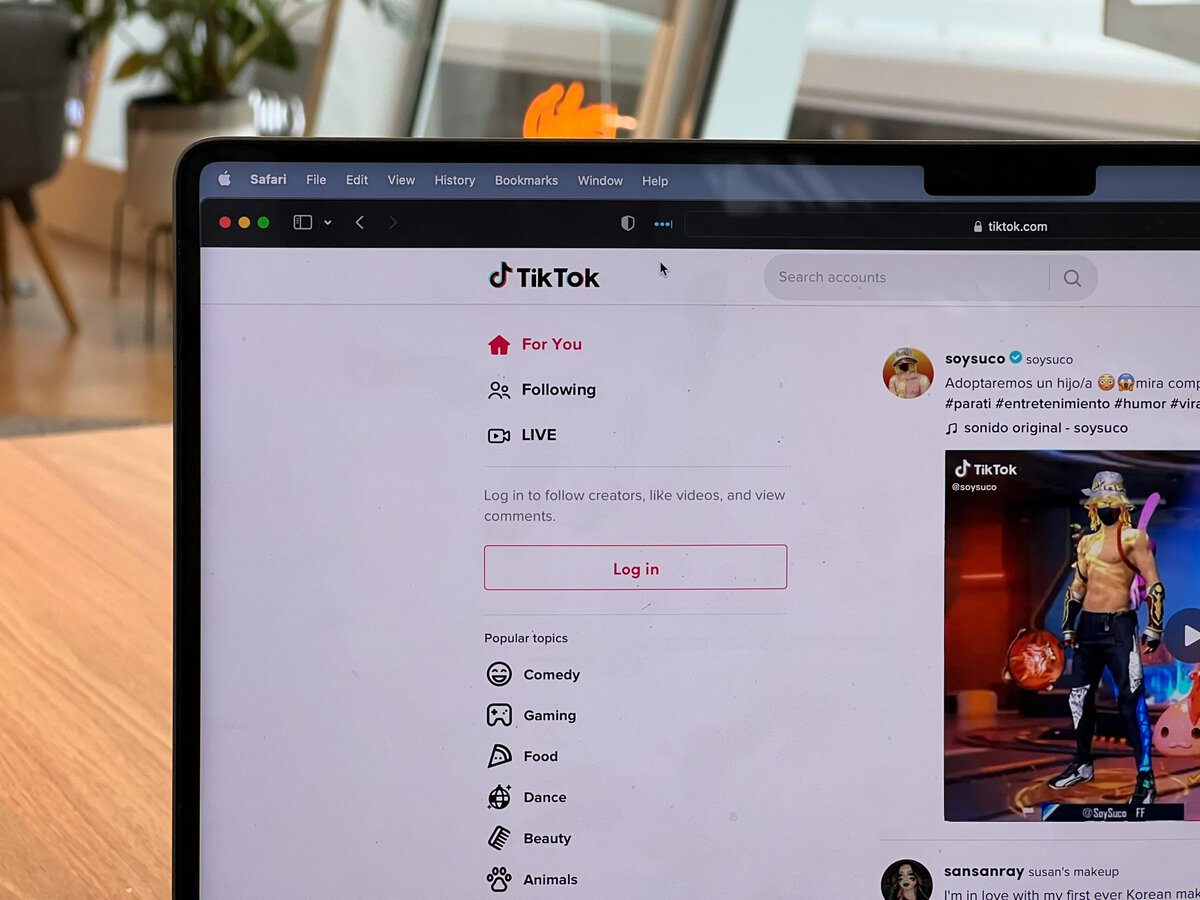
Reasons for Using Restricted Mode
Restricted Mode on TikTok serves as a protective shield in an increasingly digital world, especially for younger users navigating the platform. By filtering out inappropriate content, it allows parents and guardians to have peace of mind while enabling kids to enjoy the vast array of creative videos that TikTok offers. This moderation fosters a safer environment where users can engage with more age-appropriate content without the anxiety of stumbling upon offensive material.
Moreover, Restricted Mode isn’t just about censorship; it’s also a means to cultivate healthier online habits. By limiting exposure to potentially harmful trends or unsettling videos, users are encouraged to explore positive and inspirational content instead. This shift helps promote mental well-being by steering engagement towards creativity and community building rather than negativity or toxic behavior. For those looking to make their TikTok experience not only enjoyable but also enriching, embracing Restricted Mode could prove invaluable in curating a more uplifting feed.
How to Access Your TikTok Settings
Accessing your TikTok settings is a straightforward process that opens the door to customizing your experience on the platform. To get started, simply launch the app and navigate to your profile by tapping on the “Me” icon located at the bottom right corner of your screen. Once there, look for the three horizontal dots (or lines) in the top right corner, which will direct you to your account settings. This is where you can manage various features, including privacy settings and app notifications.
Within this section, you’ll find options like Digital Wellbeing, which includes Restricted Mode among other parental controls. Toggling Restricted Mode on or off is just a swipe away when you enter this menu. Not only does accessing these settings allow you to turn off limitations imposed by others but also empower you to tailor what content is suitable for your viewing pleasure. Engaging deeply with these options enhances not only individual user experiences but also fosters a more responsible TikTok community overall.
![]()
Step-by-Step Guide to Disable Restricted Mode
To disable Restricted Mode on TikTok, start by launching the app and tapping on your profile icon in the bottom right corner. From there, navigate to the three dots or lines in the top right corner to access your settings. Scroll down until you find Digital Wellbeing, a feature that aims to give users more control over their experience. Within this section, you’ll see the option for Restricted Mode; tap on it to either enter your passcode or authenticate with any biometric method set up on your device.
Once you’ve successfully accessed the Restricted Mode settings, simply toggle it off to lift any content restrictions currently placed on your account. This step unveils a broader range of videos and trends that may have been hidden due to age restrictions or safety filters. Keep in mind that disabling this mode can subject you and younger viewers to content that some might consider inappropriate, so staying informed about privacy features is key. Engaging with TikTok’s vibrant community means diving into its uncharted waters—do so wisely!
Troubleshooting Common Issues with Disabled Mode
When navigating through the intricacies of Disabled Mode, users may encounter a few common issues that can be rather perplexing. A frequent hiccup arises from network connectivity—if your internet connection is weak or inconsistent, you might find yourself unable to adjust settings or even access the Necessary Options tab. It’s essential to ensure that you’re connected to a reliable Wi-Fi or mobile data service before initiating any changes.
Another hurdle could stem from account verification processes. If your TikTok account has not been verified via email or phone number, it may restrict certain functionalities associated with restricted and disabled modes. Make sure all verification steps are completed; sometimes, a minor technical glitch may require re-verification for optimal functioning. Ultimately, patience is key—if these troubleshooting steps don’t yield an immediate solution, logging out and back into your account can refresh permissions and potentially resolve lingering issues plaguing your experience on the app.

Conclusion: Enjoying a Full TikTok Experience
Embracing the full TikTok experience is all about unlocking your creativity and engaging with a diverse range of content. Once you’ve successfully turned off Restricted Mode, you’re free to explore everything from whimsical dance challenges to inspiring educational segments that might spark a new interest. This platform serves as a vibrant tapestry of global cultures and ideas, providing endless opportunities for entertainment and connection.
However, it’s essential to navigate this expansive world mindfully. While adventuring through TikTok’s vast array of videos, cultivate a personalized feed by engaging with content that resonates with you. Utilizing the “following” feature not only helps prioritize creators aligning with your interests but also enhances community interaction, making every scroll worthwhile. By balancing discovery with intentional engagement, you can truly enjoy the richness this platform offers while fostering connections that elevate your viewing experience into something even more meaningful. So dive in—your next favorite trend or creator might just be a swipe away!

