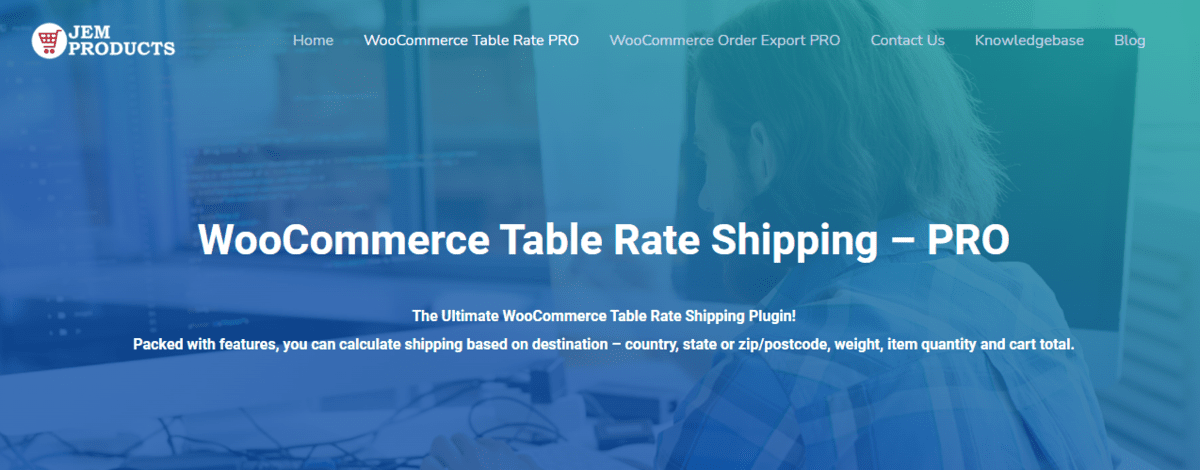Shipping is a crucial step in the realization of online shopping, and as such, you should pay a lot of attention to it.
Although shipping is the last step of the buying process, we can consider the purchase unsuccessful if we don’t do it properly.
We can say that #shipping plays a #crucial role in creating a positive or negative customer #experience.
Why? Because you get dissatisfied customers, you reject them, and they leave a negative impression. Otherwise, when this step, shipping, is correct, not only is the customer satisfied at the moment, but the chance to gain their loyalty is increased, and new customers will also opt for your brand.
Accordingly, WooCommerce Table Rate Shipping is undoubtedly a good plugin for WooCommerce you will need to manage your eCommerce properly.
Table Rate Shipping plugin
This plugin comes with many features that will allow you to create your shipping in the best way.
So, the Table Rate Shipping plugin will provide you with a multitude of shipping management options, whether you want to ship by weight, or maybe by item number, or have some of your own and more complex desires and needs when it comes to this step. Either way, this plugin will most likely meet all your expectations.
They can always turn to their support for any question, doubt, and the like.
We will now give a concrete example, which is undoubtedly the best explanation, of how to set up WooCommerce shipping based on the number of items in the cart to get a clearer picture of everything.
Set Up WooCommerce Shipping Based on the Number of Items in the Cart
Once you have come to your WooCommerce and clicked on Settings, you will see a field related to Shipping settings, and you need to click there.
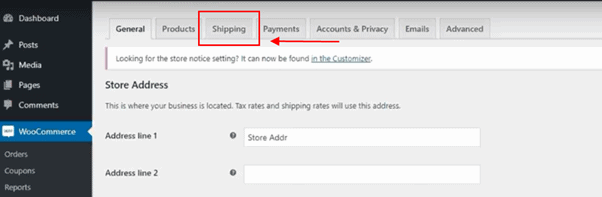
When you are on the Shipping Settings management page, the Shipping Zone is the first thing you set up.
By clicking on Add Shipping Zone, you will enter the Zone Name and then the Zone Regions. Therefore, all created rules will apply to all orders in the specified zone.
The addition of Shipping Methods is the next step. From the list above, we select Table Rate Pro, which is the plugin we’re discussing, and when we see it in the methods, we click edit to set the rules.
The first thing we need to do is Add New method and then enable this shipping method.
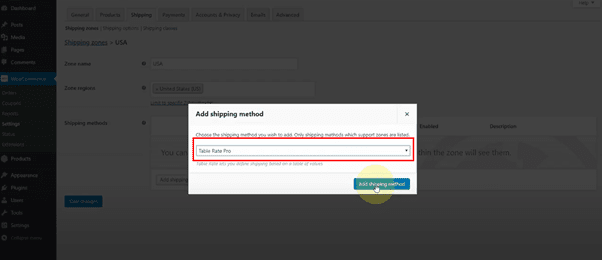
In the Method Title field, write whatever you want to be the title of your method (in the example, we will use Standard), but you can always change this and adjust it to your own needs.
There is also an optional field for Handling Fee, which we will leave blank this time. Essential for this one is to mention that this represents an amount added to every order. Regarding the Tax Status field, select taxable.
Then it’s Table Rates’ turn, and we click on Add New Rate, where we set the rule. After leaving the No class set, we select Item Count in the condition field because we want to arrange the shipping based on the number of items in the cart. As we have already mentioned in the example’s topic.
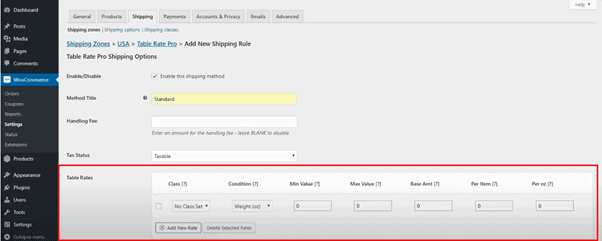
We want to set the above values to zero to infinity because we want the number of items to be unlimited, and you can enter any number. As a result, we enter 0 in the Min Value field and infinity in the Max Value of items, indicating it with an asterisk.
At Base Amt, we bring in $3 per order and $1 per item. Further, we will save the changes we have made.
How Does This Work?
Now, let us explain through a concrete example if we have a T-shirt item in the basket.
Let us say we have a T-shirt in the basket whose price is $9.99 and the quantity of that item is two. So, according to our settings, shipping will be $5 because $3 is included as the base amount plus $1 per item, and we have two things. So, a straightforward shipping setup with this phenomenal plugin.
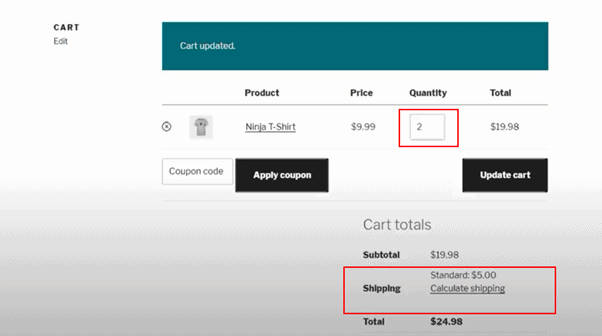
When it comes to using plugins and generally managing shipping or something similar, there is a lot that is unknown about what you may encounter, whether terms and the like.
All of the things are very important to understand to be able to use a plugin in the best possible way and get the most out of it. You can find many explanations for various things and terms you need on the site from this plugin.
Of course, there is also a video where you can watch all this once again. And further where you will surely catch the point and learn how to set up this plugin and customize it to your WooCommerce.
Conclusion
The popularity of eCommerce has, as expected, led to an incredible increase in the number of shipments daily, and shipping as part of the purchase is so important that it essentially shapes customers’ long-term perception of the brand itself.
Often, eCommerce owners do not understand the importance of shipping and its impact on purchasing, which is a huge problem.
Today, when everything is at hand, including many things that can help improve and realize a successful and better business, it is time to think carefully about this step and pay it the attention it deserves.