Google Maps business contacts often contain information like photos, reviews, offers, services, products, business hours, contact information, videos, links to websites, etc. This info is beneficial when creating a network or a list of potential business contacts. However, doing so can be a challenging and time-consuming task if you do it manually. There are hundreds of businesses available on Google Maps and finding the right ones may not be as easy as it seems.
Learn how to obtain #information like photos, reviews, offers, services, products, business hours, contact information, videos, links to websites from #GoogleMaps
Google Maps Scraper
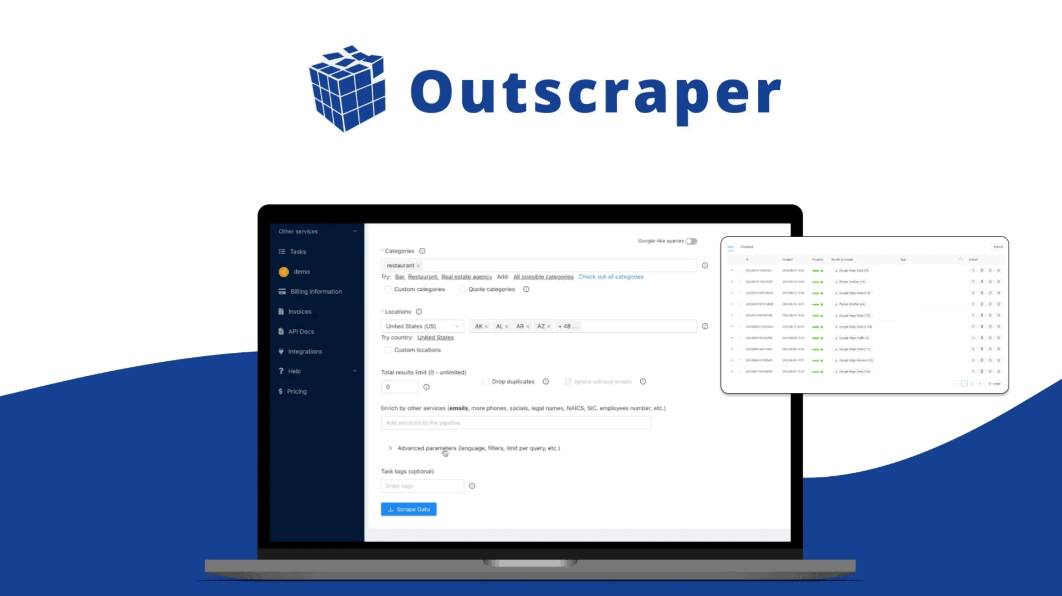
If you want to collect business contacts from Google Maps and do not want to do it manually as we mentioned above, then the Google Maps Scraper tool is the best choice for you. Google Maps Scraper allows you to export local business contacts from Google Maps into a file via Outscraper. You can choose to export into a CSV, XLSX, Parquet, or JSON file.
Features
With this tool, you can not only extract and export contacts, but you can also enrich the extracted data with emails, social links, phone numbers, and other info, with the Email & Contacts Scraper. The contacts scraper looks for contacts in multiple sources like websites, Facebook Groups, Google, different public databases, etc. Outscraper has one of the largest databases of a small, medium, and large businesses that help you generate lead databases, find new clients, find companies with negative reviews, monitor reviews, and analyze competitors.
You can also filter results by the presence of phone numbers, emails, or websites, to get a more targeted data set. This also saves you money since you will not be billed for ignored records. This tool also removes duplicates from the same task, so unique data is guaranteed.
Use cases
There are infinite use cases for this tool, but we will just mention some of them for you to better understand the functionality.

For example, you can use the tool to scrape Google Maps Reviews from a big retailer. This data can be used by data scientists in natural language processing, by marketers for brand research, or for developing useful applications or tools. Another use case is for finding new clients for your company, for example, your web design company. If you are trying to find potential clients in businesses that do not have a website, you can use the results from the scraper by filtering out the companies that do not have website info.
Also, you may use this tool to monitor reviews and ratings for online reputation management. Following online reputation for a company is very important, and the factors that affect the reputation are the reviews and ratings the business receives. Having the possibility to pay attention to these ratings and reviews regularly will help you prevent the loss of customers and revenue. Outscraper offers the possibility to manage and track incoming reviews for multiple businesses at a time.

One more use case you may find yourself needing is a creation of a business directory. Directory websites are highly popular and make it easy to locate any kind of business or tourist destination. Hosting a website like this offers multiple sources of income such as ads and affiliates. Using this scraper, you can obtain data about businesses and other locations quickly and easily. Additionally, by using this tool you are not constricted by Google’s limits.
Plans
With the exclusive offer on the above-provided link, you can purchase this tool for a one-time payment of $69. This plan gets you 5000 businesses from Google Maps a month, 5000 emails and social profiles a month, filtering by rating, status, phone number, emails, websites, etc., ability to remove duplicates, easy category and location selection, export in different formats, task scheduling, cloud execution, and API access for developers.
On top of this, you get lifetime access to this exclusive plan and all future updates. And if you, for some reason, do not like the tool in the first 60 days, you can request a money-back with no questions asked.
Conclusion
If you ever felt the need to have a faster way to analyze the available businesses on Google Maps, compare them, go through their reviews, compare them with each other, and did not know how to do it, we got you covered. The Google Maps Scraper tool provides you with the options required to do just that. It does not matter if you want to analyze one or hundreds of local businesses, you can do it with this scraper.
The Google Maps Scraper tool provides you with the options required to have a faster way to analyze the available businesses on Google Maps, compare them, go through their reviews and compare them with each other
If you find the use for this tool in one of the use cases listed above, or in a different use case, you can try out the tool. The best part is if you fail to find a good use for the tool, you are covered with the 60-day money-back guarantee.

