In a world where streaming services dominate our daily playlists, the thrill of discovering new tunes is often accompanied by complex subscription models that can leave us feeling tied down. Whether you’ve found your musical soulmate in another platform or simply wish to trim down your monthly expenses, canceling your Amazon Music Unlimited subscription might seem like navigating a labyrinth. But fear not! This guide will illuminate the path to freedom and help you reclaim control over your auditory experience.
Imagine finally curling up with a good book or enjoying a quiet evening without the nagging guilt of an unused music service draining your wallet. The process may appear daunting at first glance, but understanding how to effectively manage subscriptions can empower you beyond just one service—it’s about taking charge of your digital life. In this article, we’ll break down the steps required to gracefully exit Amazon Music Unlimited while ensuring you don’t miss out on any melodies as you transition into new sonic realms. Ready to hit pause on that subscription? Let’s dive in!
Reasons to Cancel Your Subscription
While it might seem counterintuitive to cancel a subscription for a service you once enjoyed, reevaluating your needs can be liberating. One compelling reason is financial efficiency; many users find that they simply don’t utilize the platform enough to justify the monthly fee. With so many streaming options available today, it’s easy to become overwhelmed and lose touch with what genuinely brings you joy and satisfaction. Canceling can open up opportunities for exploring new platforms or even finding budget-friendly alternatives that specialize in personalizing your music experience.
Another significant aspect to consider is the evolving nature of music consumption. With the rise of podcasts, audiobooks, and social media soundscapes, you may discover new ways to enjoy audio content beyond traditional music streaming. If your tastes have shifted or you’re seeking more curated experiences—think live performances or artists’ exclusive releases—it could be time to cut ties with Amazon Music Unlimited in favor of services that better cater to these desires. Embracing change instead of clinging to outdated subscriptions not only frees up funds but also enriches your overall entertainment landscape, aligning it more closely with your current lifestyle and preferences.
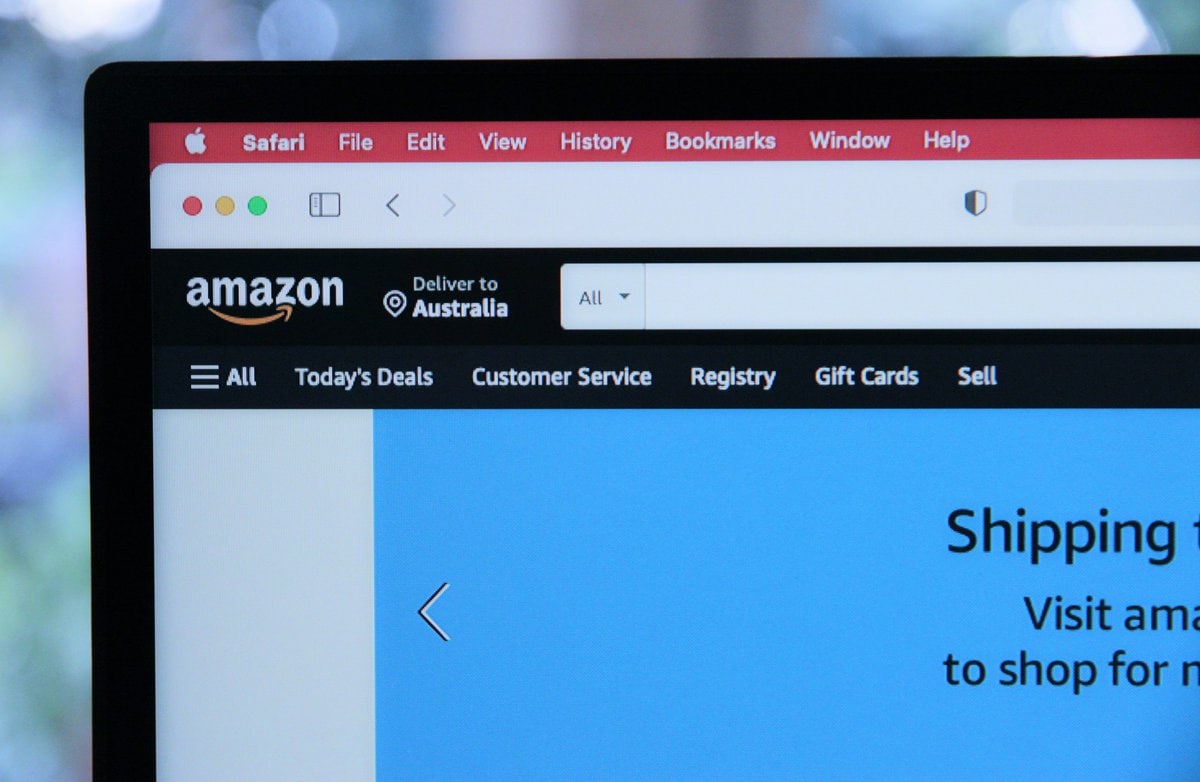
Step-by-Step Cancellation Process
To cancel your Amazon Music Unlimited subscription smoothly, start by logging into your Amazon account and navigating to the Your Music section. Here, look for the Account Settings where you’ll find options related to your subscriptions. Once you access the music settings, locate the Amazon Music Unlimited option and click on it—this is your gateway to managing your subscription.
The next step involves selecting “Cancel Subscription.” Amazon will likely present a few prompts that may offer alternative suggestions or incentives to pause instead of canceling completely. Take a moment to review these offers; they could provide value during future decisions! If you’re still adamant about proceeding with the cancellation, confirm your choice. A final confirmation screen will pop up—it’s essential not just to skim through it but read any terms regarding potential charges if you decide not to renew immediately and what happens to playlists or downloaded songs.
Post-cancellation, don’t forget to take stock of what that means for your music experience. While you may lose offline listening privileges, consider exploring individualized playlists you’ve created—they can still be accessed unless otherwise stated. Reflecting on this transition might even spark new opportunities in discovering alternative platforms or curating personal playlists afresh!
Accessing Your Amazon Account Settings
Navigating your Amazon account settings can feel like uncharted territory, but it doesn’t have to be daunting. Start by clicking on the “Accounts & Lists” menu at the upper right corner of any Amazon page. From there, you’ll find a treasure trove of options—from payment methods to security settings—providing you with complete control over your digital shopping experience. This is particularly important if you’re looking to manage subscriptions effectively, including the cancellation process for services like Amazon Music Unlimited.
Once in your account settings, pay special attention to the “Your Memberships and Subscriptions” section. Here, you’ll gain insight into all active memberships and their respective billing cycles. This not only allows you to monitor your subscriptions closely but also helps you anticipate any upcoming charges before they hit your account unexpectedly. Being proactive ensures that you’re making informed decisions about what stays or goes while enhancing your overall consumer savvy in an age where digital clutter often reigns supreme.
![]()
Navigating to Amazon Music Subscription
Navigating the world of Amazon Music subscriptions can feel overwhelming, especially with the array of options available. While many users initially opt for a free trial to explore the platform’s vast library, understanding how to transition from a trial to a full subscription—or seamlessly manage your current plan—is key to enhancing your experience. One fresh insight is that subscribers can customize their listening experience by exploring curated playlists and personalized stations tailored to their musical tastes. This not only enhances enjoyment but also helps users discover new artists and genres they might not have encountered otherwise.
Additionally, be mindful of the diverse benefits that come bundled with an Amazon Music subscription. For Prime members, exclusive access to certain music tracks and early releases offers a unique perk—making it worthwhile to delve into these offerings regularly. Exploring features like offline downloads further enriches travel experiences or times spent away from stable internet connections. Leveraging these tools will empower you as both a listener and curator of your own soundscape while ensuring you make the most informed decisions about updating or even canceling your subscription when needed.
Confirming Your Cancellation Request
Once you’ve submitted your cancellation request for Amazon Music Unlimited, it’s essential to confirm that the process has been finalized. While cancellation may seem straightforward, unexpected glitches can sometimes leave users unsure about their subscription status. This is where proactive measures come into play. After submitting your request, a confirmation email should arrive shortly; this serves as a digital handshake between you and Amazon, ensuring both parties are aligned in the subscription’s termination.
However, don’t stop at just checking your inbox. Log into your Amazon account to double-check that your subscription reflects the updated status. A visual confirmation can provide peace of mind and eliminate any lingering doubts about ongoing charges or access to services post-cancellation. If you notice discrepancies—if you’re still able to access playlists or if no notification has arrived—reach out to customer support quickly for clarification. Remember, maintaining clear communication with Amazon not only helps rectify any issues but also enhances user experience moving forward, whether you choose to return in the future or explore other music services.

What Happens After Cancellation?
After you hit that cancellation button for your Amazon Music Unlimited subscription, a fascinating transition unfolds. You might expect an abrupt stop to all your favorite tunes, but instead, Amazon offers a grace period—a window where your music experience remains uninterrupted until the end of your billing cycle. This can be a thoughtful buffer if you’re still contemplating whether to renew or explore other music services without the pressure of immediate cessation.
During this time, consider how the absence of curated playlists and personalized recommendations could change your listening habits. It may present an opportunity to revisit traditional means of music discovery—perhaps by dusting off old vinyl records or indulging in live concerts in your area. Losing access to millions of songs might even inspire newfound creativity in exploring local artists or diving into different genres via free platforms. So, while the thought of cancellation may seem like closing a door, it’s really just opening windows to fresh musical journeys.
Conclusion: Final Thoughts on Subscription Management
Navigating the world of subscription management goes beyond simply canceling services; it’s about taking control of your digital life. With the proliferation of subscription-based models across entertainment, fitness, and even everyday necessities, understanding how to effectively manage these services empowers users to prioritize what truly adds value to their lives. By regularly assessing subscriptions like Amazon Music Unlimited, you can create a tailored experience that reflects not just your current preferences but also shifts in your lifestyle.
Moreover, embracing effective subscription management fosters financial awareness. Each canceled or retained service ultimately contributes to a clearer picture of where your budget goes each month. Consider employing tools or apps designed for tracking subscriptions—these resources simplify monitoring costs and remind you when renewals are due. As consumers become savvier in navigating their choices, the ability to streamline spending while enriching personal enjoyment will undoubtedly lead to more mindful consumption habits overall.

