In today’s increasingly digital world, it is more important than ever to ensure that your WordPress login form is secure from malicious bots. Whether you manage a blog, an e-commerce site, or a forum, you need to take the steps necessary to protect your user accounts and data from being stolen by bots. This article will provide step-by-step instructions on how to block bots from accessing your WordPress login form in order to keep your data safe and secure.
Purpose & Overview
The purpose of blocking bots from accessing your WordPress login form is to enhance the security of your website. Bots are automated programs that can be used by hackers to attempt brute-force attacks on your login page, which means they will try different username and password combinations until they get access. Blocking these bots will help prevent this type of attack and keep your website safe.
Overall, it’s important to take measures to protect your WordPress site from potential security threats like bot attacks. By implementing strategies like limiting login attempts or using reCAPTCHA, you can enhance the security of your site and ensure peace of mind for yourself and visitors alike.

What is a Bot?
Bots are automated programs that perform repetitive tasks on the internet. They can be used for various purposes, such as web scraping, spamming, and even hacking. While not all bots are malicious, some may pose a security threat to your website or online platform. Therefore, it is essential to take steps to block them from accessing sensitive areas of your site, such as the WordPress login form.
One way to prevent bot attacks on your WordPress login page is by implementing a captcha system. Captchas require users to complete a challenge that only humans can solve before they can access the login page or submit a form. This helps ensure that automated bots cannot gain unauthorized access to your site’s backend and cause harm.
Another effective method for blocking bots is by utilizing security plugins designed specifically for WordPress websites. These plugins use advanced algorithms and machine learning technologies to detect and block suspicious activity from identified bot IP addresses or user agents in real-time. By taking these preventative measures, you can protect your website from potential bot attacks while keeping it safe and secure for legitimate users.
How to Identify Bots
One of the most effective ways to block bots from accessing your WordPress login form is by identifying them. Detecting bots early on can help you prevent potential security breaches and maintain the integrity of your website. One way to do this is by examining the IP address and user-agent strings associated with incoming traffic. Bots often have a unique user-agent string that sets them apart from human visitors.
Another method is to analyze visitor behavior patterns. Bots tend to follow predictable behavior patterns, such as visiting multiple pages within a short timeframe or spending little time on each page they visit. By monitoring these patterns, you can identify bots and take measures to block their access.
Lastly, consider using CAPTCHA tests or other verification processes that are designed specifically to weed out bots. These require users to complete a task like typing a series of distorted letters or clicking on specific objects in an image, which can be difficult for automated programs like bots but relatively easy for humans.
Overall, identifying bots requires careful observation and analysis of visitor behavior patterns while also implementing tools like CAPTCHAs when necessary. By taking these steps, you can protect your WordPress site from unwanted bot traffic and ensure that only legitimate human visitors have access to your content.

Blocking Bots from Accessing Login Forms
One of the most common ways to block bots from accessing your WordPress login form is by using a plugin. There are many free and paid plugins available that can help you achieve this goal.
Another way to block bots is by adding code snippets to your website’s .htaccess file. This approach requires a bit more technical expertise but can be effective in preventing bots from accessing your WordPress login page. You can use this method to block specific IP addresses or user agents that are known for spamming or hacking attempts.
Lastly, enabling two-factor authentication (2FA) on your WordPress site can also prevent bots from accessing your login form. 2FA adds an extra layer of security by requiring users to enter a unique code generated by an app on their phone or sent via email in addition to their password. This makes it harder for bots to automate brute-force attacks and gain access to your site.

Preventing Brute Force Attacks
One effective way to prevent brute force attacks on your WordPress login form is by implementing a limit on the number of login attempts. This can be done by using a plugin like WP Login Lockdown. This will lock out users who exceed the specified number of login attempts within a certain period of time, thus preventing bots from repeatedly trying different passwords.
Another method is to use two-factor authentication (2FA) for your WordPress login. This adds an extra layer of security by requiring users to enter a unique code sent to their mobile device or email address after entering their username and password.
Finally, it’s important to keep your WordPress site updated with the latest security patches and plugins. Hackers often exploit vulnerabilities in outdated software versions, so regularly updating your site can go a long way in preventing brute force attacks and other types of cyber threats.
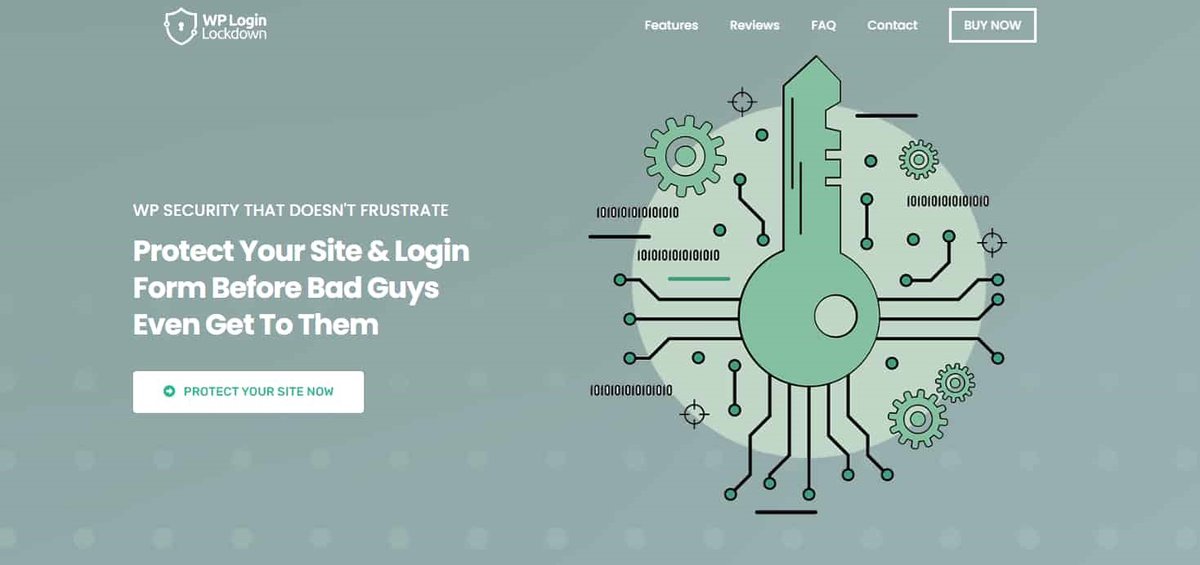
WP Login Lockdown
WP Login Lockdown is a plugin that can help you secure your WordPress login page against bots and hackers. The plugin works by restricting access to the login form after a certain number of failed login attempts from a specific IP address. This feature prevents brute-force attacks, where attackers try various combinations of usernames and passwords until they gain access to your site.
The WP Login Lockdown plugin also allows administrators to whitelist or blacklist IP addresses based on their location or other criteria. For instance, if you want to allow users from your office network to log in without restrictions, you can add their IP addresses to the whitelist. Conversely, if you notice suspicious activity from a particular IP address, you can blacklist it and prevent any further attempts.
Overall, WP Login Lockdown is an essential tool for any WordPress site owner who wants to protect their login page against unauthorized access. With its customizable settings and user-friendly interface, this plugin makes it easy to manage security threats proactively and ensure that only legitimate users have access to your website’s backend.
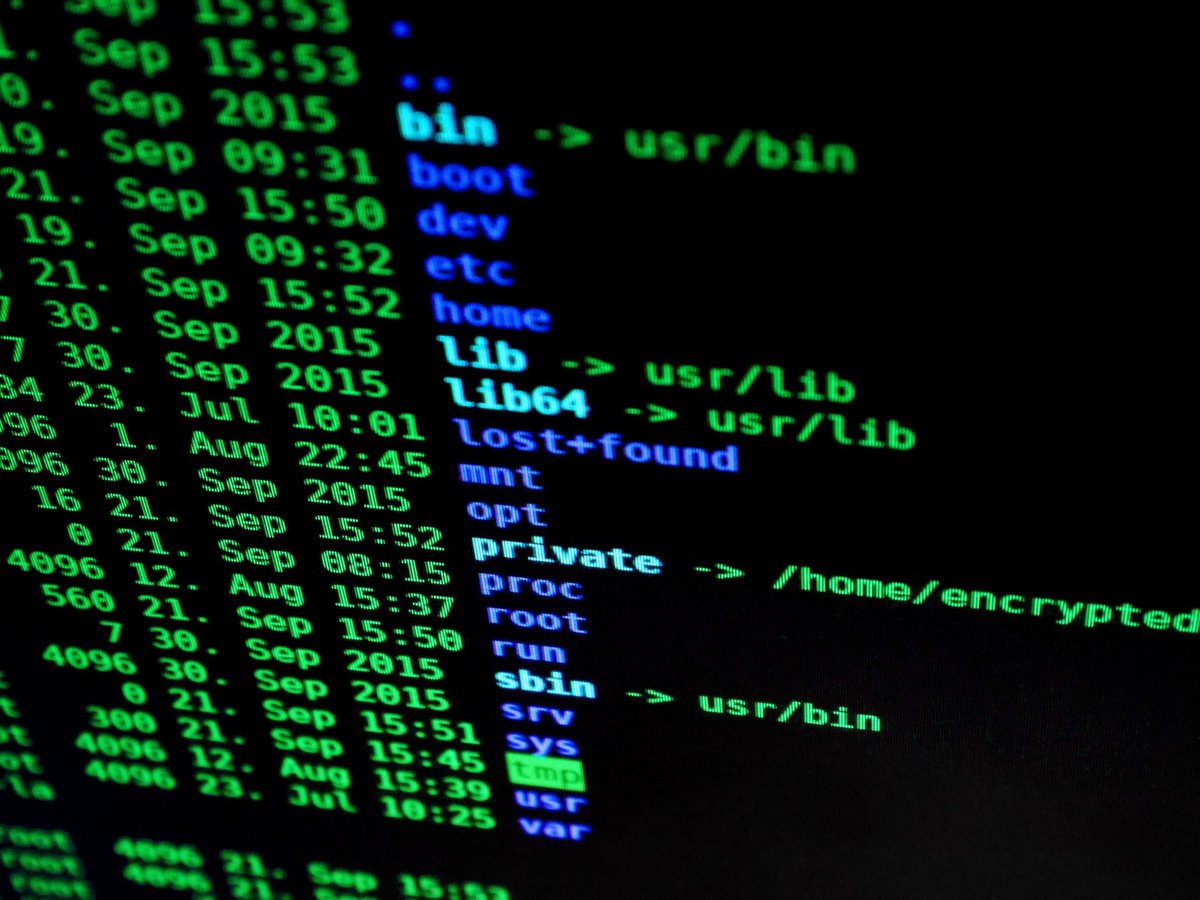
Additional Security Measures
One additional security measure that you can use to prevent bot attacks on your WordPress login form is two-factor authentication. This feature requires users to enter a second piece of information, such as a code sent to their phone or email, in addition to their password. By doing so, even if bots manage to obtain a user’s password, they will not be able to access the account without this secondary piece of information.
Another helpful security measure is using CAPTCHA verification on your WordPress login page. A CAPTCHA test requires users to prove that they are human by completing a simple task, such as identifying objects in an image or typing out distorted text. Bots are unable to complete these tasks and therefore cannot pass the verification process.
Finally, it’s always important to keep your WordPress website and plugins up-to-date with the latest security patches and updates. These updates often contain fixes for known vulnerabilities that attackers may attempt to exploit. Additionally, consider implementing other security measures such as SSL encryption and limiting login attempts from specific IP addresses or countries.
Conclusion
In conclusion, blocking bots from accessing your WordPress login form is a crucial security measure that every website owner should take seriously. Bots can easily gain unauthorized access to your site and cause damage by spamming or stealing sensitive information. Therefore, implementing strong security measures like adding reCAPTCHA, limiting login attempts, and using two-factor authentication can help keep your site safe.
It’s also essential to stay up-to-date with the latest security updates and plugins for WordPress. Additionally, regularly monitoring your site’s activity for suspicious behavior can help detect bot attacks early and prevent further damage. By taking these steps, you’ll not only protect yourself but also your users’ private data from being accessed by malicious actors online.
Overall, it’s important to be proactive when it comes to website security. While there’s no foolproof way to completely block bots from accessing your WordPress login form, implementing multiple layers of protection can significantly reduce the risk of a breach occurring.

