Digital marketing has become a huge part of the business over the past few years and continues to grow exponentially. With all of this progress comes change, and some of those changes are for the worse, or at least that’s what’s happened with how people fill out PDF forms over the internet.
If your #business relies on getting a lot of information from customers or clients, then a #PDFfiller is a great way to ensure nothing falls through the cracks
You Can Easily Fill Out and Sign PDF Forms
When your clients or customers fill out PDF forms, they don’t have to worry about messing them up, losing them, or sending them in the wrong format. The form will always look the same no matter who uses it and where it is.

This makes it easy for your clients to understand what they need to do at every stage of the process. You can also save yourself time by having clients submit information directly into their accounts instead of sending you a bunch of emails asking questions or needing help filling out forms.
PDF Forms Are Easy To Track
If your business relies on getting a lot of information from customers or clients, then a PDF filler is a great way to ensure nothing falls through the cracks. You’ll know exactly when each customer has submitted their information, which means there won’t be any surprises when it comes to payment or delivery. This also helps ensure everyone gets what they need as quickly as possible.
Your Data is Secure
The PDF filler uses a secure connection to process your data. This means your information is encrypted, preventing anyone from accessing it. If you’re worried about the safety of your data, then this is the best way to ensure that it’s protected.
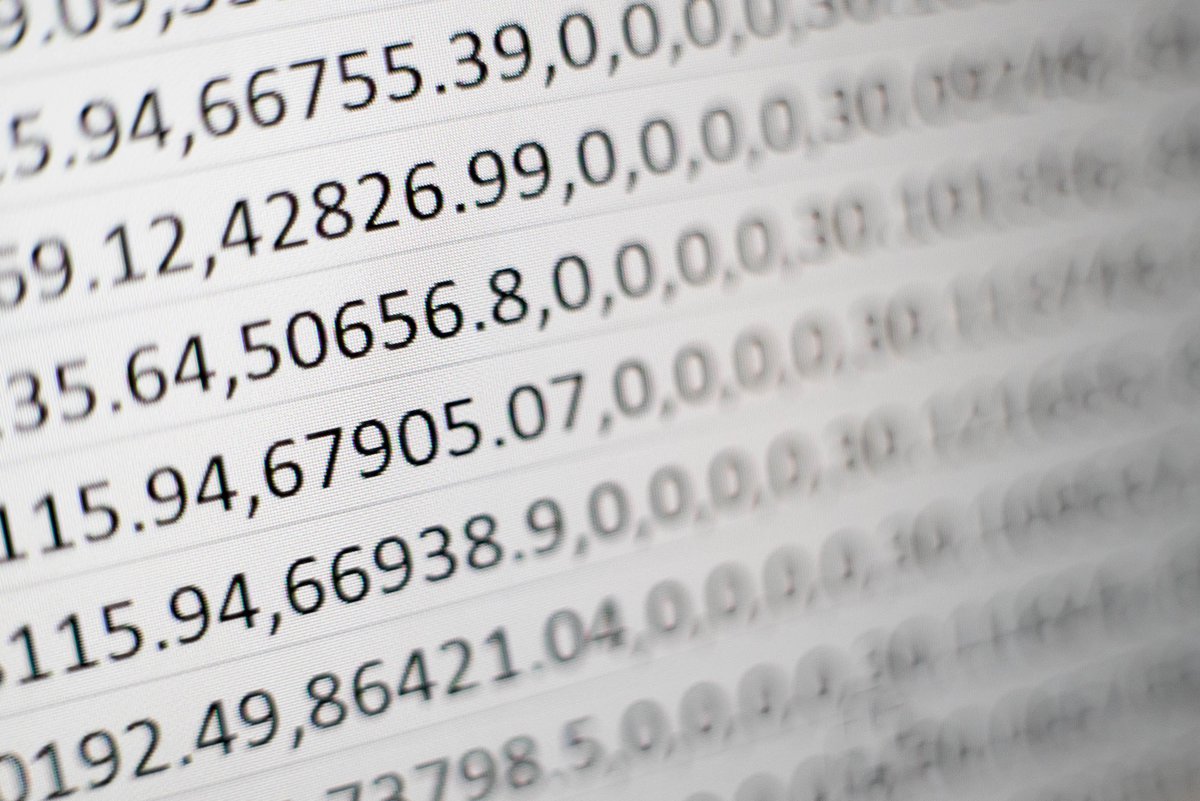
You Can Save a Lot of Time
Most of us don’t want to waste our time on paperwork; if we do, it’s usually because we’re getting paid for it. If you’re filling in forms manually, completing them can take hours or even days. The best PDF form fillers will mean you can complete your forms in minutes, saving you a lot of time in the long run. You can also use the software to batch process many forms at once, so you won’t have to spend ages doing one form at a time.
The Software is Accurate
One of the main problems with manual filling-in is that there’s always room for mistakes when humans are involved. When you use an automated system like this one, however, there’s less chance that something will go wrong with your data entry because the software automatically does it for you and prevents errors.
You Can Easily Share the Documents
You don’t have to worry about someone else’s work getting lost in the mail because you can easily share the documents with others using email or file-sharing services like Dropbox or Google Drive. This will ensure that everyone gets their copies of the documents they need as soon as possible.

It is easy to share documents in PDF format because it takes one click to send them to someone else. You don’t have to worry about them being able to open or edit the document because the recipient doesn’t need special software or equipment – just any computer with an internet connection will do!
You Can Email the Documents
One of the great benefits of using a PDF form filler is that you can email the documents. This is especially helpful if you are on a deadline and must send out your forms quickly. It also saves you time printing, folding, and mailing the forms.
Doing this by hand can take a long time for your paperwork to be received by the other party. With emailing, however, you can send out your documents immediately without waiting for someone to receive them in person or through regular mail.
It’s Easy To Moderate Content
Moderating content is a tedious process that involves reading and checking each form entry. This process can take a lot of time. With PDF form fillers, you can moderate content easily by looking for pre-defined criteria in the form fields. For example, you can check if the user provided the correct information in their email address or not.
Moderating content is one of the most time-consuming parts of creating a PDF form. You need to manually review each answer to ensure it fits your requirements.

It isn’t easy to manage this process when you have dozens or hundreds of forms to review. However, with a PDF form filler, you can easily moderate all content within minutes by running it through your system repeatedly until everything looks right.
Overall, a PDF form filler is a great way to streamline your workflow and save you considerable time.
If you have a large website or multiple sites requiring user submissions, why not make form filling as easy for your users as possible to increase submissions? This will save you time in data entry and, more importantly, save your visitors from having to manually type out all the responses. Plus, people can submit whatever content they want, and you don’t have to worry about moderation!

