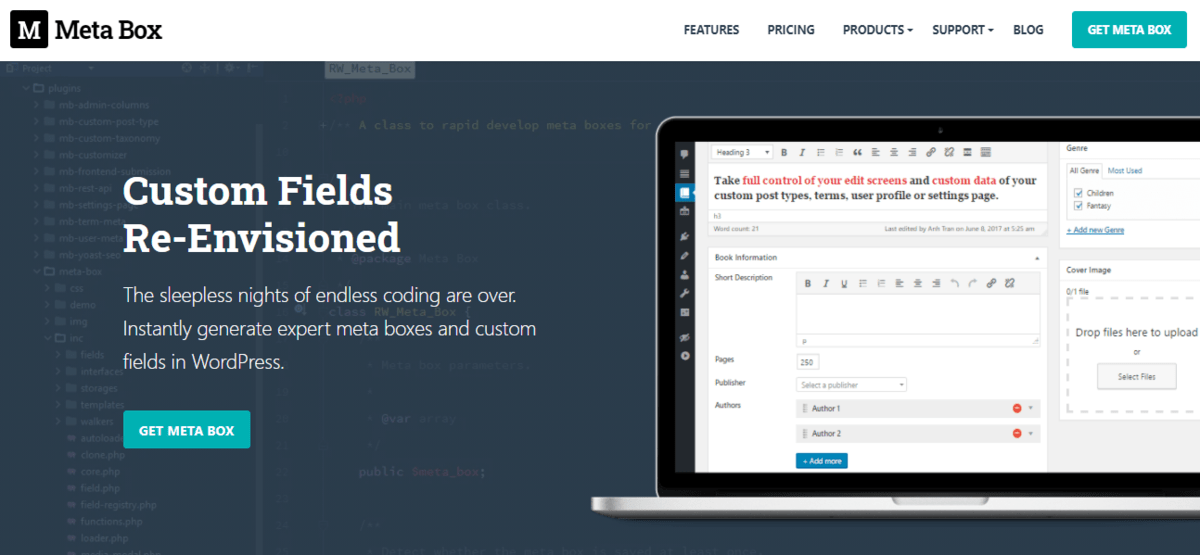Custom fields are a feature you have probably seen so many times already, without knowing what it is. So now, you are probably wondering what custom fields are and why someone would need them. That is why we will explain to you in a few sentences their use and importance.
To put it as simply as possible, custom fields allow you to add some extra info to posts while you are creating them. You can also use them to collect info about your users, make your site more user-friendly, present info to users more easily, and do much more.
Custom #fields are also known as #metadata, and they contain extra info that you can share with your users.
They are divided into a few types, such as text input, text area, date, drop-down menu, multiple selection list, and so on. Of course, they can also contain broader info, but for creating those types of custom fields, you might need help from tools and plugins or some extra knowledge in coding.
Custom fields are very important, and you should think about using them for your posts for several reasons. First of all, you can be more personal with users and clients. Also, you can segment your contact list and get more info about users since this feature is one effective way of storing and presenting contact data.
Indeed, there are many benefits of custom fields, and it would be a pity not to use their full potential. So, in this article, we will further explain how to use custom fields by reviewing two great plugins that are designed specifically to help you create custom fields and use them accordingly.
Useful Plugins for Creating Custom Fields
1. Meta Box
This easy-to-use tool is one great solution that helps you create custom fields effectively. Thanks to Meta Box, you will be able to create more than 40 types of custom fields; plus, it can be integrated with all WP themes, plugins, and sites.
To create custom fields, you don’t need any knowledge in coding because this tool has you covered in every technical aspect. You will be able to create different custom fields, post types, settings pages, front-end forms, and Gutenberg blocks.
Important features of this plugin are its speed and lightness since there are no complicated plugin options or admin pages.
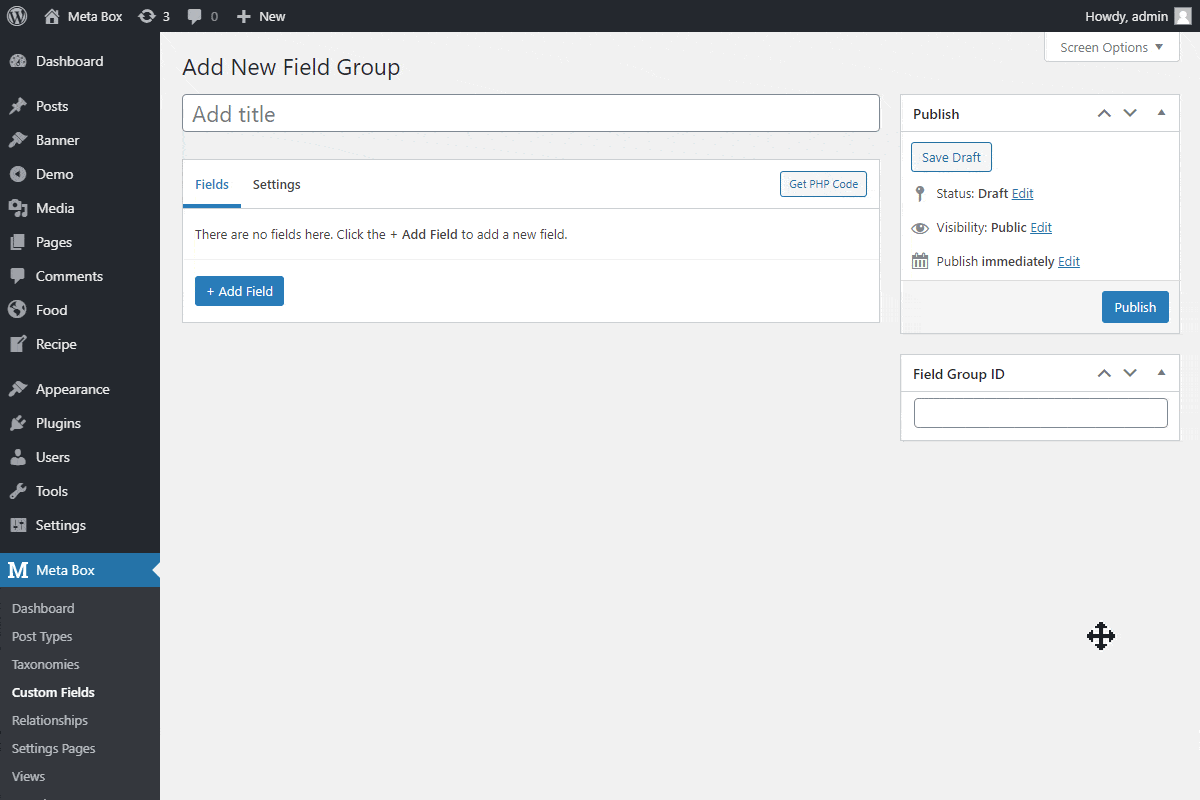
Then, we have to mention its compatibility with both individual and multisite installations, Gutenberg and GDPR. Because of this, Meta Box neither stores personal data nor sends it to remote servers.
Its clone feature allows you to replicate custom fields which helps you to save a lot of time. Plus, field types give you an option to configure and change their behavior.
This plugin is supplied with a big collection of different actions and filters, increasing its functionality and capabilities. What is also great about this tool is that it is constantly updated and supplied with many new features.
Meta Box provides you with full support anytime you have problems or doubts.
All in all, this tool is an amazing way to create custom fields and implement them on your site.
As for pricing, Meta Box comes in three pricing plans, ranging from 49 dollars all the way up to 149 dollars.
2. Advanced Custom Fields
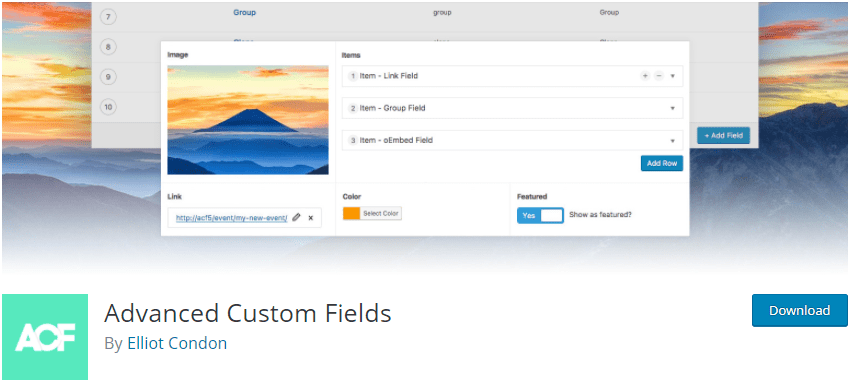
ACF is another amazing and useful tool for custom field creation. This tool provides you with strong field builders allowing you to quickly and easily add fields to your WordPress edit screens. But, fields can also be added all over WordPress. This includes posts, users, taxonomy terms, media, comments, and custom options pages.
Developer-friendly functions of this plugin help you to load and display custom field values in any theme template file.
Thanks to its many features, you can easily create a field group, add fields, and define location rules.
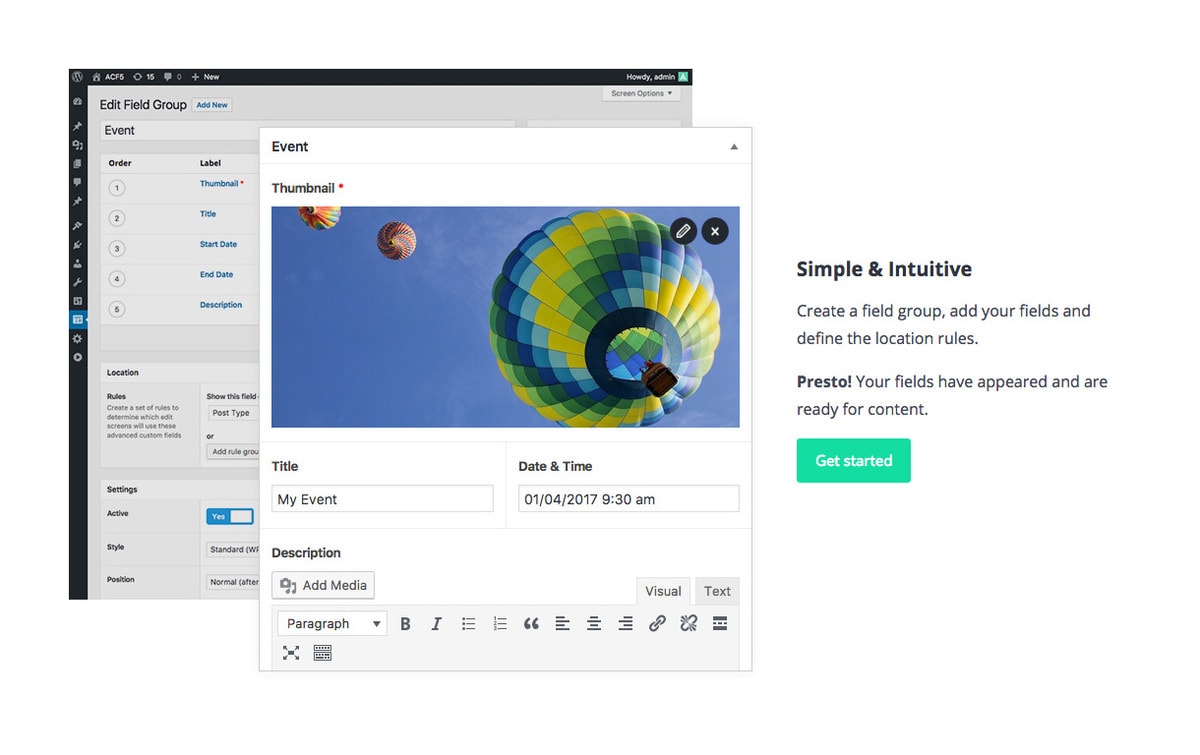
You are provided with a library full of rich resources that include code examples, tutorials, and guides. And you can also count on helpful support as well as the option to browse and post in the ACF community forum.
Advanced Custom Fields is one very well-known plugin in its niche. It is full of great features that you can use to further improve your webpage, add something new, and enrich your work.
ACF gives you a free version in which you can find many options great for beginners, but if you need the pro version of this tool, you have to purchase one of three pricing plans. They start from 49 dollars and go up to 249 dollars.
Conclusion
Custom fields have become very important in the last few years. That is mostly because they provide lots of possibilities and options to improve a site’s functionality and communicate better with a site’s users.
Of course, sometimes it can be complicated to create quality custom fields. Unless you have the proper plugins to help you out!
That is why it is good to use plugins like Meta Box, since they will do all the hard work for you, saving you a lot of time and effort and allowing you to concentrate on other things.