Integrating payment processing systems into web applications can significantly increase their versatility. One common question developers ask is: “Can I add Stripe to a Dash app?” The answer is a resounding yes! But the process can be nuanced. If you’re looking to combine the payment processing power of Stripe with the data visualization and interactivity features of Dash, this article provides you with essential insights and steps for making it happen.
What Are Dash and Stripe?
Before diving into the integration process, let’s briefly recap what Dash and Stripe are:
- Dash: Dash is a Python framework specifically used for building interactive web applications with rich visualizations. It’s known for enabling data scientists and analysts to create robust dashboards without requiring extensive front-end development skills.
- Stripe: Stripe is one of the most popular and developer-friendly payment gateways, used to accept payments, subscriptions, and process funds over the internet.
Combining these two can be incredibly powerful. Whether you want to sell analytics reports, process donations, or enable paid subscriptions for your Dash app, adding Stripe opens up a world of possibilities.
How Can Stripe Be Integrated into a Dash App?
Dash is a backend-focused framework, so integrating something like Stripe—which involves client-side payment handling—requires bridging frontend and backend components. Here’s a basic outline of how you can achieve this:
Key Steps to Add Stripe to a Dash App:
- Set up a Stripe account and obtain API keys: To get started, create a Stripe account and retrieve your publishable API key (for the frontend) and secret key (for the backend).
- Incorporate a payment form: Use Stripe’s pre-built UI components, such as Stripe Elements, to create a secure and user-friendly payment form. This will require some HTML and JavaScript.
- Host the form within your Dash app: Dash supports HTML components via the
dash_html_componentslibrary. You can embed the payment form in your app layout. - Handle payment requests: Use Python on the backend to process customer payments or subscriptions. The
stripePython SDK makes it easy to validate and process transactions. - Secure sensitive data: Always use HTTPS and manage sensitive Stripe keys carefully. Additionally, configure webhook events to handle server-side logic, such as payment confirmations.
Since Dash allows you to leverage custom CSS and JavaScript for styling and interactivity, the integration process is highly flexible, enabling you to create a seamless user experience.
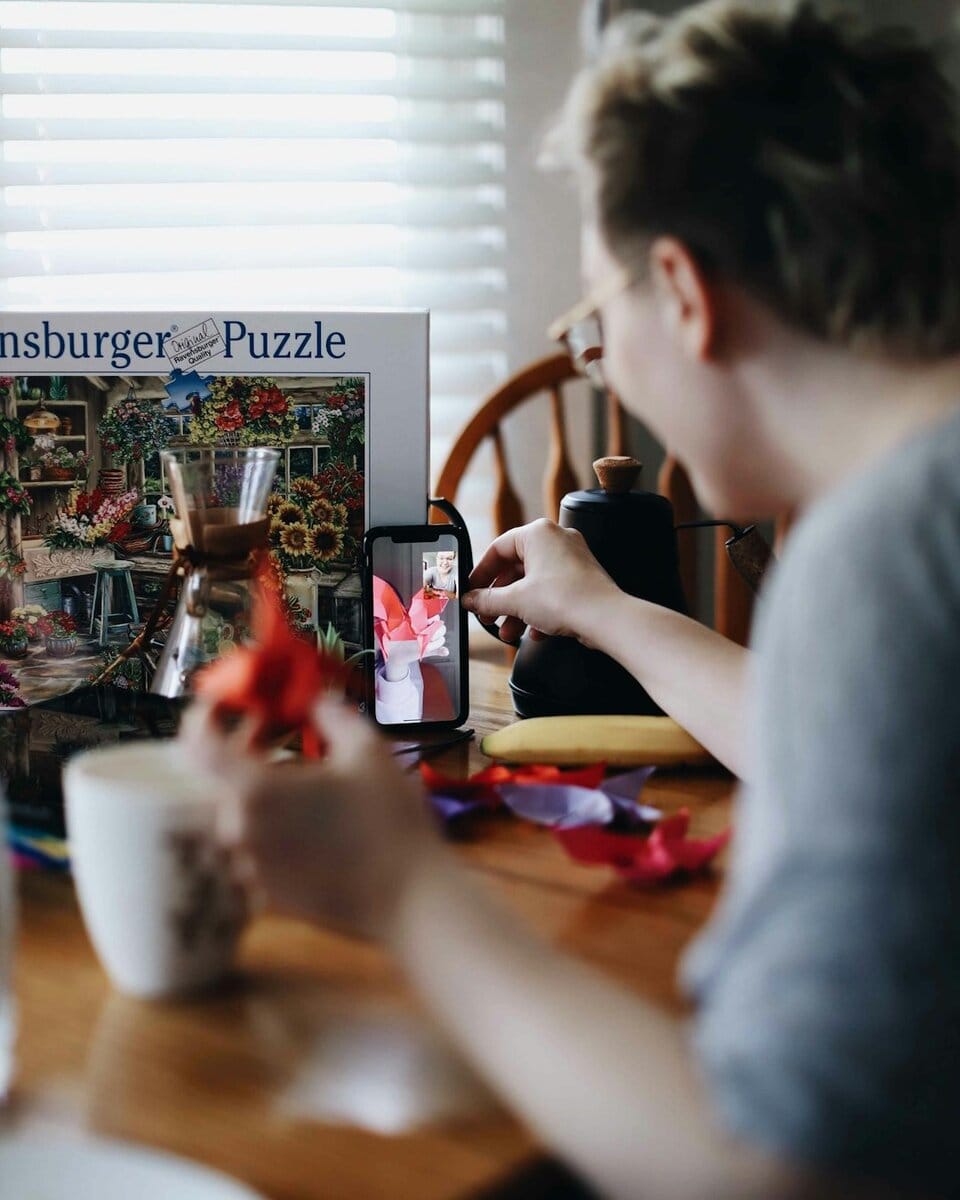
Challenges You May Face
While the process might seem straightforward, there are several challenges developers should be aware of:
- Frontend and backend coordination: Dash apps predominantly use Python, while Stripe’s client-side libraries require JavaScript. This requires some level of fluency in both ecosystems to ensure seamless communication.
- Security concerns: Payment processing involves sensitive user data. Mismanagement of API keys or insecure configurations can lead to vulnerabilities. For instance, always use Stripe’s secret key only on the server side.
- Webhook handling: Webhooks are essential for updating the backend about payment status or subscription events. However, setting them up correctly and securing them can be tricky for beginners.
Despite these challenges, the combination of Dash and Stripe is worth the effort, particularly if you’re looking to create a seamless, revenue-generating app.
Creative Use Cases
Adding Stripe functionality to your Dash app opens a variety of doors for monetization and advanced interactivity. Here are some practical use cases:
- Subscription-based dashboards: Provide access to data or insights only to paying customers.
- E-commerce analytics: Sell data reports and visual tools directly through the app.
- Donation portals: Integrate donation triggers for public dashboards, such as those supporting non-profits.

Tools and Libraries to Simplify the Process
If you’re worried about the technical complexity, here are a few tools that can make implementing Stripe in Dash easier:
- Flask: Dash is built on Flask, and Stripe’s Python library integrates easily with Flask to handle backend operations.
- Dash Add-Ons: While Dash doesn’t natively support Stripe, you can extend its functionality using embedded HTML and JavaScript components.
- Stripe Python SDK: This library allows you to easily manage Stripe API calls for transactions, refunds, and webhooks.
Conclusion
So, can you add Stripe to a Dash app? Absolutely! With a combination of client-side forms and backend Python logic, you can create a powerful app that facilitates payment processing and unlocks new monetization opportunities. Though the setup process requires some effort and familiarity with frontend-backend integration, the long-term benefits make it a worthwhile investment.
Whether you’re building a subscription-based platform, enabling donations, or simply experimenting with new app features, integrating Stripe with Dash can elevate your applications to a new level of user interaction and utility.


