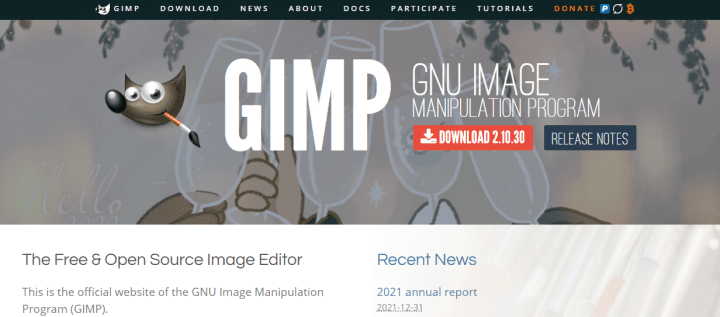GIMP, or the GNU Image Manipulation Program, is a powerful, free, and open-source alternative to commercial image editing software. Many Mac users wonder whether GIMP is available for macOS and if it works efficiently on Apple devices. The good news is that GIMP is fully compatible with macOS, and in this article, we will explore how to install, use, and optimize GIMP for a seamless experience on your Mac.
Is GIMP Available for macOS?
Yes, GIMP is available for macOS and can be downloaded directly from the official GIMP website. The software works on most modern Mac computers, including those running macOS Ventura, Monterey, Big Sur, and even older versions. The development team provides a DMG installer, making installation straightforward for Mac users.
How to Download and Install GIMP on Mac
Installing GIMP on a Mac is a simple process. Follow these steps to get started:
- Visit the official GIMP website at www.gimp.org.
- Navigate to the Download section.
- Ensure that you select the macOS version of the installer.
- Download the DMG file and open it once the download is complete.
- Drag and drop GIMP into the Applications folder.
- Launch GIMP from your Applications menu.
Upon first launch, your Mac may ask for permission to open an app from an unidentified developer. You can bypass this by going to System Preferences > Security & Privacy > General and clicking Open Anyway.
GIMP Performance on macOS
GIMP has been optimized for macOS, and its performance on Mac computers is generally smooth. However, some users have reported minor issues related to responsiveness and UI scaling, especially on macOS versions that received significant updates.
Optimizing GIMP for Better Performance
To ensure the best possible experience while using GIMP on a Mac, consider the following optimizations:
- Enable multi-threading in preferences to utilize multiple CPU cores.
- Increase the cache size in Edit > Preferences > System Resources for better performance on large projects.
- Disable unnecessary plugins that may slow down the software.
- Keep GIMP updated to the latest version to take advantage of performance improvements.
Limitations and Workarounds
While GIMP is a fantastic tool, it does come with some limitations on macOS:
- There is no native support for CMYK color mode, which is critical for professional print work.
- The interface may feel slightly different from macOS-native applications.
- Some third-party plugins designed for the Windows version may not work correctly.
Despite these limitations, many users find GIMP to be a powerful solution for image editing, illustration, and design work.
Alternatives to GIMP for Mac Users
If GIMP does not meet your needs on macOS, you might want to consider alternatives. Some well-known options include:
- Adobe Photoshop – A professional, paid alternative with industry-standard features.
- Affinity Photo – A one-time purchase software with advanced editing tools.
- Krita – Another free and open-source alternative, mainly for digital painting.
- Pixelmator Pro – A macOS-exclusive, lightweight, and user-friendly option.
Final Thoughts
Using GIMP on a Mac is both possible and practical. It is a highly capable tool for photographers, graphic designers, and digital artists who need a free and open-source alternative to commercial programs. While it does have some limitations, the vast array of features and customizability make it a valuable asset for many creative workflows.
If you are considering using GIMP on your Mac, it is worth trying it out to see if it meets your specific needs. With continuous updates and improvements, GIMP remains a strong contender in the world of image editing software.