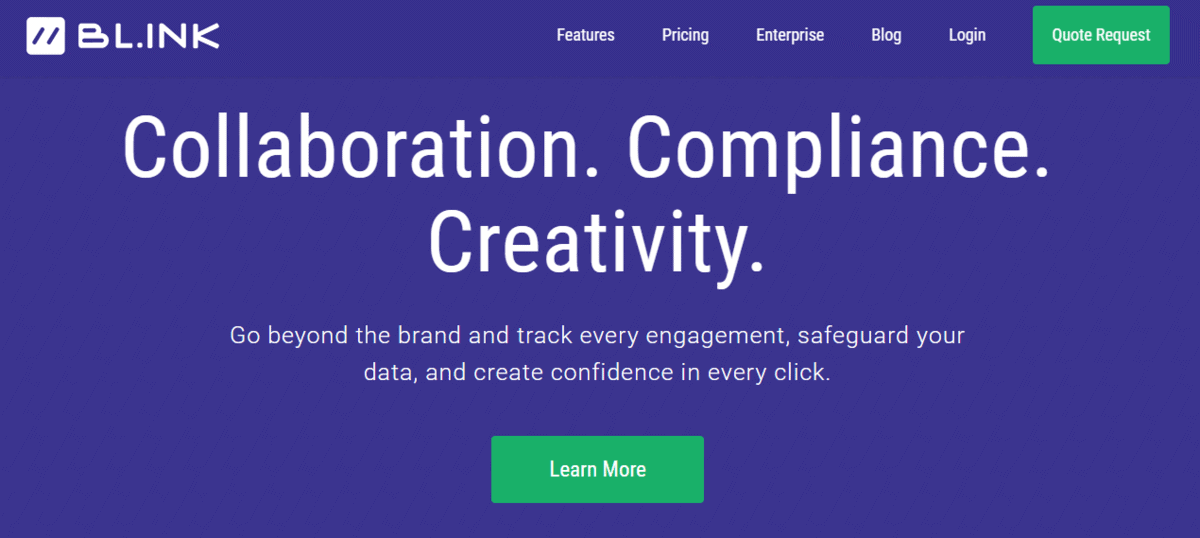In today’s article, we would like to introduce you to link shortener services. We will tell you what they are, what they are used for, and also list, in our opinion, the best ones. So if you are ready, let’s get started!
Simply said, link shorteners allow you to rename #links. That means you can rename a really long link into whatever you want it to be.
These tools/services have many names, such as URL shorteners, link compressors, and link shrinkers. They are mainly used to make long, ugly, unmemorable links short, direct, and easy to remember.
Some of the things that can be accomplished through link shortening are:
Link masking – masking/hiding the web address a link takes us to. For website visitors, this is a negative thing since scammers can hide harmful links this way.
Link retargeting – similar to ad retargeting, but easier. Essentially, when a person clicks on your custom link, a retargeting ad is displayed to them.
Link tracking – tracking the number of clicks gained from a specific link or even other sources (like social media).
Link shortening – the main purpose of these tools/services, turning long, boring links into short, easy-to-remember ones.
There are also a lot of additional purposes of link shorteners, but these were some of the most important ones.
So, when should one use a link shortener service? You can use it if you want to track how a post on your social media account is doing, when you are gaining a lot of traffic from a certain post or when you are not gaining as much as you planned.

Long, tiring links are not very eye-pleasing; short, direct links are always better to have. They will not seem suspicious and will be easier to remember.
There are also times when link shorteners should not be used, for example, when you are sending a link via message or email to your friends. There is no need for shortening since your friends know the link is safe to click on.
Now, we will list, in our opinion, the best services that will help you shorten links.
1. Bitly
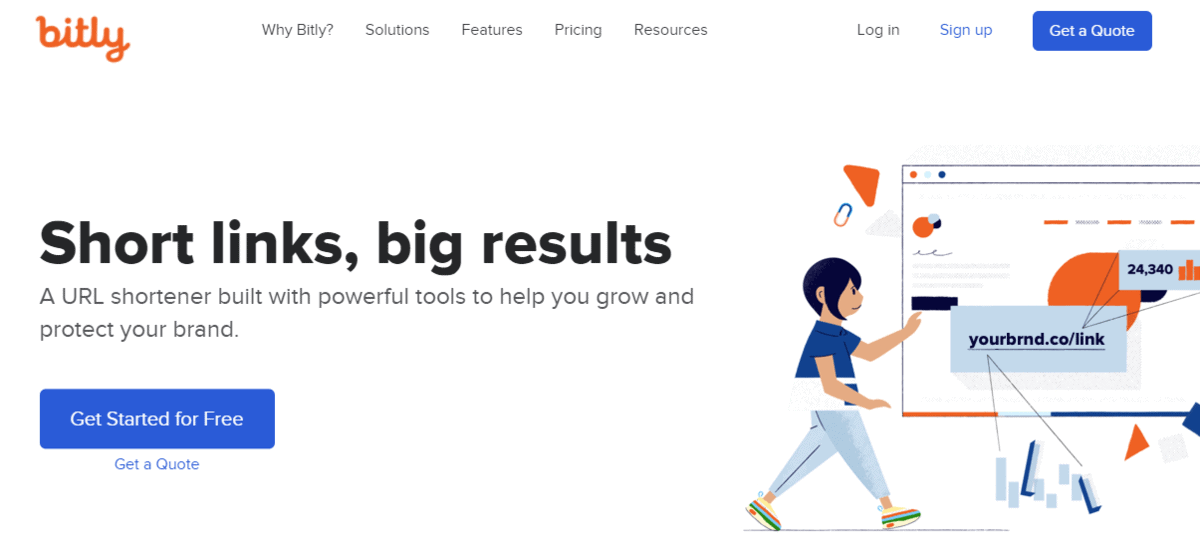
First on our list is Bitly. This service is one of the most famous link shortening services. It is also one of the best and most used link management services. As expected, this tool allows you to turn long, suspicious links into short and direct ones. It also allows you to easily copy, paste and share your links on social media.
Some of its features include cover link management, branded links, mobile links, tracking individual link analytics, measuring campaign performance in one location, giving context to clicks, collecting insight on your performance, shortening links, and much more.
When it comes to pricing, they offer three plans (paid monthly or annually). The first plan called ”Basic” costs $29/month and includes 1,500 branded links, 1 user seat, and 1 free custom domain. The second plan called ”Premium” costs $199/month and comes with 3,000 branded links, 1 user seat, 1 free custom domain, QR codes, mobile deep links, city-level data, and device-type tracking.
The last plan called ”Enterprise” does not have a set price since that depends on your needs. In this plan, you get 3,000 – 500,000+ branded links, 1 – 1,000+ user seats, and 1 – 100+ custom domains.
Any additional information about this service can be found on their website.
2. TinyURL
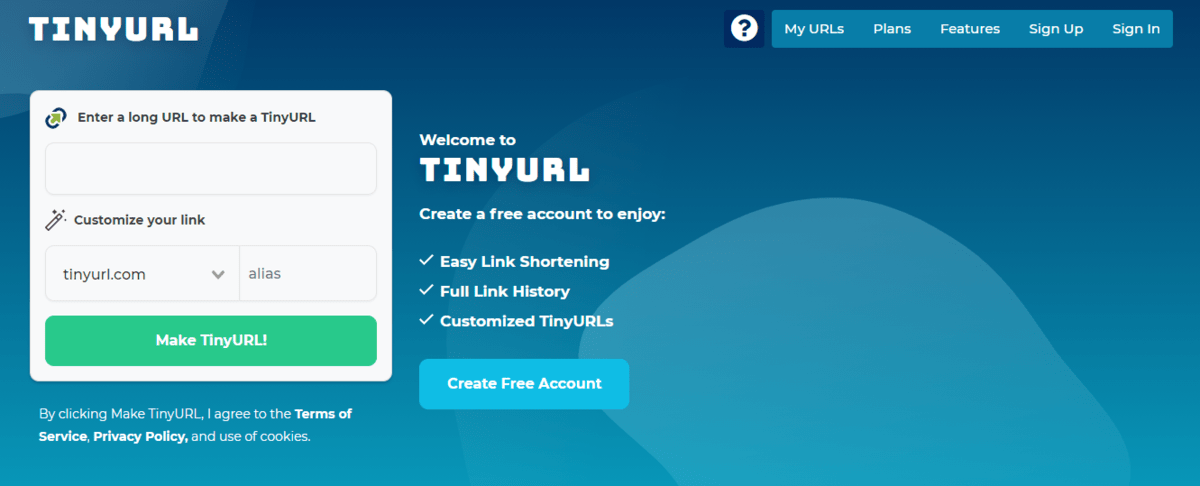
Another great link shortening service. It is really easy and quick to use; plus, it can also give you suggestions, or you can rename links as you want.
The shortening process is as simple as clicking a button.
This service’s features include social sharing, entry and exit pages, returns, sessions, conversions, engagement, search rank, and branded short links.
When it comes to pricing, there is a free plan as well as paid plans. The free plan comes with an unlimited number of shortened URLs, 1000 requests API limit, 30-day history, use of alternative domains, personalization of a vanity domain, and also basic monitoring and analytics.
The second plan is called “Personal” and costs $8/month. It includes features like an unlimited number of shortened URLs, 300 tracked TinyURLs, 10000 requests API limit, custom alias, tagging, a dashboard, and much more.
The third plan is called “Pro” and costs $29/month. It includes features like an unlimited number of shortened URLs, 5000 tracked TinyURLs, tagging, a dashboard, BYO domains and subdomains, a history of 2 years, and much more.
The last plan is called “Business”, costs $199/month and includes all of the features offered by this service.
3. BL.INK
Another great service worth putting on our list. Its features include broken link discovery, link analytics, channel attribution, a URL shortener, retargeting, campaign management, rank monitoring, masked links, auto-archive and delete feature, Zapier integration, an iOS app, browser extensions, and more.
This service allows you to track every single click.
When it comes to pricing, they offer three plans. The first one is called “Single”. It costs $59 as a one-time purchase. It includes all of the above-mentioned features, 15 custom domains, 10000 tracked clicks per link, 5 users, and much more.
The second plan is called “Double”, which costs $118 and includes all of the above-mentioned features, 15 users, 30 custom domains, 50000 active links, and more.
The last plan is called “Multiple”, which costs $177 and includes all of the above-mentioned features, an unlimited number of redirects, 250000 active links, 25 users, and much more.
4. Rebrandly
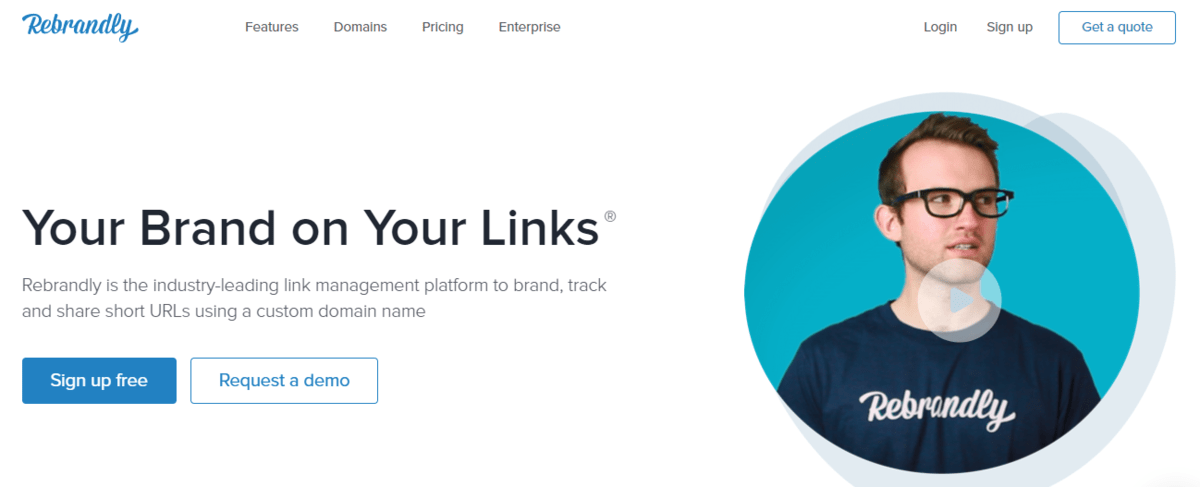
The fourth service we would like to mention is Rebrandly. It includes features like fast redirects, custom URL slugs, UTM presets, link tags, open graph control, mobile deep linking, link analytics, UTM builder, and much more.
When it comes to pricing, this is another service that offers a free plan to its users. The first and free plan offers features like an unlimited number of fast redirects, 5000 clicks tracked per month, and 5 custom domain names.
The second plan is called “Starter”, which costs $29/month and includes features like an unlimited number of fast redirects, 25000 clicks tracked per month, 5000 branded links, 5 custom domains, and much more.
The last plan is called “Pro”, which costs $69/month and includes all of the features from the “Starter” plan with fewer limitations and some additional features.
5. Hyperlink
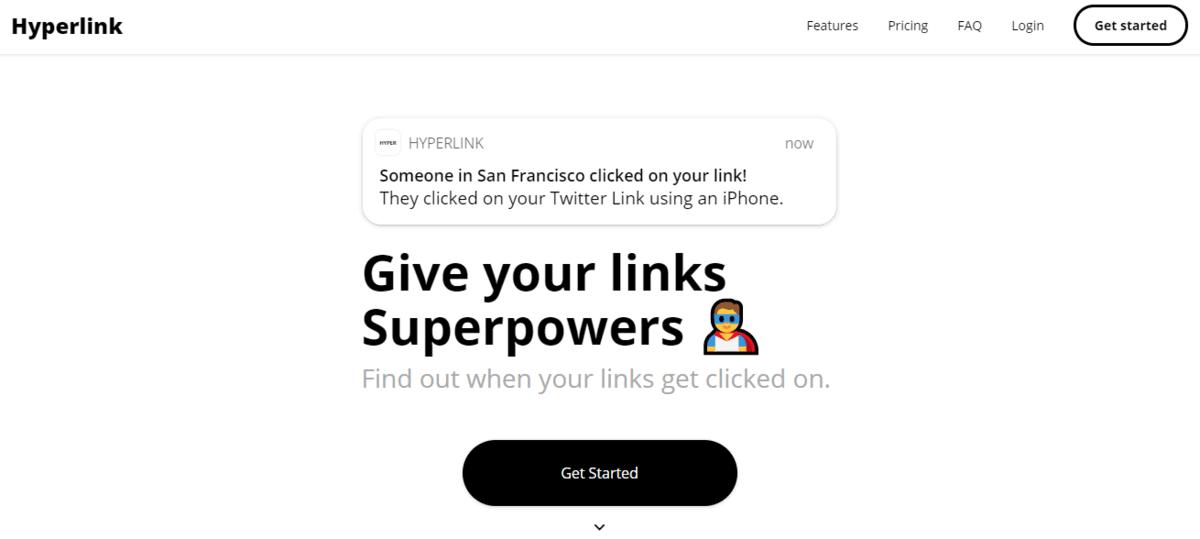
This service is available for phones but also as a Chrome extension.
When it comes to pricing, it begins with a free plan, which includes 100 links, an unlimited number of tracked clicks, fast redirects, QR codes, a web application, custom URL slugs, and more.
The next plan is called “Standard”, which costs $39/month and includes features like an unlimited number of links, an unlimited number of tracked clicks, an unlimited number of branded links, a free custom domain, and much more.
The last plan is called “Enterprise”; it does not have a set price since that depends on the features and on what your needs are. In it, can be included all of the service’s features.
6. T2M
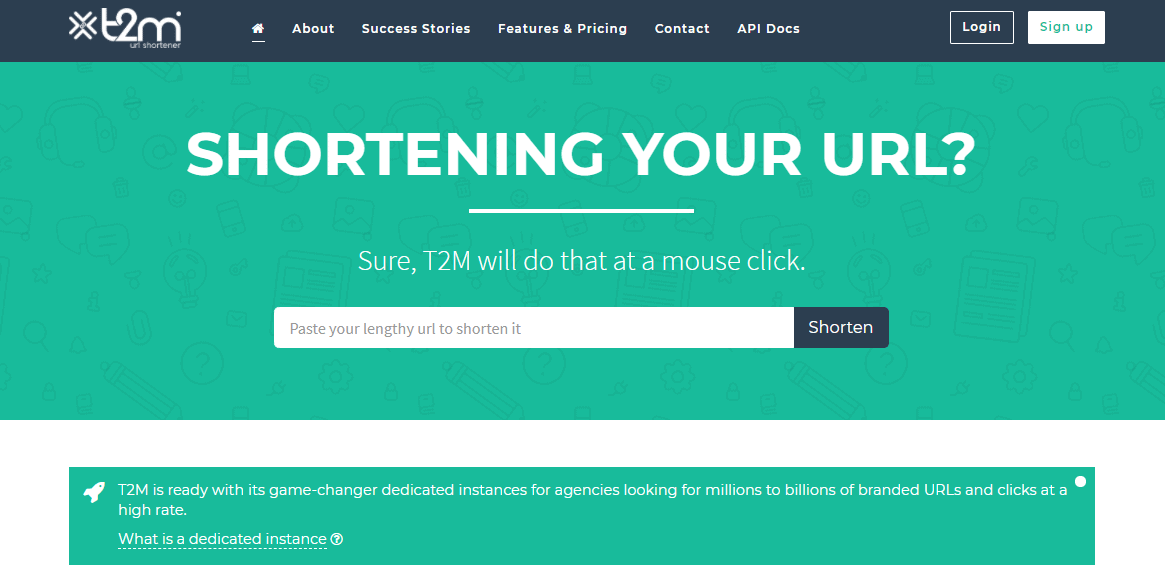
Another link management platform, used mainly by medium-sized businesses, universities, and survey agencies.
All of its features are divided into a few groups, depending on what they cover.
T2M offers four plans. The first plan is called “Basic”, which costs $5 as a one-time purchase. This plan includes features like a powerful dashboard, an unlimited number of shortened URLs, 5000 clicks/redirects each month, static QR codes, no ads and delays, one-click social share, and much more.
The second plan is called “Standard”, which costs $10/month. It includes features like a lifetime validity of URLs and clicks data, password protection, URL expiration, dashboard reposting, timeline chart, and more.
The third plan is called “Pro”, which costs $30/month and includes features like public analytic pages, custom analytics reports, 3 branded custom domains, tag URL campaigns, export data per campaign, and more.
The last plan is called “Premium”, which costs $90 and includes features like API access, max 1000 URLs per tag, export data per campaign, and more.
The additional plan is called “Dedicated”, which does not have a set price since that depends on the features you need. Any other information you might need about this service can be found on their website.
Conclusion
We hope that you found all of the information you needed and that this article will help you decide what tool to get for shortening your links.
You know best what you need and how much you are willing to pay for a certain service. So, choose wisely.