Idea Management Software will give you or your team a place to write and save all ideas so that you can work with them.
Find perfect idea #management #software that will help you and your team to keep everyone’s #creative ideas in one place.
You can use this software anytime, day or night. It won’t limit your team’s creativity, and you can capture the best ideas even if your team is remote.
1. Asana
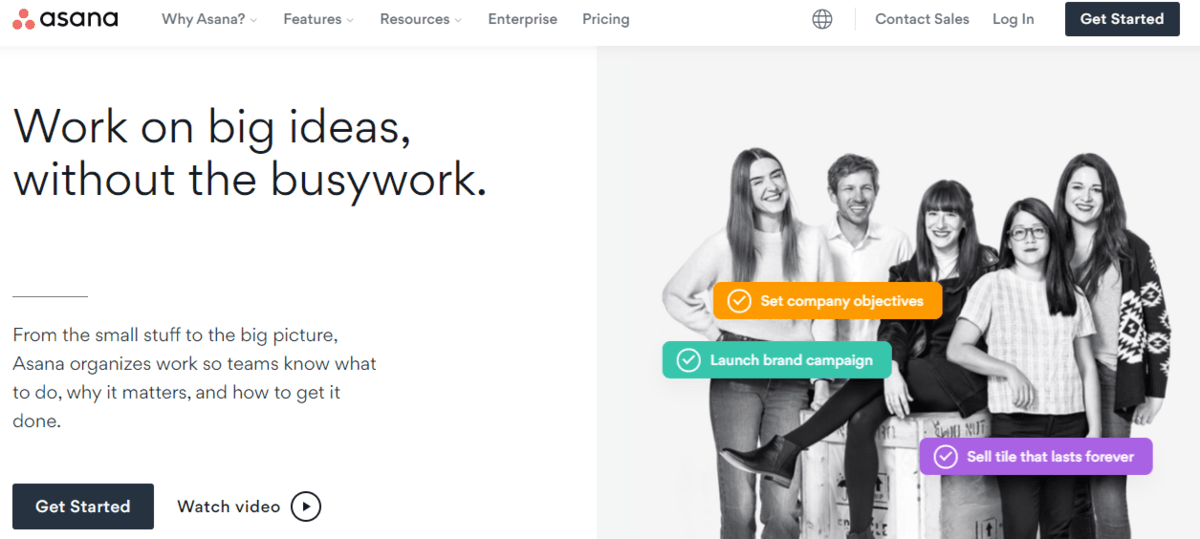
Asana is an Idea Management Software and Smartsheet alternative that offers a Team brainstorm dashboard template for your team. It is cross-functional and allows you to organize the ideas and thoughts of your team so they can turn them into actions.
However, you can quickly annotate and transcribe an actual photo of your whiteboard with the Asana app into a dashboard template. To achieve that, all you have to do is take a picture with your cell phone. Members of a team can add ideas or notes anytime, and whit this template, you can group and organize your thoughts and tag them.
For every idea on the board, you can attach files, add context so your team can use those ideas in the future since they will have meaning and explanation.
The Basic plan is free forever, and you can subscribe to the Premium or Business plan.
2. MindMeister
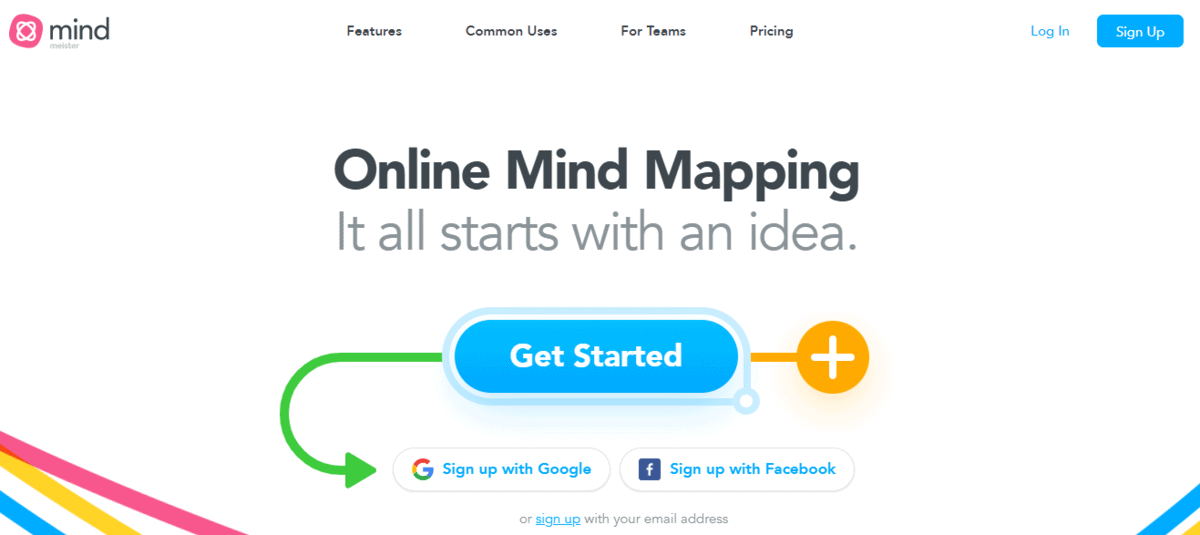
MindMeister is “Online Mind Mapping” that can be used by individuals or by teams as an Idea Management. Its features are:
- Collaborative Brainstorming – allows you mind mapping in real-time, which you of your team can do online. It will ensure that everybody on the team has the same insights and can collaborate with all important ideas gathered in one unified place.
- Customizable Designs – offer you a template map theme and the opportunity to create one that you like.
- Meister Task – with it, you can channel ideas from your team into Project Management, so in the end, you will have a complete project that is a product of those ideas or thoughts.
- History View – this feature allows you to see all former versions and attach visual contents, documents, and URLs on “mind mapping.”
MindMeister Pricing has Basic, Personal, Pro, and Business plans. The basic plan is free for up to 3 mind maps, and then you can upgrade to paid ones.
3. Miro
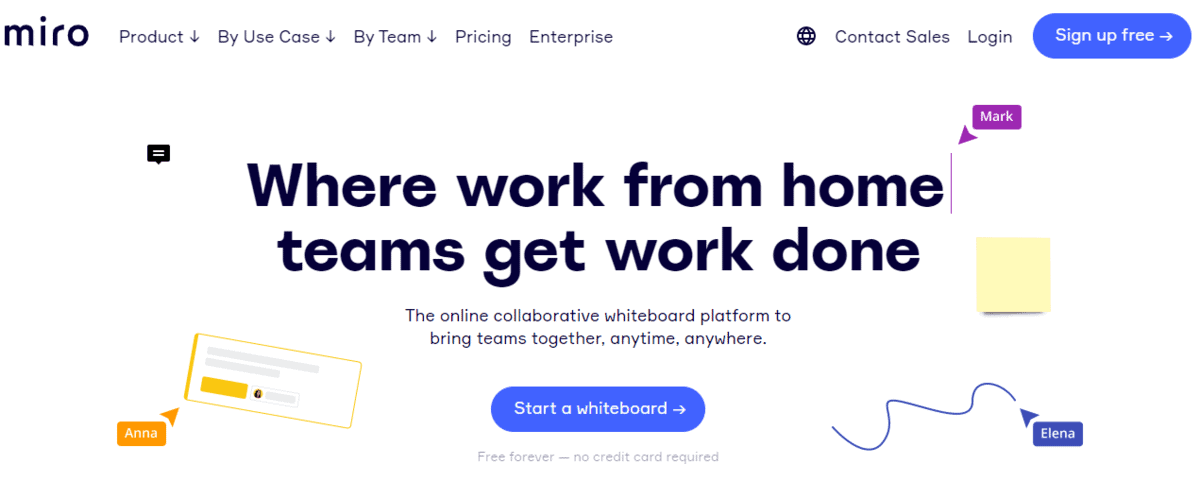
Miro is an online whiteboard, and with this software, you will offer your team tools to use freely and come up with the best ideas. This Idea gathering software is ideal for creativity since it gives the team a lot of freedom. However, designed templates engender their ideas, too.
You can work in real-time using tools across the board like sticky notes, timer, voting, and many more. But also, you can send invitations to your team members to join and collaborate. Use its collaboration tools for meetings, brainstorming, strategy planning, designing, basically every aspect of your business idea process.
You can sign up for free, but pricing isn’t visible on their website before signing up.
4. LinkFacts
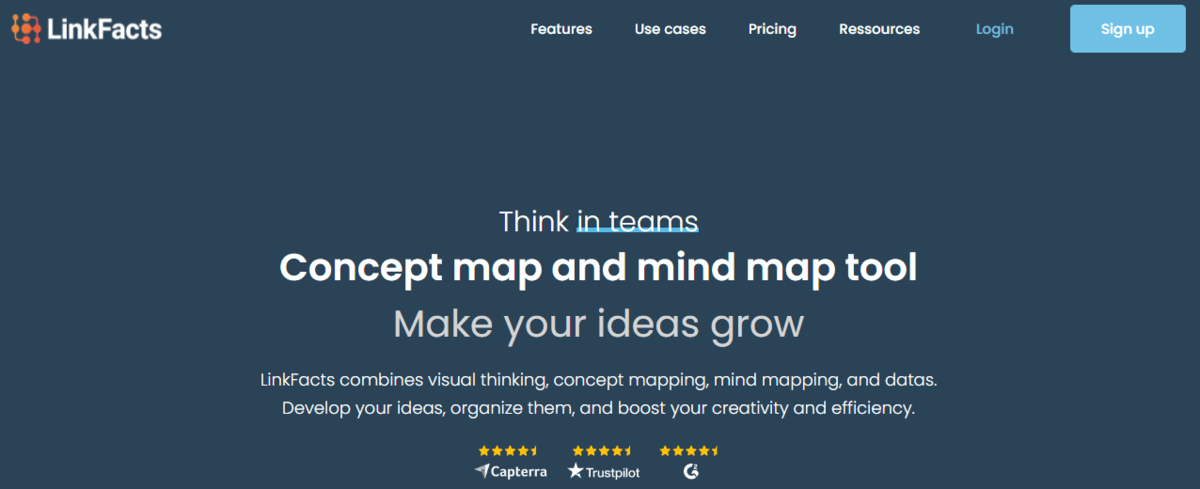
LinkFacts offers and provides maps for developing ideas and organizing them on time. As a result, you or your team will be able to utilize your ideas fully.
With concept maps, you will link your ideas and add pieces of information into visual maps and graphics. With this, you will have structural details that provide a clear picture of developing ideas by comprehensible data.
By drag-and-drop system, you can link websites or documents to a concept or mind map. Whit this, you will share and store your documents and sources that created ideas you are developing. The Mind map is a tree structure, and the Concept map is a graph mode, and LinkFacts enables you to switch between them.
Switching between the two will allow you to present your ideas fittingly and understandably to your team or community.
They offer a Free plan, and an Advance or Team paid program.
5. Trello
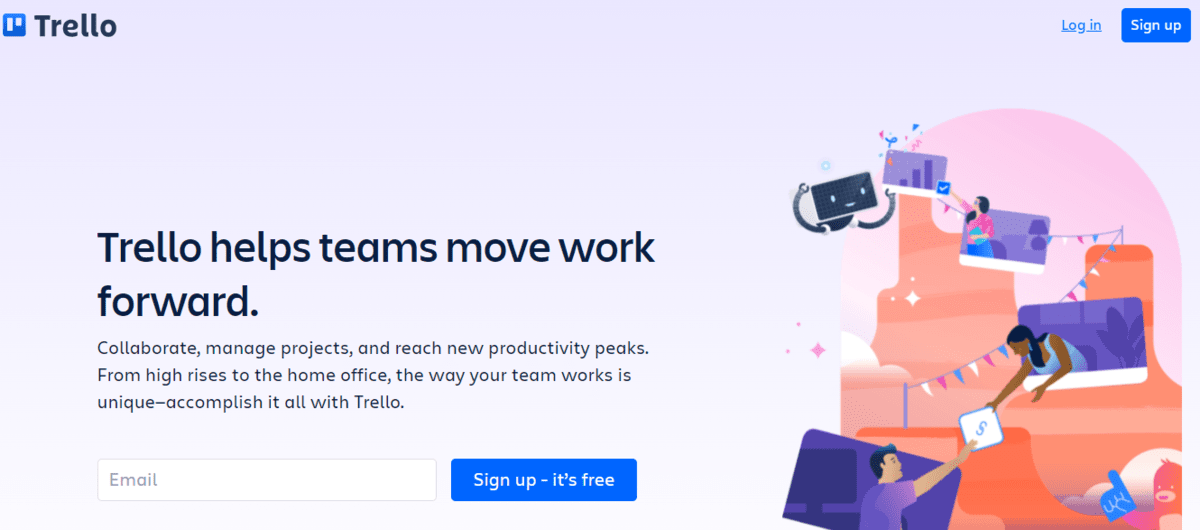
Trello is software that helps teams to collaborate often used as a substitute to Wrike. Use a list and cards, and as your team grows and expands, you can include more features and customize the board. Butler is Trello’s built-in automatization that will spread its automation to every member of your team that uses your project board.
Trello card enables you that with one click, add all relevant data in it. Each card can contain file attachment previews. And also, you can divide its main task into steps and include reminders, comments, and emojis.
Cards on the board can be sorted and seen as status and list, so you can manage deadlines, assign tasks, use feedbacks and further connect all work across the apps.
Use a free plan or choose one among offered paid ones that further suit your needs. This project management tool’s pricing is quite straightforward.
Conclusion
When choosing Idea Management Software, keep in mind that it must provide basic and essential functionality and be easy to understand.
Idea Management Software should allow you to keep all your ideas in one place to work with them efficiently.
Its unified dashboard must be handy and available to all team members to create ideas for your business.

