If you are someone who has been dealing with WordPress websites (whether in the form of developing them or running one), you know what it is like to deal with this CMS daily. It can take up a lot of your exceedingly valuable time. That’s simply a no-go.
You can find a better use for your time, perhaps by keeping up with the ever-changing trends in the virtual world. However, there is a solution for that – extensions. And no, we are not talking about hair. Browser extensions, to be precise. They are a proven way to boost your productivity.
You can quickly #increase your work #productivity by using some of the #Firefox #extensions that we have listed for you in this article.
Also, when it comes to WordPress, in order to have a quality website, you should choose a hosting platform that can help you with website optimization. WPMU DEV’s all-in-one WordPress platform gives you everything you need to manage, update, optimize, secure, and host client sites – all under one roof. Get 20% off any of their plans.
Most browsers have a decently wide extension variety to choose from, but we believe that WordPress and Firefox go hand in hand. That is why we are bringing you the six best Firefox extensions for WordPress productivity. Let’s get to it.
1. Clear Cache
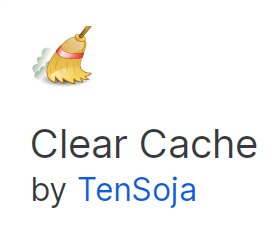
Now that is a familiar phrase. Most people hear it as a recommendation when fixing app issues on their phones. That is not far off from its use here. Clear Cache is leftover information that browsers like Firefox save after visiting websites.
Sometimes they cause loading or lagging issues. In this case, however, we had all our developers in mind; clearing cache is valuable when you’re trying to make sure all of your changes are looking like they are supposed to.
This extension allows you to clear your website’s cache with a single click. No more digging through settings to get to your destination – it only takes a few seconds to complete your task. Get the extension, press F9, and you’re done. What a delightfully simple time-saver.
2. Impulse Blocker
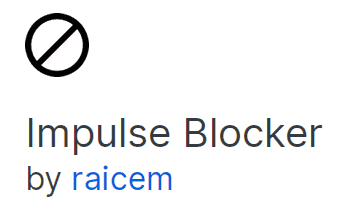
Most people know what it is like to fall under the curse known as short attention span. It is a heavy burden to carry, especially when you have work to do. That New Tab button becomes so enticing, with its sweet promises of scrolling through your social media accounts.
If you give in to its siren song, you waste precious time. No more, we say! Our next extension follows suit.
The Impulse Blocker extension is heaven-sent for anyone who finds their thoughts wandering away from work and into social media’s web. You can use this to pause or completely block websites that distract you. Work would be a breeze if we could just apply it to real life.
3. Web Developer
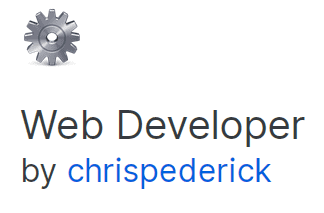
Michelangelo once said that an artist’s tools must be in his eye. True, but we believe that they should be at his disposal too. And in variety. Developers are artists of the virtual kind, so they deserve an appropriate set of tools.
Web Developer is a browser extension that brings a whole array of web developer tools straight to your web browser. It is an all-in-one equipment extension for your craft, within arm’s reach.
4. ColorZilla

Have you ever scrolled through a website, and a specific color caught your eye? One so beautiful that you have immediately begun imagining how it would look on your site? Well, it is time to turn that fantasy into reality.
ColorZilla is a handy browser extension that allows you to grab that color that you like and save it for later. This extension, which includes tools such as Eyedropper, Advanced Color Picker, Palette Viewer, and others, will take you to a whole new level of website design. Colorzilla’s color rule is simple: do you want it? You’ll get it.
5. WordPress Theme Detection
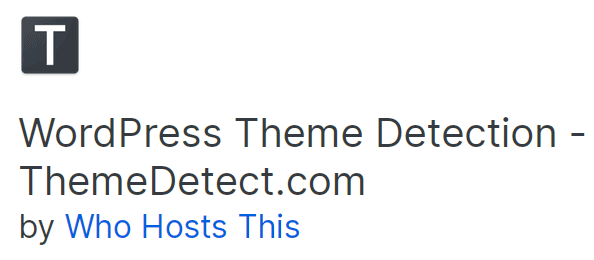
Once you spend a significant amount of time on WordPress sites, you will begin noticing that some themes stand out. But, what do you do when a WordPress theme catches your eye? How do you find out more about it?
You could take extra steps, such as contacting the site owner or scrolling through available site themes until you’re blue in the face. Although effective, it is inefficient.
Save yourself time, and trouble, by using WordPress Theme Detection. While scrolling through a website, the extension displays its theme. When combined with ThemeDetect.com, it will tell you everything you need to know about the theme used by the site developer. Isn’t that convenient?
6. Ahrefs SEO Toolbar
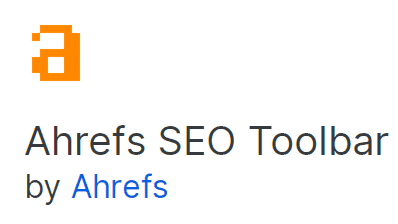
Last but not least on our list is something for all our marketing maniacs. We know that dealing with SEO is hard work, and that is why we found the appropriate browser extension to take some of that load off. Without further ado, let us introduce you to Ahrefs SEO Toolbar.
This handy extension includes a slew of tools that you can use to fine-tune your SEO strategy directly from WordPress. Get a quick on-page SEO report, a redirect tracer, a Link Highlighter, and much more when you download it. You should purchase this extension in your digital toolbox.
Conclusion
Dealing with a CMS like WordPress can be time-consuming, but that does not mean that it has to be.
Browser extensions can help you get the most out of your time while also improving the quality of your work.
Gift yourself appropriate developer tools like Web Developer, get any site color you want with ColorZilla. Even equip yourself with an array of SEO tools with Ahrefs SEO ToolBar, and so on. WordPress itself is powerful, but using it through an extensions-enhanced browser such as Firefox can bring your work experience to new heights.

