As most of you know, you do not just publish your podcast immediately after recording because it needs to go through a post-production process.
I think it is safe to say that nobody likes poor-quality #audio, wouldn’t you agree? That is why audio #editing is a must if you want to look professional.
If you’ve been looking for services or tools that can help you with post-production for podcasts, broadcasts, radio shows, movies, screencasts, etc., then you’ve probably run into Auphonic, a service that uses algorithms when processing audio. To make use of it, all you need to do is upload an audio file, and it will do the rest (post-production).
It is a decent service that can quickly optimize your audio, but it does have some downsides. It can be quite expensive if you wish to do a lot at once, and worst of all, you do not have full control over the sound quality as it uses a fixed algorithm to process audio. Thankfully, there are alternatives to Auphonic that might be a better choice for you, so let’s check them out, shall we?
1. ReMasterMedia
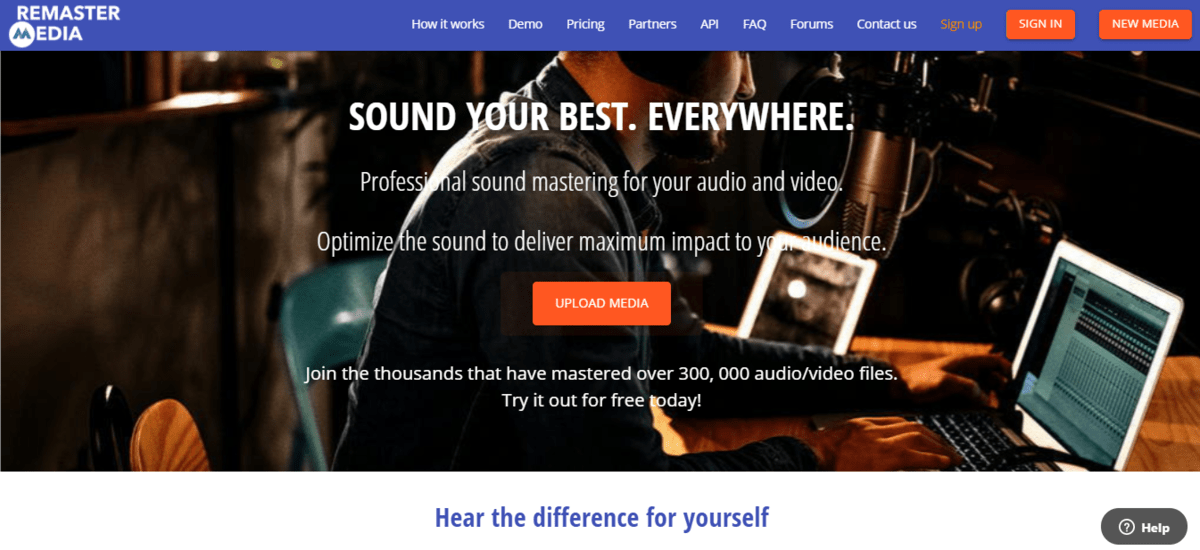 ReMasterMedia allows you to quickly optimize both audio and video files and deliver top-notch content. Simply upload a file, and you will have it optimized professionally in almost no time. Can it be any easier than this? I don’t think it can.
ReMasterMedia allows you to quickly optimize both audio and video files and deliver top-notch content. Simply upload a file, and you will have it optimized professionally in almost no time. Can it be any easier than this? I don’t think it can.
Also, unlike Auphonic, ReMasterMedia allows you to choose from multiple different audio enhancement profiles as well as noise reduction profiles and has the option to automatically level the audio to perfectly match your content.
So, configure it to fit your needs and be done with post-production within minutes.
Features
- GDPR compliant
- 60-day money-back guarantee
- Same features included in all plans
- Up to 14 sound enhancements
- Upload and optimize any type of audio or video file
- 30-day history log
Pros
- Easy-to-use
- Quick & professional
- Allows previews
- Allows remote work (mobile devices)
- Multiple enhancement profiles & noise-canceling options
- Perfect for podcasters, musicians & most content creators
2. Nuendo
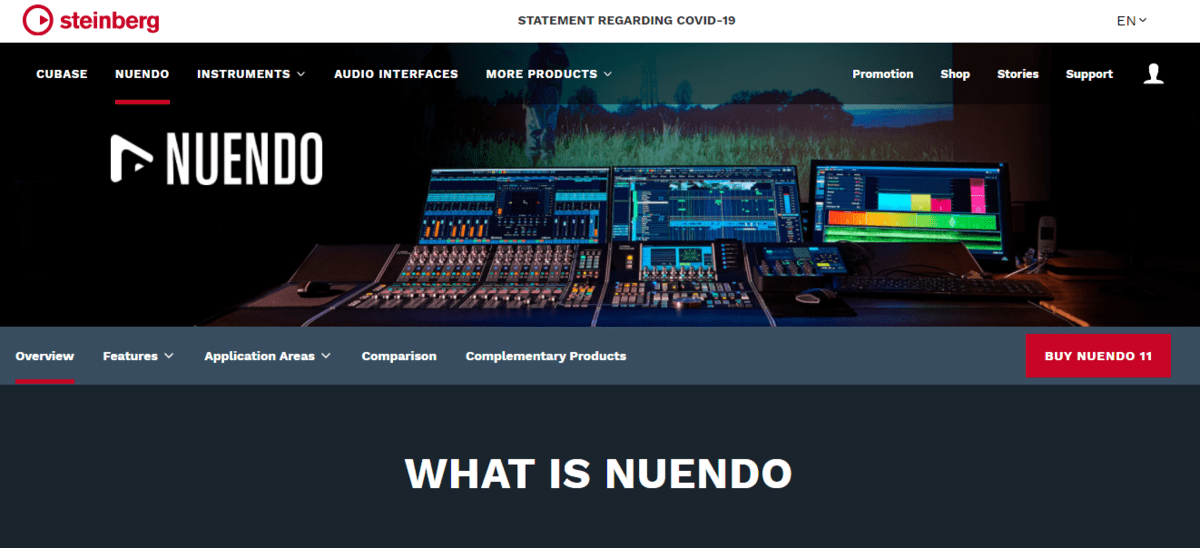
Nuendo is a tool that helped create the soundtracks for many high-profile productions. It receives regular updates along with new features, improvements, and user-requested functions.
Nuendo strives to fulfill all expectations for a dedicated audio workstation, comes with a free trial, and is available for Windows and Mac.
Features
- Audio editing & effects
- Batch processing
- Export multiple audio file types
- Record live audio
- Record multiple simultaneous tracks
- Virtual instruments & mixing
- Voice changer
Pros
- Premium audio quality
- Advanced mastering techniques
- Automated dialog replacement
- Perfect for TV, game audio, film, and music industry professionals
- Discounts for educators & students
3. Alitu
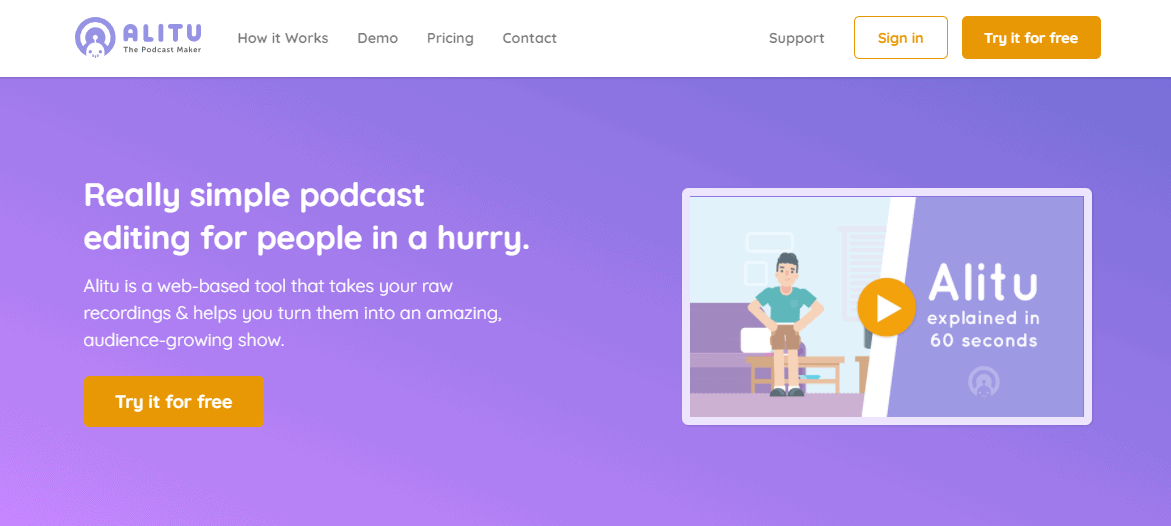
Alitu is a simple podcast editing tool for when you are in a hurry. It is a web-based tool that helps you optimize your raw recordings and turn them into quality content. You can use it to convert and clean up your audio, remove any mistakes, add your own music, add fades, as well as save precious time.
With it, you don’t need professional help to have studio-quality content.
You can upload your main content from anywhere. Simply use the drag-and-drop feature and click a few buttons to get your audio in perfect shape. Their custom episode builder and editor can move your clips around, trim, cut, add clips from your library, and of course, set up fades.
Features
- Audio editing
- Audio effects
- Automated technicalities
- Upload multiple recordings simultaneously
- Merge, cut, or trim recordings
- Fades from music to voice
- Add music
Pros
- Automated clean-up and audio conversion
- Effortlessly remove mistakes, add music, and fades
- No learning curve
4. Adobe Audition
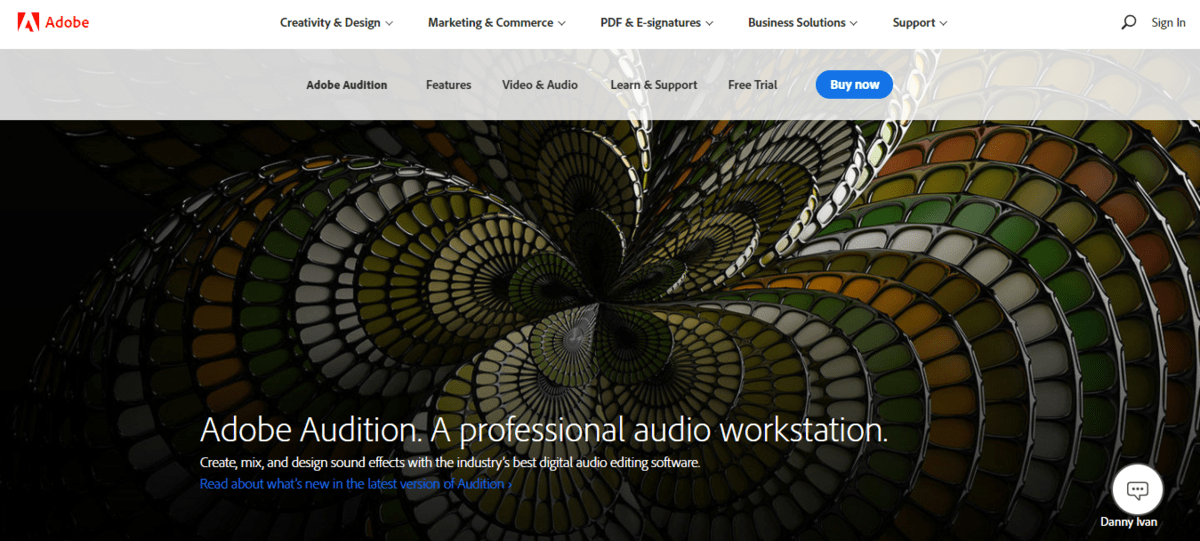
A fully-professional audio workstation that allows you to create, mix, and design sound effects with the best digital audio editing tools.
It includes multitrack, waveform, and spectral display, which is what you need to create, mix, edit, and restore audio content.
It is one of the industry’s best audio cleanup, restoration, and editing tools. Furthermore, its workflow is fully compatible with Adobe Premiere Pro, and its Essential Sound feature helps you achieve professional-quality audio without the need for any assistance.
Features
- Sound editing tools
- Audio effects
- Batch processing
- Export multiple audio file types
- Live audio recording
- Record multiple simultaneous tracks
- Virtual instruments
- Virtual mixing
- Voice changer
- Digital audio workstations (DAW)
- Video editing
- Video capture
- Video stabilization
Pros
- The most advanced editing tools
- Superior audio compression & restoration
- Integrates with Adobe Premiere
- Pristine sound quality
5. FL Studio
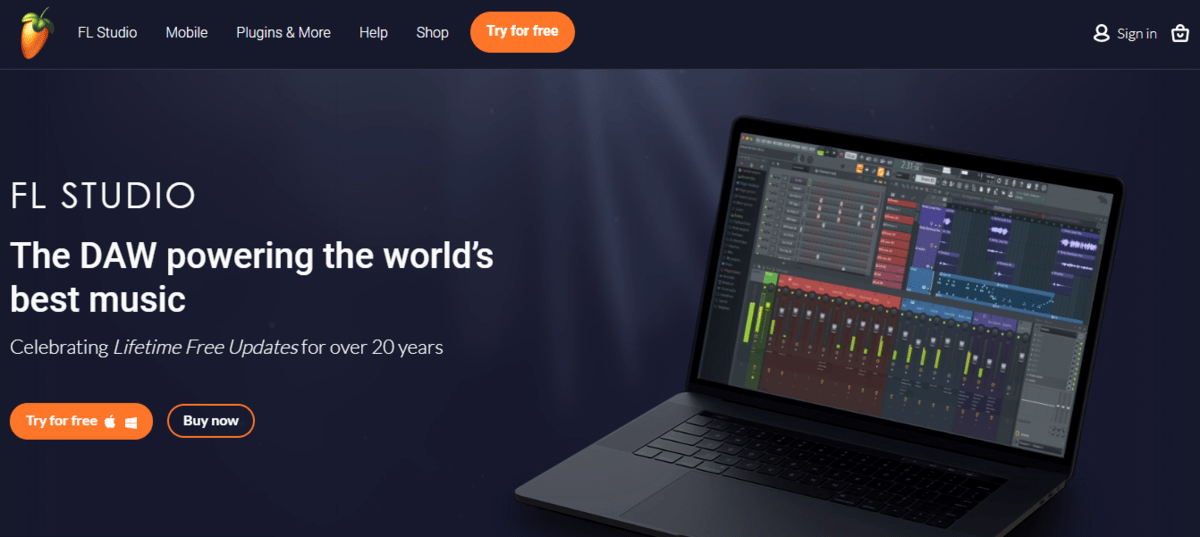
FL Studio is one of the world’s most used music post-production tools. Lots of famous DJs use this tool to create their hits, and there is even a (limited) trial version, which allows you to create, save, and export projects in different audio formats such as MP3 and WAV.
It includes most features that you would need to create even the most complex tracks. Also, the team behind it promises you will get all future updates for free no matter which version you buy. Not a bad deal, don’t you think?
Features
- Sound editing tools
- Sound effect chains
- Advanced automation
- Batch processing
- Export multiple audio file types
- Live audio recording
- Record multiple simultaneous tracks
- Virtual instruments
- Virtual mixing
- Voice changer
- Plugin delay compensation
Pros
- Not very hard to master
- Has great features
- You can save time with automation
- Professional sound quality
- Perfect for musicians & DJs
Conclusion
I am sure you already know that there are loads of tools/services that offer the same options for less or more money. Therefore, do your research and pick one that best suits your needs and budget.
Sometimes, the easiest and quickest solution is your best bet, but then again, if you want full control and advanced features, you’ll need to get involved with some serious editing and production tools/services.
Whichever tool/service you do choose, keep in mind that you can always switch to another one if you are displeased for any reason. I suggest you take advantage of trial versions to test out products and see which ones work best for you.

