Imagine opening up a crucial report only to find it littered with distracting comments from collaborators or reviewers. It’s like trying to enjoy a gourmet meal while someone keeps interrupting with their own thoughts and opinions. But fear not! With the tools and techniques we’re about to uncover, you’ll be equipped to effortlessly banish those pesky comments once and for all. Let’s dive in and discover how you can reclaim control over your PDF documents with these five fabulous solutions.
Why Removing Comments from PDFs Matters
When it comes to the digital world, the significance of removing comments from PDFs cannot be overstated. Eliminating unnecessary comments not only enhances the visual appeal of the document but also streamlines its readability and professionalism. In a professional setting, a clutter-free PDF without distracting comment bubbles allows for a more polished and presentable final product, making a strong impression on clients or colleagues.
Moreover, removing comments from PDFs adds an extra layer of security and privacy to sensitive documents. Comments can sometimes contain confidential information or insights that are not meant to be shared widely. By diligently erasing these remarks before sharing or distributing a PDF, you ensure that only intended content reaches the eyes of designated recipients, safeguarding crucial data and maintaining confidentiality within your business operations.
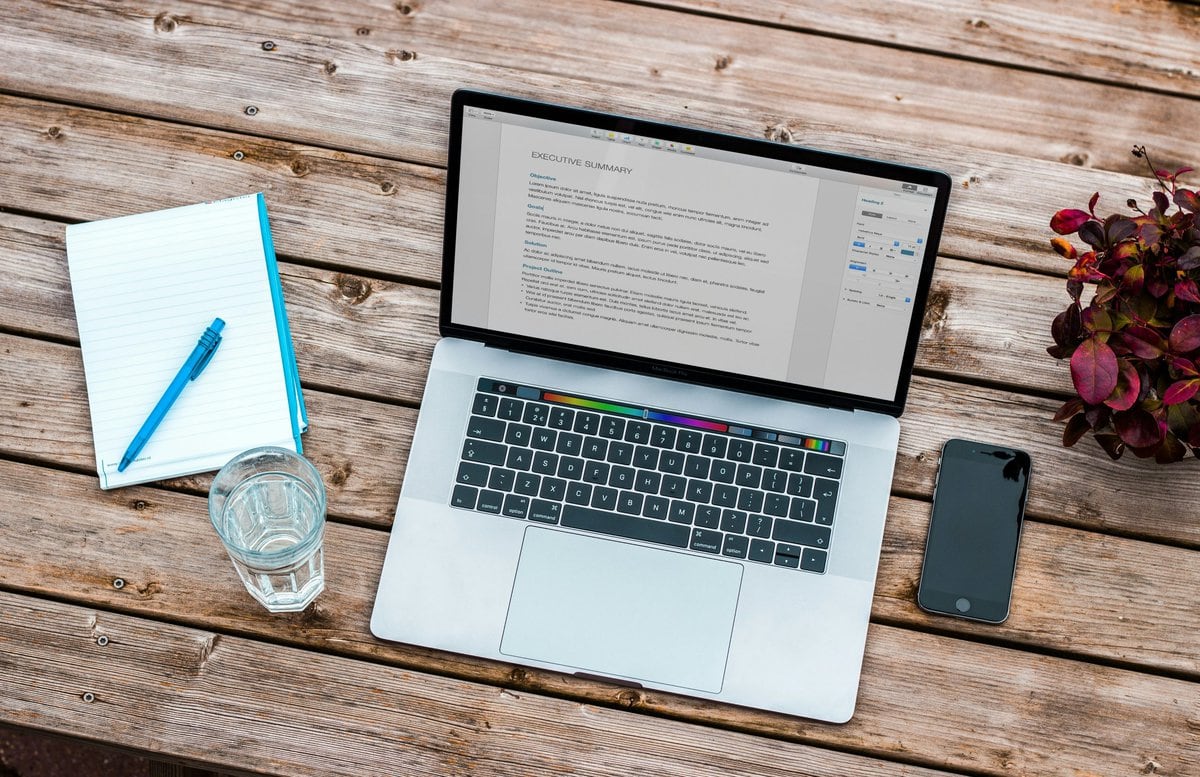
Offline Methods for Removing Comments
When it comes to removing comments from a PDF offline, there are a few efficient methods that can save you time and hassle. One effective way is to use dedicated software designed for PDF editing. Programs like Adobe Acrobat Pro or Foxit PhantomPDF offer tools specifically tailored for deleting comments without the need for an internet connection.
Another useful offline method involves utilizing free online converters that allow you to download your PDF as a Word document, make the necessary edits offline, and then convert it back to a PDF with the comments removed. This approach can be handy when you don’t have access to premium software but still need to take care of comment removal tasks on your documents. By exploring these offline options, you can efficiently manage your PDF files without relying solely on internet-based solutions.
Online Tools for Comment Removal
Online Tools for Comment Removal are a game-changer for those looking to quickly and efficiently clean up their PDF documents. These tools offer a convenient solution that eliminates the need for manual deletion, saving time and effort. With just a few clicks, users can easily remove unwanted comments from their PDF files and maintain a professional and polished appearance.
One of the key benefits of using online tools for comment removal is the flexibility they provide. Users can access these tools from any device with an internet connection, making it convenient to edit documents on-the-go. Additionally, many online comment removal tools offer advanced features such as batch processing, allowing users to delete multiple comments at once effortlessly. By taking advantage of these tools, users can streamline their workflow and enhance productivity when managing PDF files.
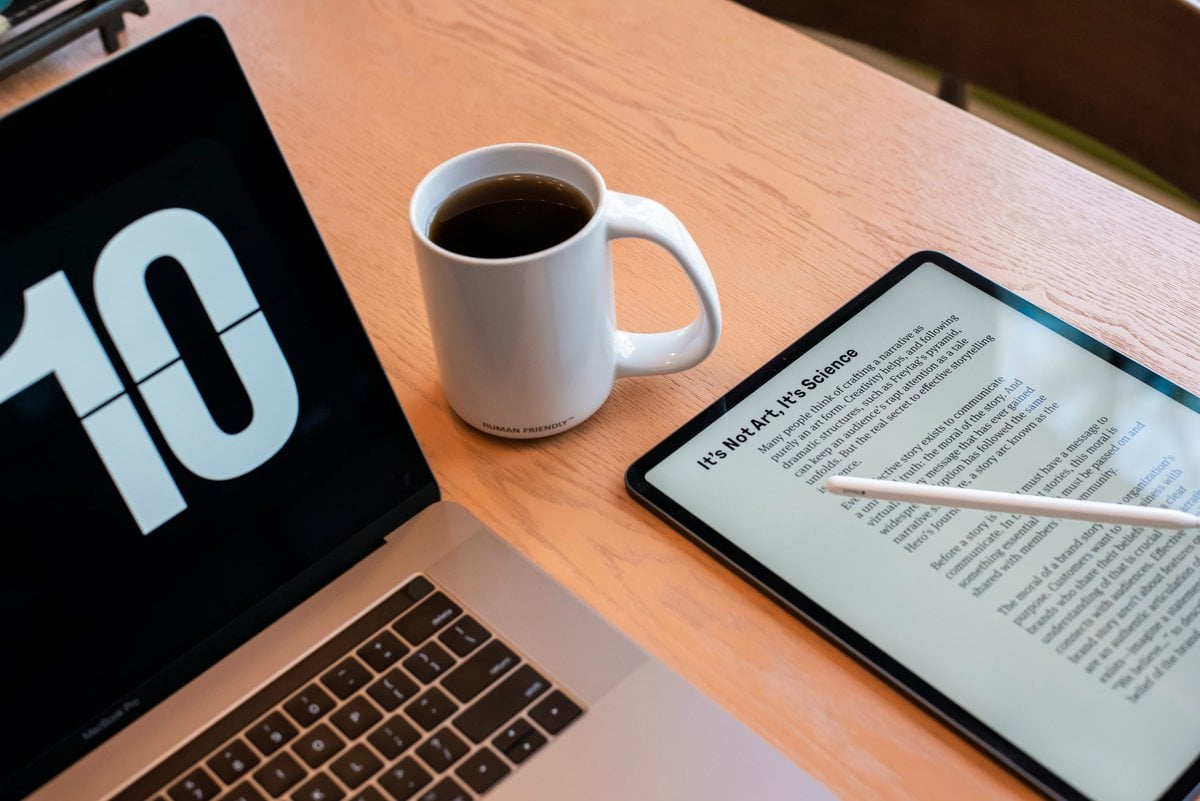
How to Remove Comments in Adobe Acrobat
When it comes to removing comments in Adobe Acrobat, there are several methods you can employ to ensure your PDF files remain clean and clutter-free. One efficient way is to use the Comments pane on the right side of the interface. Here, you can see a list of all comments in the document and easily delete them individually or collectively. Another method is through the Tools menu where you can access the Comment & Markup tools and select the desired comment to remove.
For a more streamlined approach, consider utilizing keyboard shortcuts for quicker comment removal. By pressing Ctrl + E on Windows or Command + E on Mac, you can access the Comment List quickly and efficiently delete any unwanted annotations or notes. Additionally, take advantage of Adobe Acrobat’s customizable toolbar settings to create easy shortcuts for removing comments with just a click, saving you time and effort during document editing sessions.
Using Third-Party Software for Comment Removal
When it comes to removing comments from PDFs, utilizing third-party software can be a game-changer. These tools often offer advanced features and functionalities that make the process seamless and efficient. By leveraging third-party software designed specifically for comment removal, you can save considerable time and effort, particularly when dealing with large volumes of documents. These programs are equipped with algorithms that can quickly identify and remove comments while preserving the overall formatting of the PDF.
Third-party software also provides a higher level of customization, allowing users to tailor the comment removal process to their specific needs. This flexibility is invaluable when dealing with complex or detailed PDF files where precision is key. Moreover, many third-party tools offer batch processing capabilities, enabling users to remove comments from multiple PDFs simultaneously. This not only streamlines the task but also ensures consistency across all documents. By harnessing the power of third-party software for comment removal, you can enhance your workflow and achieve more accurate results in less time.

Tips for Efficiently Removing Comments from PDFs
One efficient way to remove comments from PDFs is by using the Print function in Adobe Acrobat. Simply go to Print, select the option to print to PDF, and save the document without annotations. This method effectively creates a new copy of the PDF without any comments or markups, streamlining the process.
Another useful tip is to utilize online tools specifically designed for comment removal from PDFs. Platforms like Smallpdf and iLovePDF offer easy-to-use features that automatically detect and eliminate comments, saving you time and effort. By taking advantage of these convenient tools, you can ensure a quicker and more efficient experience when dealing with PDF documents that contain unwanted comments.
Furthermore, consider incorporating OCR (Optical Character Recognition) technology into your comment removal process. OCR software can scan through the entire document, recognize text within comments, and enable you to easily delete or replace them with minimal manual intervention. This advanced approach enhances precision and accuracy while reducing manual labor required in deleting individual comments one by one.
Conclusion: Enhance PDFs by Eliminating Unwanted Comments
In conclusion, the process of enhancing PDFs by eliminating unwanted comments is an essential step towards creating professional and polished documents. By removing disruptive or irrelevant comments, you not only improve the overall aesthetic appeal of the PDF but also streamline the information for better clarity. This simple yet effective practice can make a significant difference in how your document is perceived by others.
Furthermore, eliminating unwanted comments from PDFs can help maintain confidentiality and data security. By ensuring that only relevant information is included in the document, you minimize the risk of sensitive data being leaked or accessed by unauthorized individuals. In today’s digital age where privacy and security are paramount concerns, taking proactive measures to remove unnecessary comments from your PDFs is a smart and responsible choice.

